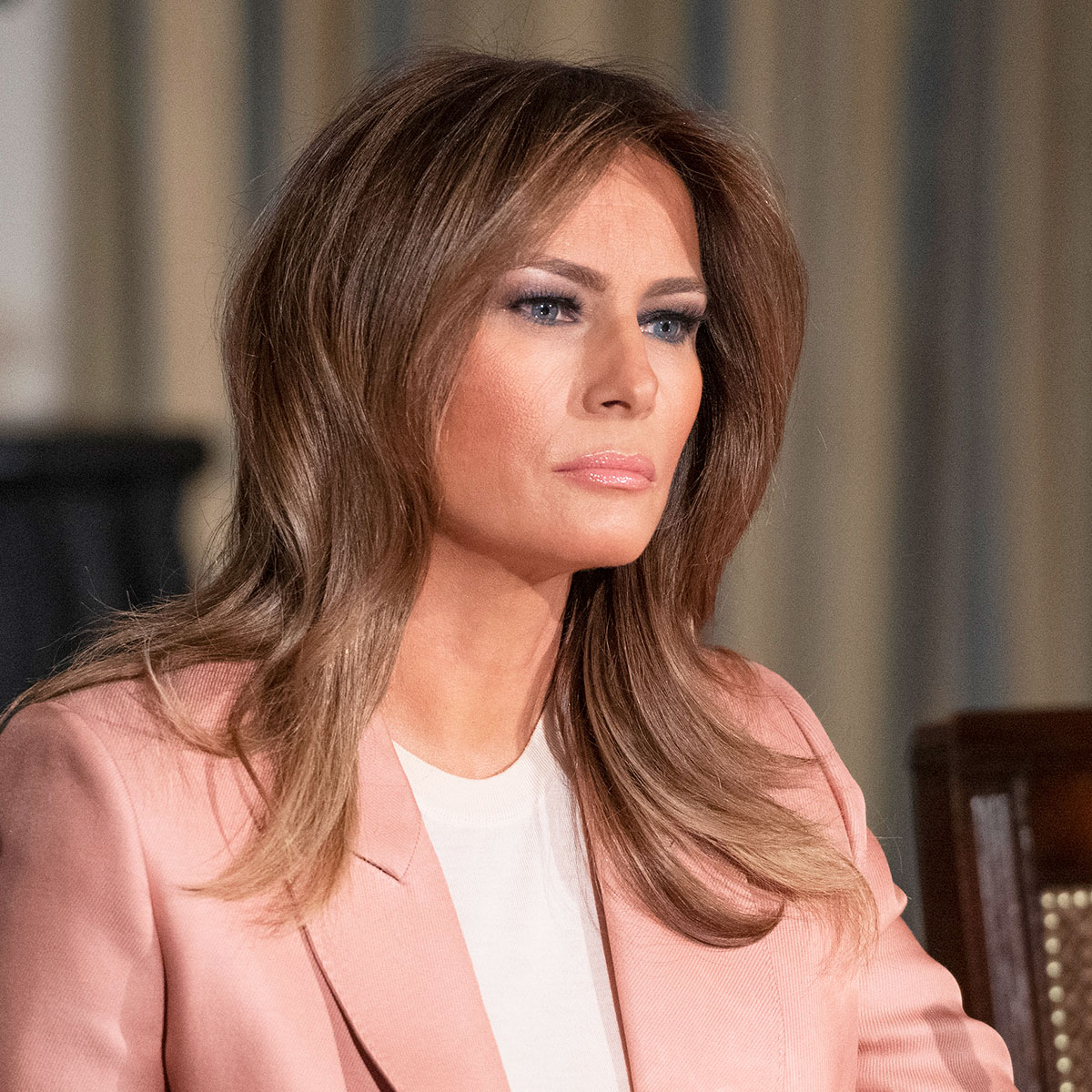This is an archived article and the information in the story may be outdated. Please check the time stamp on the story to see when it was updated last.

There are lots of stories on the Internet about the best accounts to follow, how to get more followers, how to get more likes, how to take better selfies, etc… but what if you actually want to tone down your social media presence? Let’s not forget that sometimes less is more–especially in this digital age. If you follow less accounts, you’ll actually be able to see more of the posts you want to see. You’ll actually see when your little cousin posts pictures from prom (aw!) and less of your sorority sisters getting engaged one by one. If you don’t want your feed to be overrun by posts that you couldn’t care less about (or in some cases, that actually put you in a worse mood), then here’s how to clean up your social feeds:
Unfollow accounts that aren’t relevant anymore. After your wedding, unfollow bridal accounts. If you’ve graduated from college, you don’t need to get on-campus updates anymore. After you pass a life stage, update your social media to match. You don’t need to live in the past.
READ MORE: Celebrities Who Respond To Their Haters On Social Media
Unfollow Instagram accounts that make you feel bad. Looking at people’s “perfect” lives on Instagram is a surefire way to feel bad about yourself–especially if you’re already having a bad day. Unfollow accounts that only make you feel negative feelings (jealousy, sadness, loneliness, FOMO) when you check them. There are plenty of cool, funny and uplifting accounts to follow instead–not to mention the accounts of friends, family and other people that you actually want to get updates on.
Unfollow people who post too often on Facebook. You have enough going on in your own life, you don’t need multiple updates per day from the same three people (you know who they are). Over-sharers are like the loud-mouth in the room–they suck up all the air and leave nothing for the rest of it. It clogs your feed and your mind.
You can un-follow friends and accounts you don’t want to see on your feed de-friending them. You can also Hide Ads, Hide individual Posts or All Posts from someone.
READ MORE: Every Beauty Blogger Uses This Selfie Technique
Like, comment and share stories you DO like. It seems obvious–but most people don’t take action on content they *do* want to see more of. But that’s exactly how Facebook and other social sites know what to serve you more of. We tend to click on stories we don’t like–checking on exes, frenemies, people that we don’t talk to IRL, celebrities we love to hate or political candidates that we find truly offensive–just to see what they’ve done recently. This is why you see more on those people in your feeds. Cut off the beast by not clicking, commenting or sharing that content. Again, it’s poison for your soul.
READ MORE: 5 Signs You Have Digital Anxiety
Cut down the number of social platforms you use. You can’t be active on all of them–focus on the one or two that you *enjoy* the most. If you love to give real-time updates, Tweet and Snapchat. If you love to take beautiful photos, Instagram is your spot. If you like both news and personal updates, Facebook is a good place. And there are tons of other social platforms beyond just the big ones–maybe there’s one just for your niche interest area or background? Google it. Find your happy place online, just like you do in life. You don’t need to wear yourself so thin by being everywhere, all the time.
READ MORE: 8 Things Brides Should Never Post On Social Media