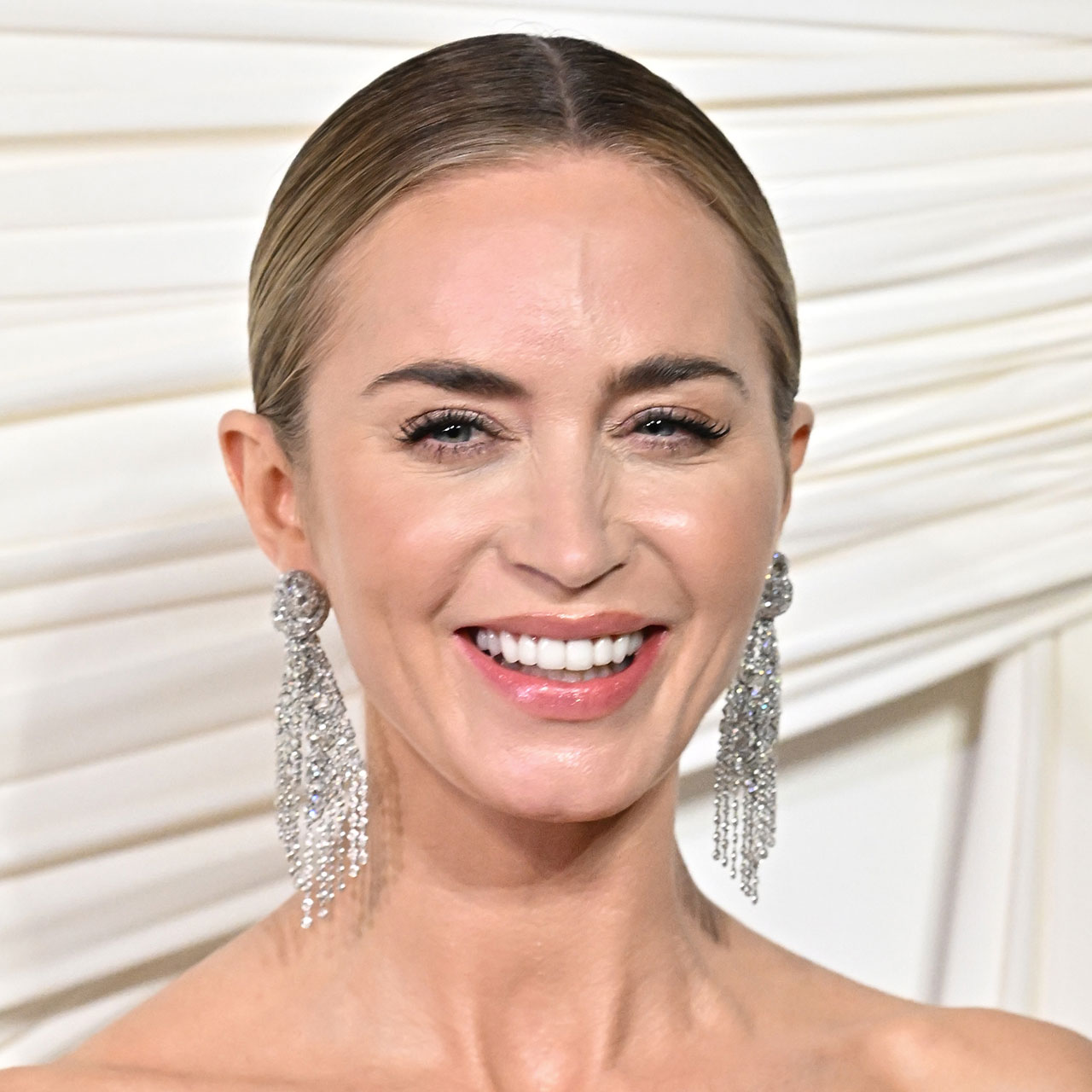This is an archived article and the information in the story may be outdated. Please check the time stamp on the story to see when it was updated last.

Is there anything more annoying than going to take a photo on your iPhone and having the “Cannot Take Photo” message pop up on your screen? Running out of storage can completely ruin the perfect Instagram photo op. Most people think the only way to avoid this storage problem is to delete photos from their camera roll. Luckily, there are lots of *other* ways to clear your storage without getting rid of your saved selfies (you might need those one day!). Check out these easy hacks below:
- Find out which apps are taking up the most space on your phone. You can do this by going to Settings > General > Storage & iCloud Usage, then tap Manage Storage in the first section. You should delete anything at the top of the list that you don’t regularly use. For example, I had workout app I never use taking up a huge amount of storage.
- Delete old iMessages and texts. Texts messages take up a lot of space, especially if you are sending photos and gifs to your friends. You don’t have to delete all your messages, but you certainly don’t need to keep the text messages from the guy you dated 3 months ago.
- Turn off Photo Stream. Photo Stream allows you to automatically upload new photos and send them to all your iCloud devices. To turn it off, go to Settings > Photos & Camera and deselect My Photo Stream. You can also view and share other people’s Photo Streams, which takes up a lot of space. To turn this off, go to Settings > Photos & Camera and deselect iCloud Photo Sharing.
- Stop storing text messages. By default, iPhone stores text messages “forever.” To stop this, go to Settings > Messages > Keep Messages and select the desired length of time.
- Delete old podcasts that you have already played. There’s no reason to keep old episodes of Serial on your phone.
- Delete temporary files and clear your cache. AKA clear your browing history. To clear your browsing data and cookies, go to Setting > Safari > Clear History and Website Data.
- Make sure the photos you deleted are actually deleted. Photos are often still saved in the “Recently Deleted” album of your Camera Roll. Go to Camera Roll > Recently Deleted > Select > Delete All to clear this folder.
For more iPhone hacks, check out the best cases to protect your iPhone.
[Image: Shutterstock]