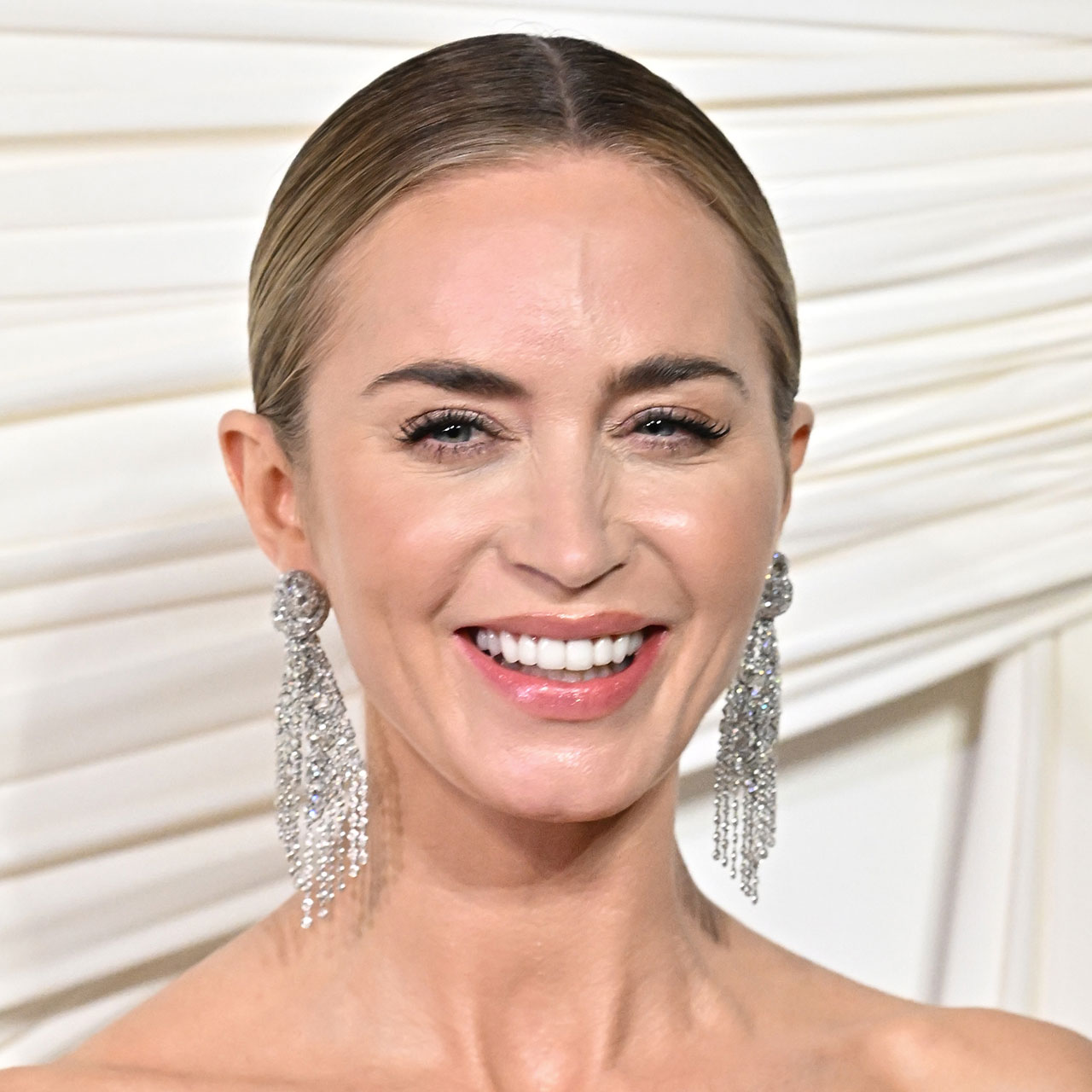Your iPhone habits can and will affect its battery power. Even if you plan on upgrading your device every year or every few years, you want a phone with a battery that lasts long periods of time so that you aren’t always scrambling to find a charger in the middle of the day. Fortunately, there are a few changes you can make today that won’t take up time and simply require a more mindful approach to using your phone. These changes can make all of the difference when it comes to the quality of your phone’s battery.
“If you’re an iPhone user, you’re probably well aware of how frustrating it is when your battery life starts to dwindle,” says Tech Expert Boris Jabes, CEO and co-founder of Census. “But what you may not know is that there are a number of everyday habits that can destroy your iPhone battery life without you even realizing it.” Apple experts say these iPhone mistakes are destroying your battery life.
Letting your battery drain completely
Letting your battery drain completely can also shorten its lifespan, according to Jabes. “Try to keep your battery above 20% as much as possible, and avoid letting it drain all the way to 0%,” Jabes says.
Not using original chargers
Only use original Apple chargers with your iPhone. “Non-Apple chargers can damage your phone’s battery and cause it to degrade faster,” Jabes says.
Exposing your phone to extreme temperatures
“Extreme cold or heat can damage your phone’s battery,” Jabes says. “Try to keep your phone between 32° and 95° Fahrenheit as much as possible.”
Not updating your phone’s software
Keeping your phone’s software up-to-date is important for many reasons, one of which is preserving battery life, according to Jabes. Every new software update usually comes with battery-saving improvements, he says, so make sure you’re always running the latest version of iOS.
Keeping unnecessary apps and games installed
“The more apps and games you have installed on your phone, the more battery life they will collectively use,” Jabes says. “If you’re never using a particular app or game, delete it to help improve your battery life.”
Not calibrating your battery regularly
Calibrating your battery means making sure that the phone’s software is accurately tracking how much charge is left in the battery, Jabes says. “Over time, this tracking can become inaccurate, which can lead to your phone dying prematurely or not reaching its full potential charge,” he adds. “To calibrate your battery, simply let it drain completely and then recharge it to 100%.”
Using battery-intensive features all the time
Certain features and settings on your iPhone can use up a lot of battery life. “GPS, for example, is a real battery drainer, so only use it when you really need it,” Jabes says. “And if you don’t need push notifications for email or other apps, disable them in the Settings app.”
Not backing up your phone regularly
Backing up your phone regularly is important for preserving your data, but it can also help improve your battery life. “That’s because each time you restore from a backup, your phone has to re-download all of your data and apps, which can be a battery-intensive process,” Jabes says.
Not taking advantage of power-saving features
Last but not least: most modern phones come with built-in power-saving features that can help extend your battery life. Make sure you’re taking advantage of these settings for the best possible battery outcomes. “On the iPhone, for example, you can enable Low Power Mode in the Settings app,” Jabes says. “This will disable some features and reduce performance, but it can also help you get a few extra hours of battery life.”
Start by incorporating one or two of these battery-saving habits into your daily tech routine and then continue until your battery has reached peak performance levels. Before you know it, making these good tech habits part of your regimen will come second nature.