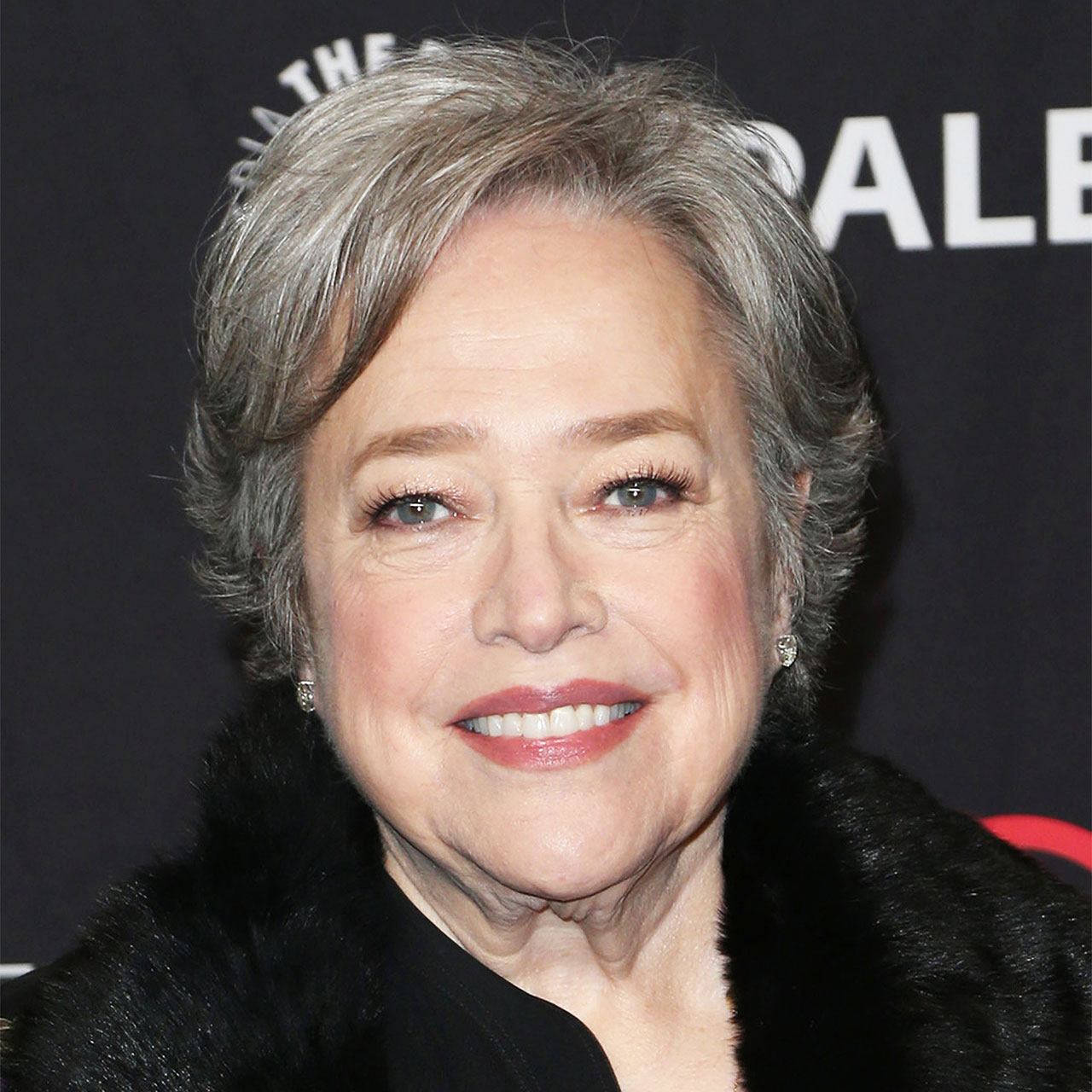This is an archived article and the information in the story may be outdated. Please check the time stamp on the story to see when it was updated last.
When you iPhone battery fails to hold up its end of the bargain and stay powered from morning until night, it helps to start narrowing down some of the biggest battery-draining culprits. If you’re focusing all of your attention on apps and none of it on WiFi settings, a quick adjustment in where you’re looking for issues can add up to hours of power. We spoke with tech experts who weighed in on the one WiFi setting you should change ASAP if your iPhone battery is always dying. The good news: it’s such a simple change that you can (literally) do it in seconds and get on with your day with a better functioning phone.


When we talk about battery drainage we often focus on a few apps that are known for depleting power. Facebook and Facebook Messenger always rise to the top of the list, alongside media streaming apps like YouTube and Spotify. But after you’ve deleted or made adjustments to how you use those apps (preferably with a charger by your side) AND after you’ve made sure you do not have your flashlight function turned on 24/7, you may be stumped as to why your device loses battery power so quickly. The answer could be: your WiFi itself.
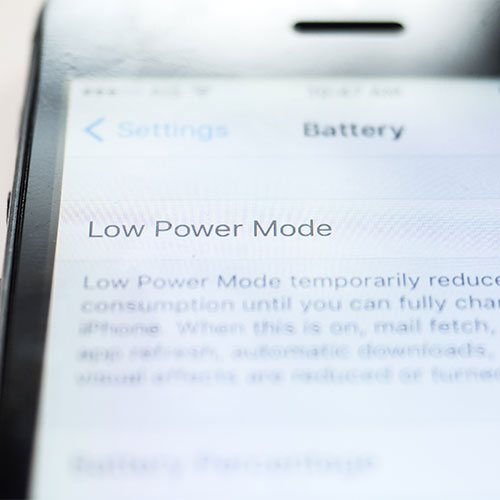
“WiFi is arguably the most popular form of internet connection due to its convenience,” says Aamir Irshad, chief editor of PC Builderz. “But that convenience comes at a cost: the battery life. Although WiFi consumes a meager amount of power, it's better to turn it off if you're going outside and not planning to use any public WiFi hotspot.”

There are a number of ways you can simply turn off WiFi without it making a dent into your day.
“You can either ask Siri to ‘Turn off the WiFi’, go to the control center and tap on the WiFi icon to turn it off, or go to Settings > WiFi and tap on the toggle switch to turn it off,” Irshad says.

One more WiFi setting to keep in mind: switching off your hotspot auto connection can improve your battery power, says Ansh Gupta, CEO at BuySellEmpire.
“When you go to the WiFi setting, you find multiple options and functions, through which we can save the iPhone battery easily,” Gupta says. “You can directly switch off the WiFi, but due to some reason, sometimes we can’t disconnect the WiFi. For the iPhone user to save the mobile phone battery, one of the best options is to go to the WiFi setting and switch off the auto connection, so the mobile will stop searching the connection around. It will keep your mobile battery sustained.”
These changes are so simple to make and you may find yourself with a device that truly can stand up to your needs all day long without requiring a charge.