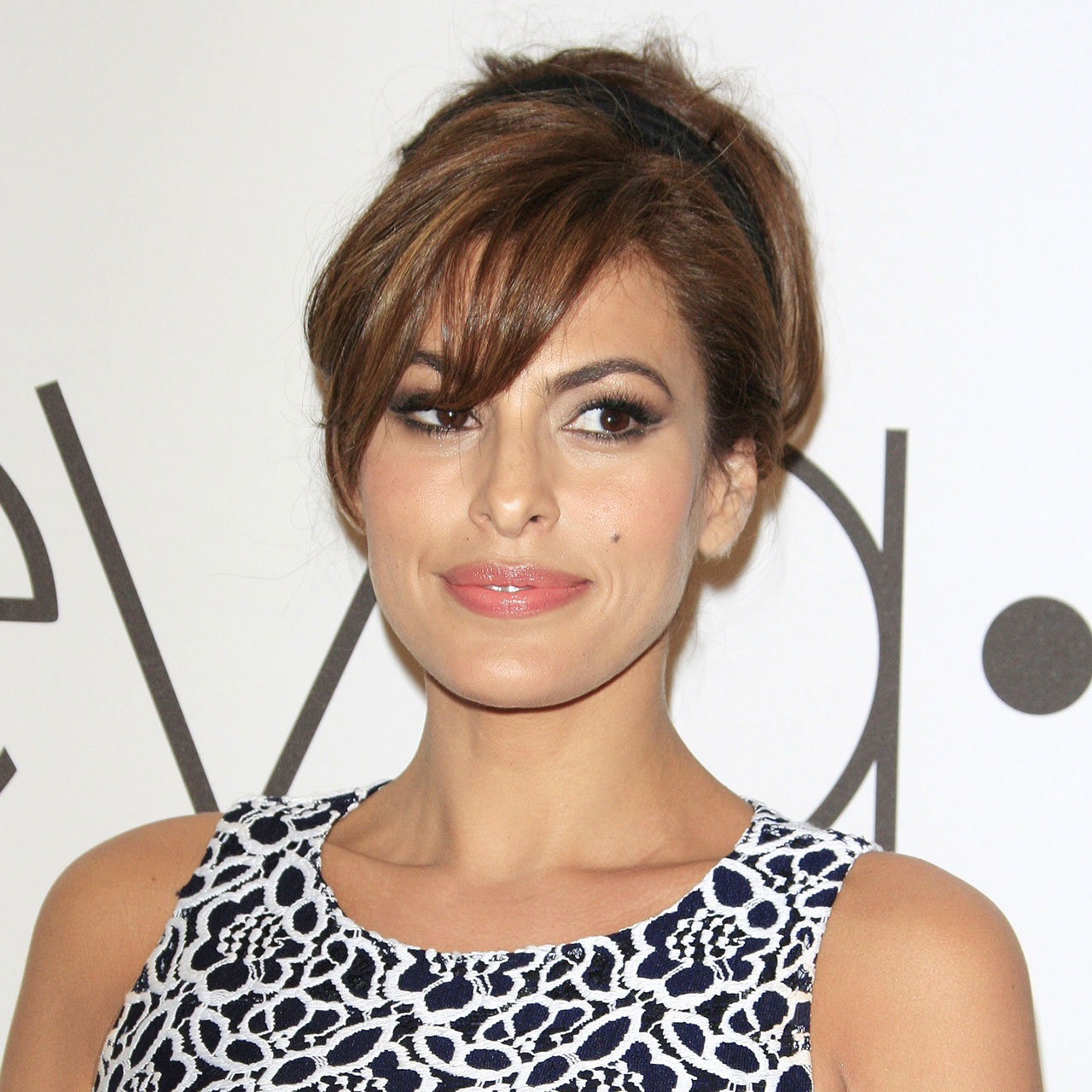If you’ve ever wondered — “what’s the hold up?” — when trying to access your wifi, you know all about the frustrations that come along with dealing with a slow wifi connection. There are a few common reasons why your wifi may be lagging, and there are also a few great tips for speeding up the connection so that you can get on with your work, life, and day to day online chores. Before you call up your wifi provider and complain, try these two Apple expert-approved life-changing hacks to speed up wifi.
Outer Interference Testing
There’s a good chance you have a sound system, iPhone, iPad, or other electronic gadget in close proximity to your modem, notes Ankit Kaul and I am the Founder and CTO of Excel Trick. “If that’s the case, you’ll need to check whether these devices are producing electromagnetic interference,” Kaul says. “Move your speakers and other electronic gadgets away from your modem to improve internet performance.”
Even though it feels like those devices are sitting idle, they are still using data and reducing bandwidth, says Leslie Radka, the founder of GreatPeopleSearch. “As you know, most smart home devices and even apps are set to automatically download and install updates regularly,” Radka says. “As a result, if you’re running a lot of devices, these may be zapping a large amount of bandwidth.”
If you want to speed up your wifi, Radka suggests turning off the wifi connection of the internet-connected devices in your home. “I’ve always found that shutting down some of my multiple “idle” internet connected devices helps free up some bandwidth,” Radka says.
Restart your modem
It’s one of the simplest, but most effective hacks: switch off and on your modem. “This is referred to as power cycling,” Kaul says. “This will speed your internet connectivity by refreshing the connection.”


Change your router spot
Adding to Kaul’s suggestion, Radka reminds us that when you are moving your router it’s a good idea not to place it behind objects and in corners because these placements can cause speed issues. “Also keep in mind that Wifi connections have a hard time passing through solid concrete walls,” Radka says. “Refrain from keeping your router near electronic devices such as the TV, Bluetooth speaker, game console, or kitchen appliance, as the other 2.4GHz and/or 5GHz devices can cause interference with the router. I have found that keeping the router in a central place, and at least 5 feet off the ground gives me the best speed in the house overall.”
Put these hacks into play to experience a faster, way less frustrating wifi experience.