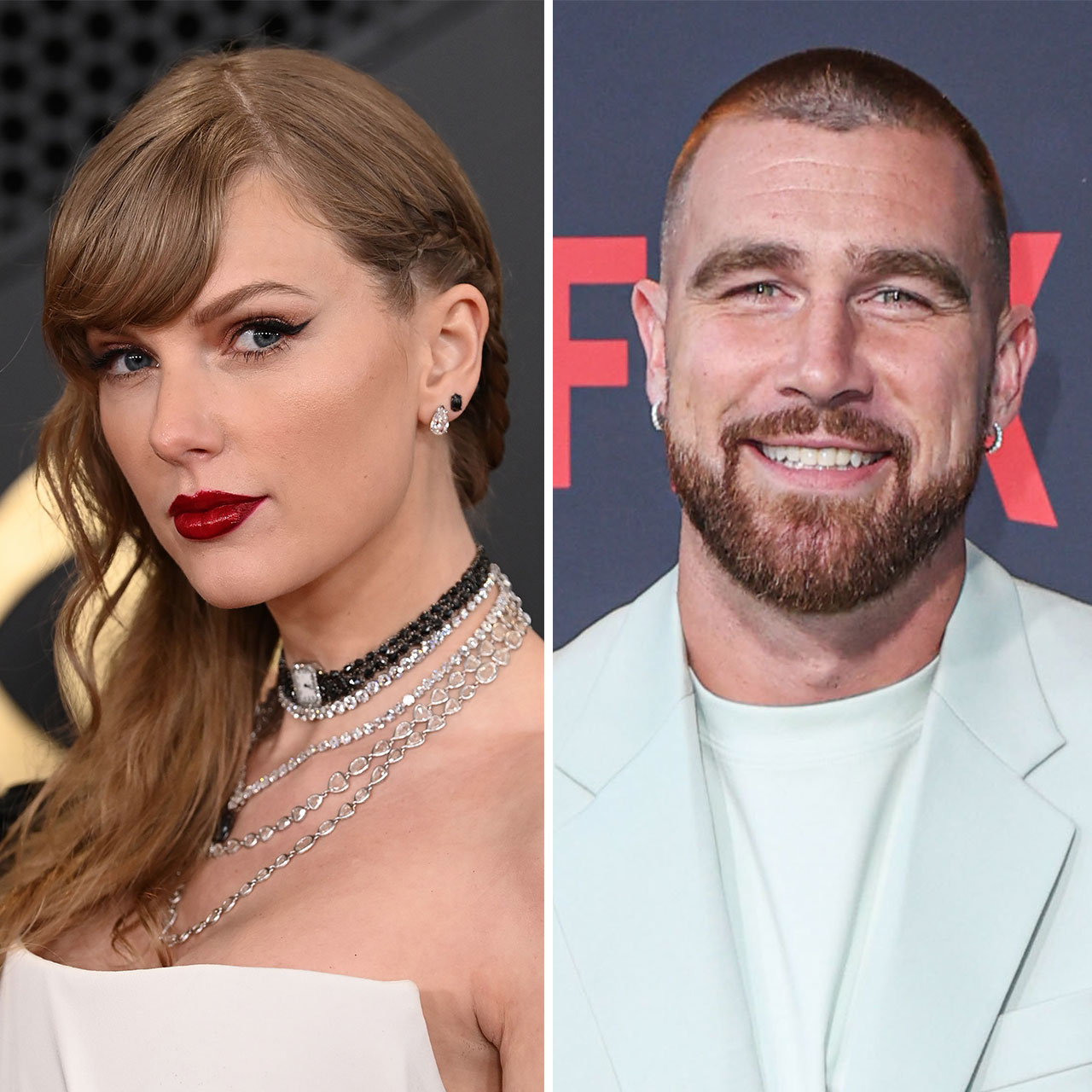Not only are not all browsers one and the same, but the browser you choose to use — and how you use it — matters when it comes to protecting your privacy and getting the most out of your user experience. Whether you’re a fan of Google Chrome, Firefox, or something else entirely, knowing a few good browser tips can keep you better protected when you’re searching the Web for information, in addition to making more efficient use of your time. Tech Expert James Calderon from Alrigh provides three life-changing browser hacks tech experts want you to know.
Use a browser extension to save pages for later.
If you’re like most people, you tend to browse the web quickly and without much thought, Calderon explains. “That’s why it can be tough to remember the specific websites you’ve visited and the information you saw on them,” he said. “Now, there’s a simple solution: use a browser extension to save pages for later. These extensions can automatically save pages you visit to your bookmarks or history, so you never have to worry about losing anything important.”
There are a variety of great extensions to choose from, Calderon says, and you can find them in the Chrome and Firefox extensions stores. “Some popular options include ‘History Now’ and ‘Save Page As.’”
Use a search engine with ” offline ” features.
Another great way to keep your web browsing history safe is to use a search engine with “offline” features, according to Calderon. “This will keep your search results saved so you can access them even if you don’t have internet access,” Calderon says. “Many of the most popular search engines have offline features, including Google, Yahoo, and Bing. Simply enter “offline” into the search bar to access these features.”
Use an incognito browsing session.
You shouldn’t have to worry about everyone and anyone being able to discover what you’re searching for online. “Another way to protect your privacy is to use an incognito browsing session,” Calderon says. “This will keep your browsing history private, and it will also keep your browsing history from being saved on your computer.”
It’s easy to forget that your browser habits are worth exploring just as much as the apps you download or the settings you enable. Keep these tips in your pocket to get even more out of your user experience.