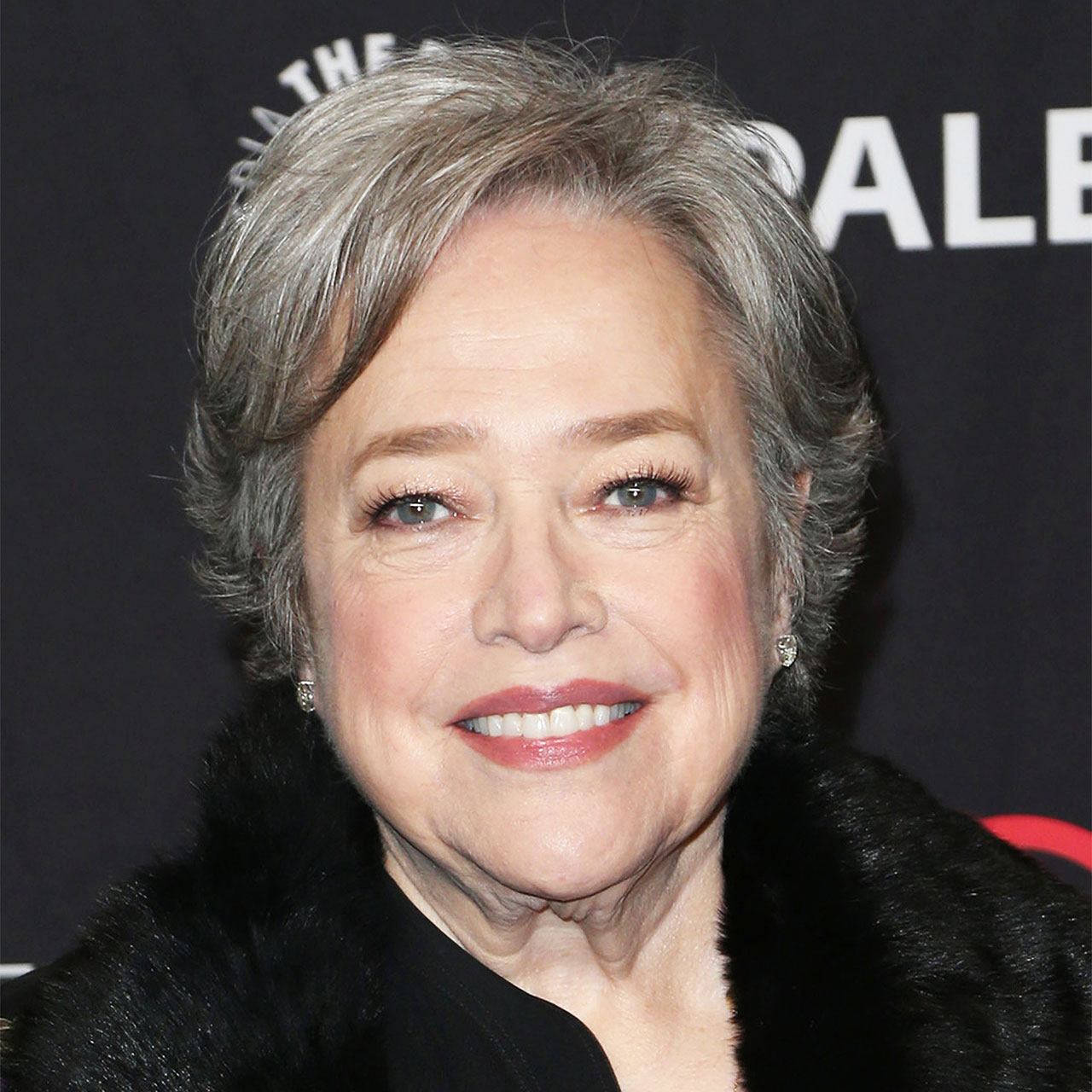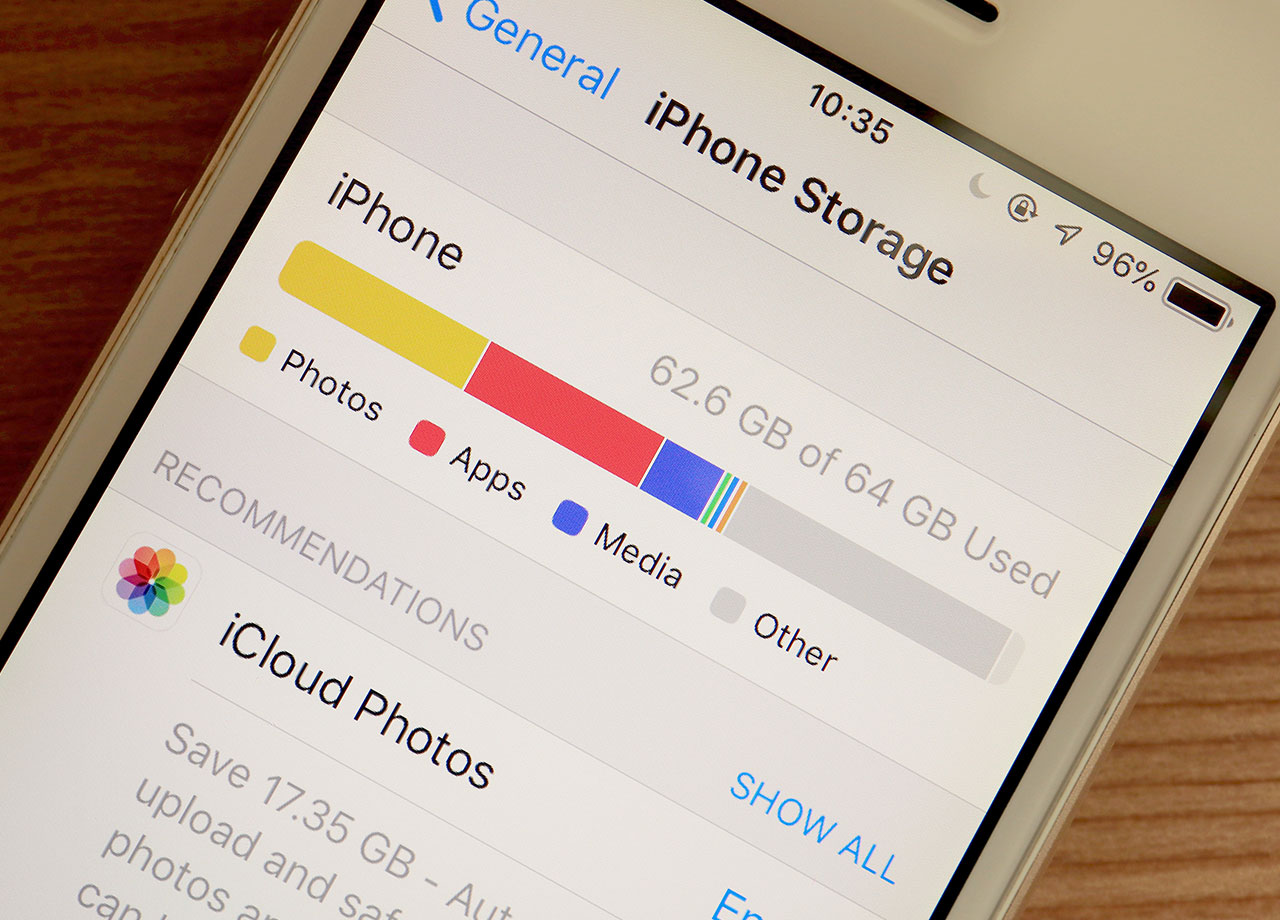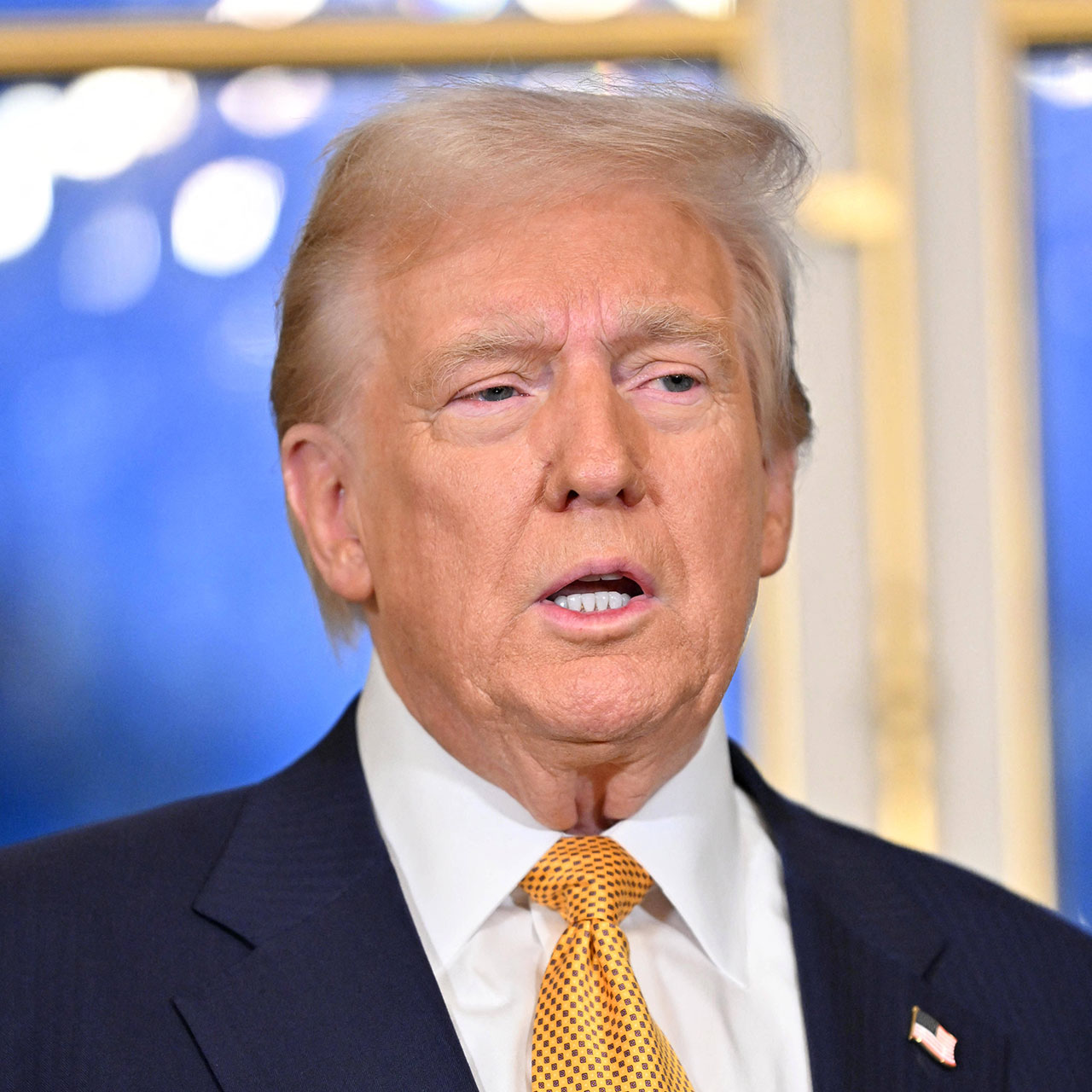If there’s one thing you can never get enough of on your iPhone — storage space — then it’s important to take some simple steps to regain space. The obvious way to get more storage space on your phone is to purchase it. But if you aren’t properly maintaining your phone, clearing it of apps you no longer use, and getting into some good storage-clearing habits, you’ll wind up parched for space at some point again and needing to dole out even more money for even more storage.
You can get off the storage-buying treadmill and avoid seeing those annoying “storage space full” pop-ups, which always seem to come around just as you need to use your phone to do something important. Experts recommend doing these three things ASAP to clear up storage on your iPhone.
Identify the Cause of Storage Space Depletion
The first step you should take is to identify which apps are taking up the most storage on your phone. Although some apps, like Photos, will be a major culprit for most of us, the source of your storage space depletion could be different from that of your friend. Go to Settings > General > [Device] Storage. Here you’ll find a list of Apple’s recommendations for optimizing your phone’s storage. And below that you’ll find a list of apps on your phone and how much storage space each one is using. If you tap on the apps’ name you can learn even more about the ways it uses up storage. Now you have a sometimes difficult choice to make: should you delete the app? If you’re really desperate for more space, getting rid of some of your most resource-intensive apps is one of the best ways you can gain back much-needed space.

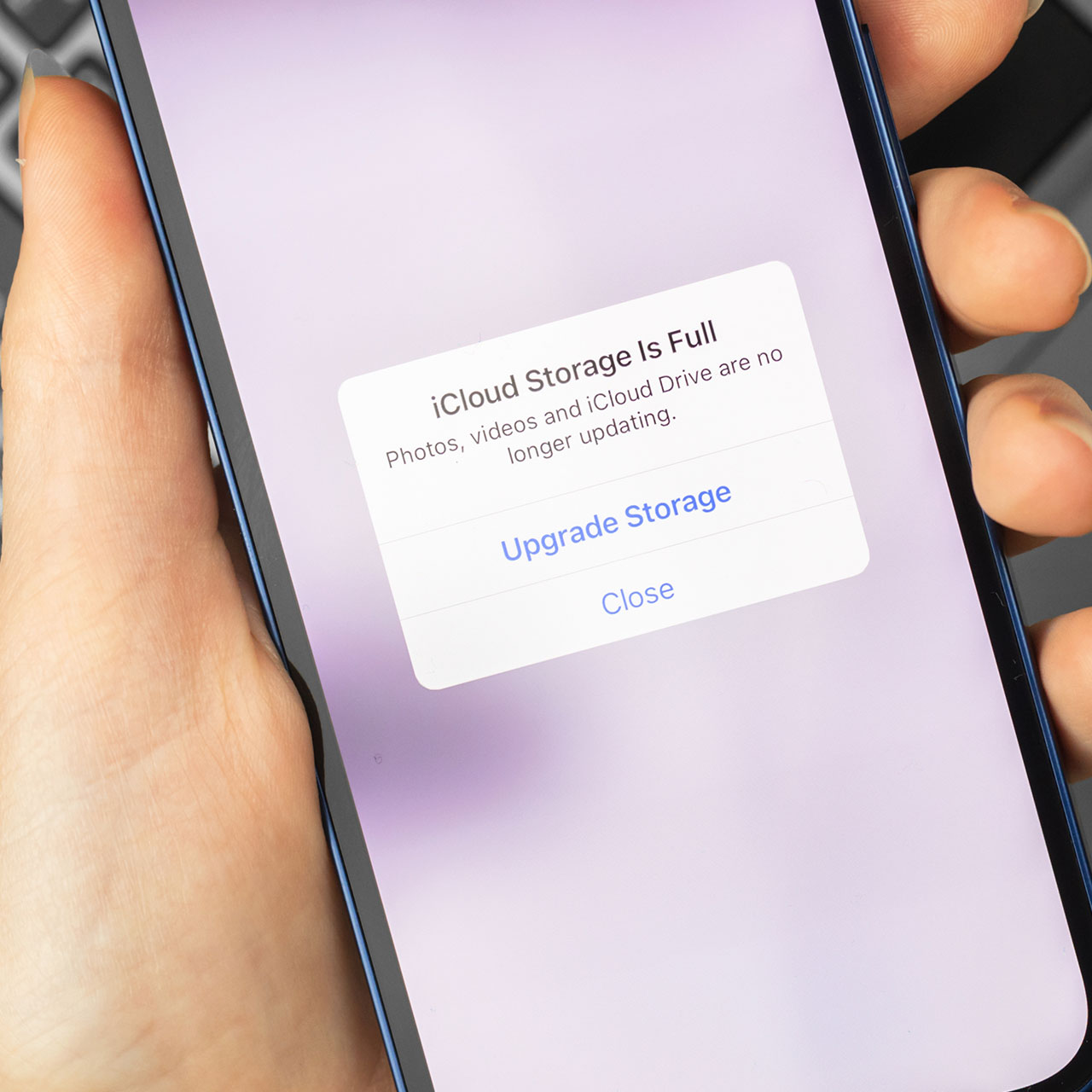
Delete Old Text Messages
Be honest: how many very old text messages do you still have kicking around on your phone? Getting rid of messages can feel a little scary sometimes because you may think: what if I need to call that message back up? But given the sheer number of these messages, that’s unlikely — plus, they’re needlessly taking up storage space on your iPhone. You can set your phone to automatically delete texts after a certain period of time by going to Settings > Messages > Message History > Keep Messages. You can choose to hold onto messages after 30 days, one year, or forever.

Clear Safari’s Cache
You may be using Safari every day, several times a day. Your activity on the browser adds up and can take up storage space. Although this tip isn’t going to be as effective as deleting apps or files like text messages and photos/videos you no longer need, every little maintenance tip helps. Plus: periodically clearing your browser’s cache can help make your phone work faster and more efficiently. Go to Settings > Safari > Clear History and Website Data. This action removes history, cookies, and other browsing data. And it can help you gain back some storage space.
Remember to take a few minutes every couple of weeks to perform these maintenance tasks on your iPhone. Doing so can help keep your storage space levels healthy enough that they never cause you frustration again.