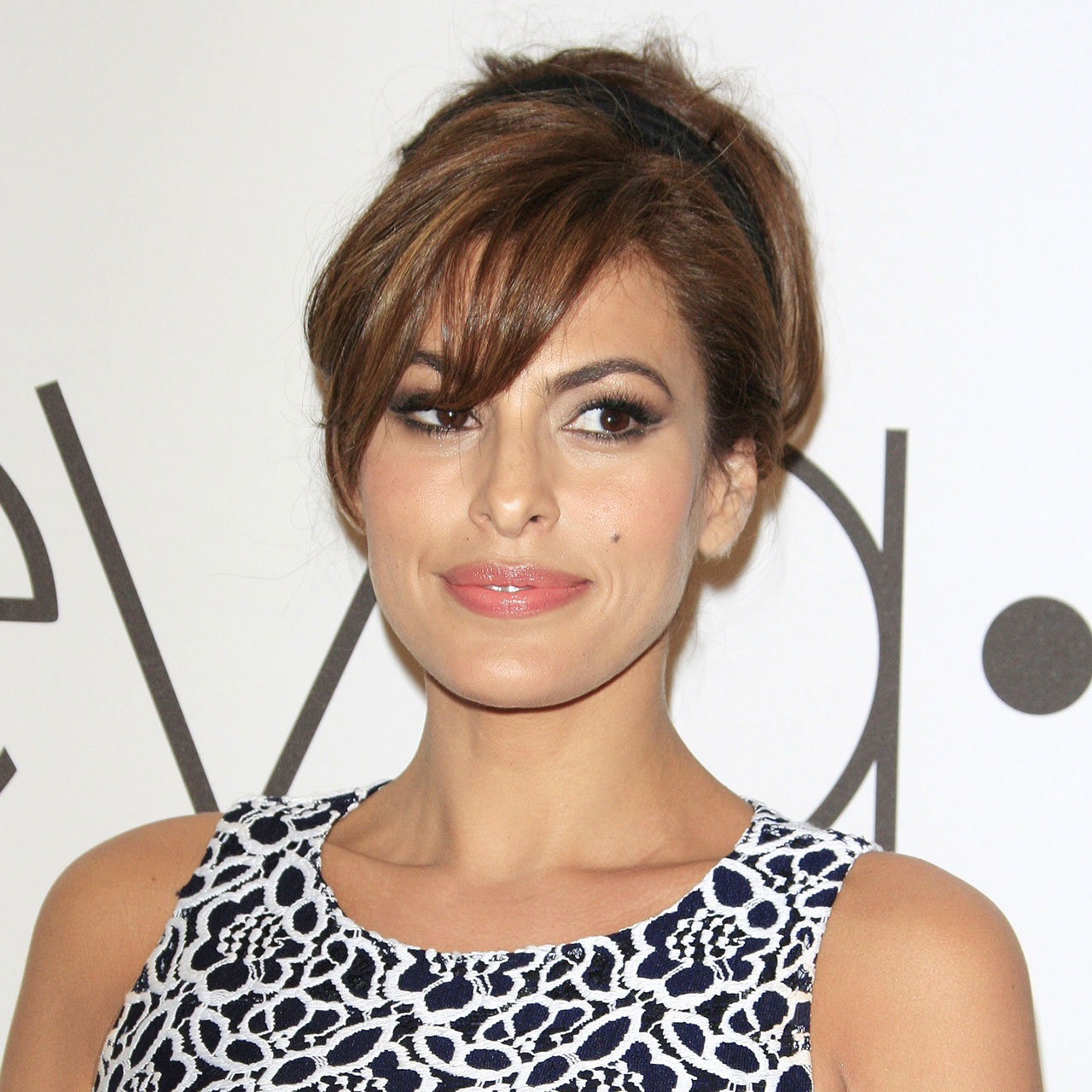This is an archived article and the information in the story may be outdated. Please check the time stamp on the story to see when it was updated last.
You’ve deleted your Facebook app and are only using the social media site via your browser. You make an effort to frequent Snapchat and Instagram less often to spare your phone battery power. But still — your device can’t seem to hold a charge. So, which app is to blame? The culprit may fall on more than one app, and changing your settings could also prove a major help, but before you do anything else, Tech Expert Mika Kujapelto, CEO and Founder of LaptopUnboxed, spoke to SHEFinds.com about the one app you need to remove from your phone immediately—because it’s killing your battery.


It’s a source of distraction and comfort. And for many of us, Netflix has gotten us through months spent at home. Unfortunately, the Netflix app isn’t doing your phone any favors when it comes to battery power.
“When you use your streaming apps like Netflix too frequently, you’re draining your battery more quickly by the combination use of your display, internet, sound, and downloading data,” Kujapelto says. “It can even cause significant battery drain just from the background activity.”

No way, you’re thinking. I can’t delete Netflix — how will I watch all of the shows and movies I love? Deleting the app doesn’t mean doing without Netflix, as long as you find an alternative way to stream content.
“While you can delete your app and use your laptop or Firestick to enjoy watching your favorite TV shows, there are a few ways to limit battery drain,” Kujapelto says. “Since background activity can result in significant battery drainage, you can go into your settings to disable Netflix from running in the background since it’s not necessary.”

You can do this by going to Settings > General > Background App Refresh, and you can disable Netflix so your app isn’t hurting your battery even when you haven’t used it in a while, Kujapelto explains.

It’s also a good idea to get your news about Netflix updates somewhere other than the app itself. “When you get updates on any new shows on Netflix or other notifications, this will also play a role in depleting your battery life,” Kujapelto says. “So, if you allowed notification before and don't know how to undo it, then go to Settings > scroll down to Netflix > Notifications > and disable Allow Notifications.”
If deleting the Netflix app is out of the question for you, Kujapelto says being vigilant about the time you spend on it will help your battery. And before you even get to the point where you’re ready to kick Netflix to the curb, make sure you know which apps are actually causing the most battery drainage.
“You can also go into your settings and then to Battery and scroll down to Battery Usage By App,” Kujapelto says. “This can give you insights into which apps are draining your battery the most, and it will even show which ones are using background activity.”