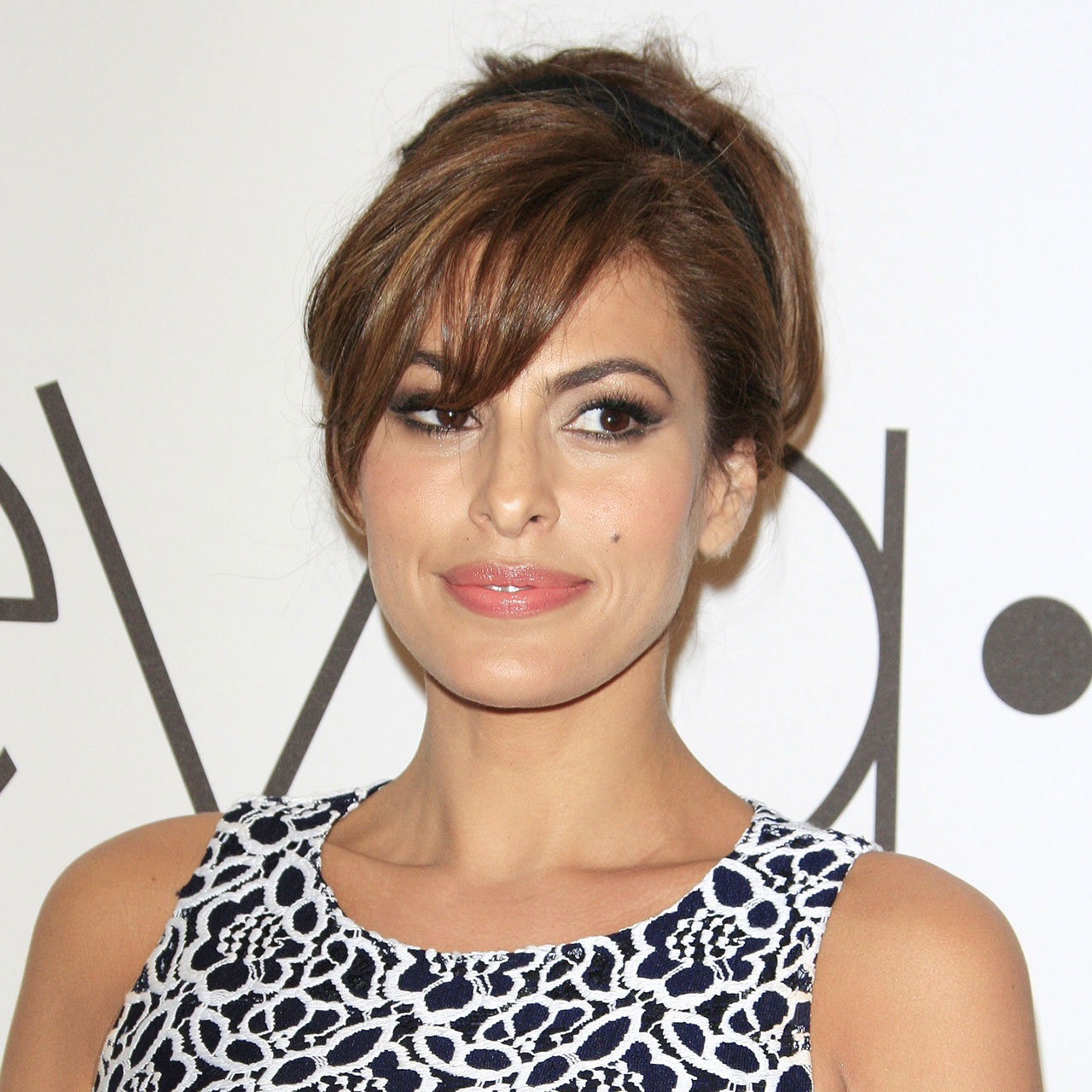This is an archived article and the information in the story may be outdated. Please check the time stamp on the story to see when it was updated last.
Are you trying to save battery power and have a hunch some of the apps you’re using are to blame for drainage? You’re not wrong — some apps are notorious battery killers that can cut your battery power down significantly. But the good news is that knowing which apps are the most draining allows you to make choices: you can use these apps less often, only use them when your phone is simultaneously charging, or simply delete them. Apple and Tech Expert Brandon Brown, CEO of GRIN, spoke with SHEFinds.com about the four apps you should delete (or use less often) because they cut down on your iPhone battery.


Apps That Require Your Camera
As fun as they are, using apps that require your camera can drain your battery. If your goal is to keep your battery charged from morning until night, it might be best to avoid these apps.
“Do not use any apps that require your camera,” Brown says. “Snapchat, Camera app, Facetime, Instagram, etc. Using these apps requires extra effort on your iPhone’s part because it has to process the image and bring it to existence on your phone screen. Video recording uses up even more battery power.”

Navigation Apps
They’re incredibly helpful in getting us from one destination to the next, but navigation apps require a lot of work on your phone’s part.
“Navigation apps tend to drain more battery as they’re using your location to provide updated directions, cellular data to download maps, and generally a lot of screen time,” Brown says.

Flashlight
Even though it’s more of a widget than an app, it’s worth noting that the flashlight feature on your iPhone consumes battery power. And it’s all too easy to turn it on and then forget it’s on.
“Avoid using your flashlight as this requires extra effort on your iPhone’s behalf, and expedites the battery draining process,” Brown says. “Tip: if you are using your flashlight, hold down the widget and slide down to change the brightness to as low as possible.”

Video Streaming Apps
Any time your device is asked to stream video content, it’s taxing on your battery. If you are stuck somewhere and itching to watch videos to pass the time, it’s a really good idea to plug in your charger so that you aren’t left with a dead phone.
“TikTok, YouTube, Netflix and other video streaming platforms that are live downloading videos and content also drain high levels of battery,” Brown says. “One tip is when you know you want to watch Netflix on the go, try their free download feature in advance. After the show/movie has been downloaded it uses very little battery power to watch.”