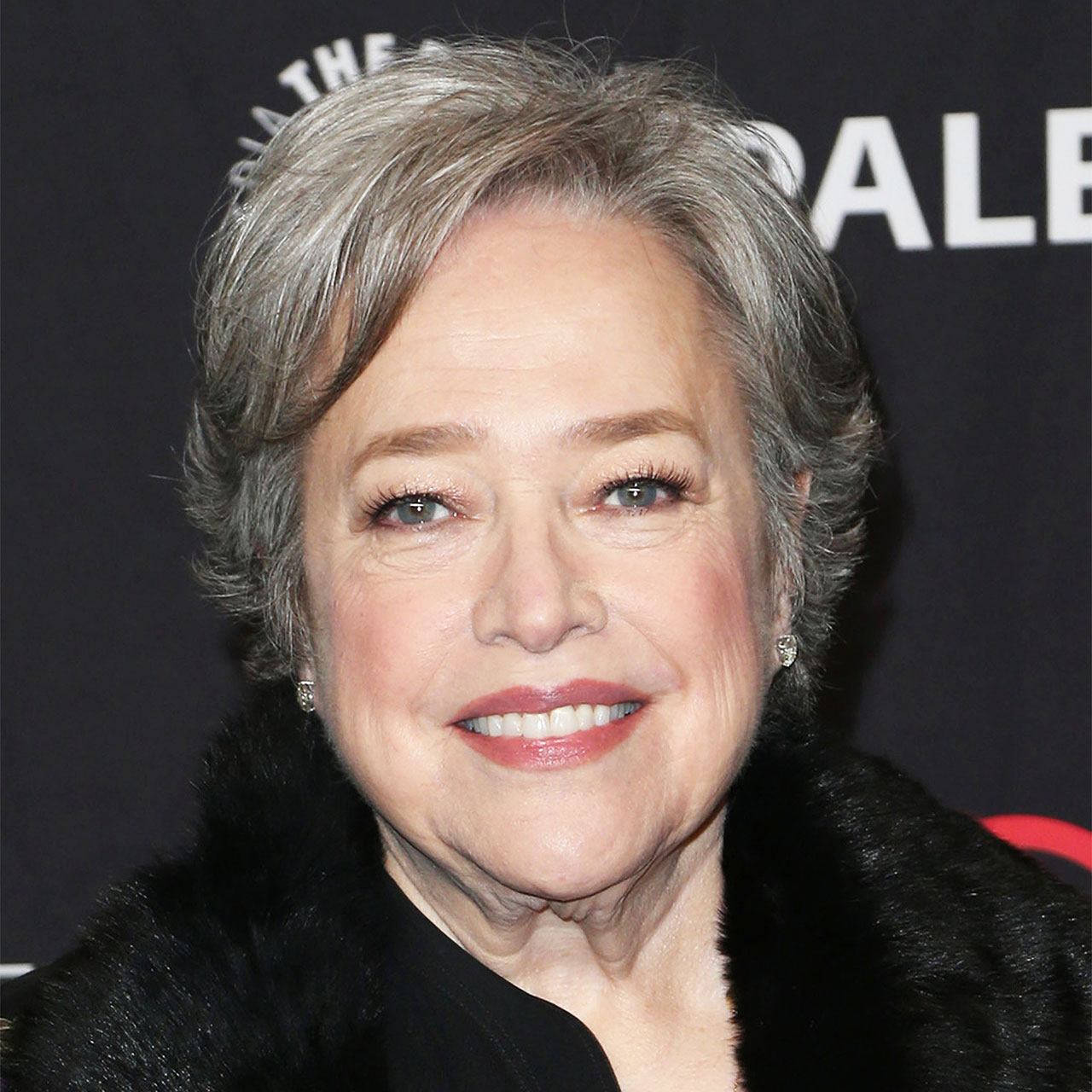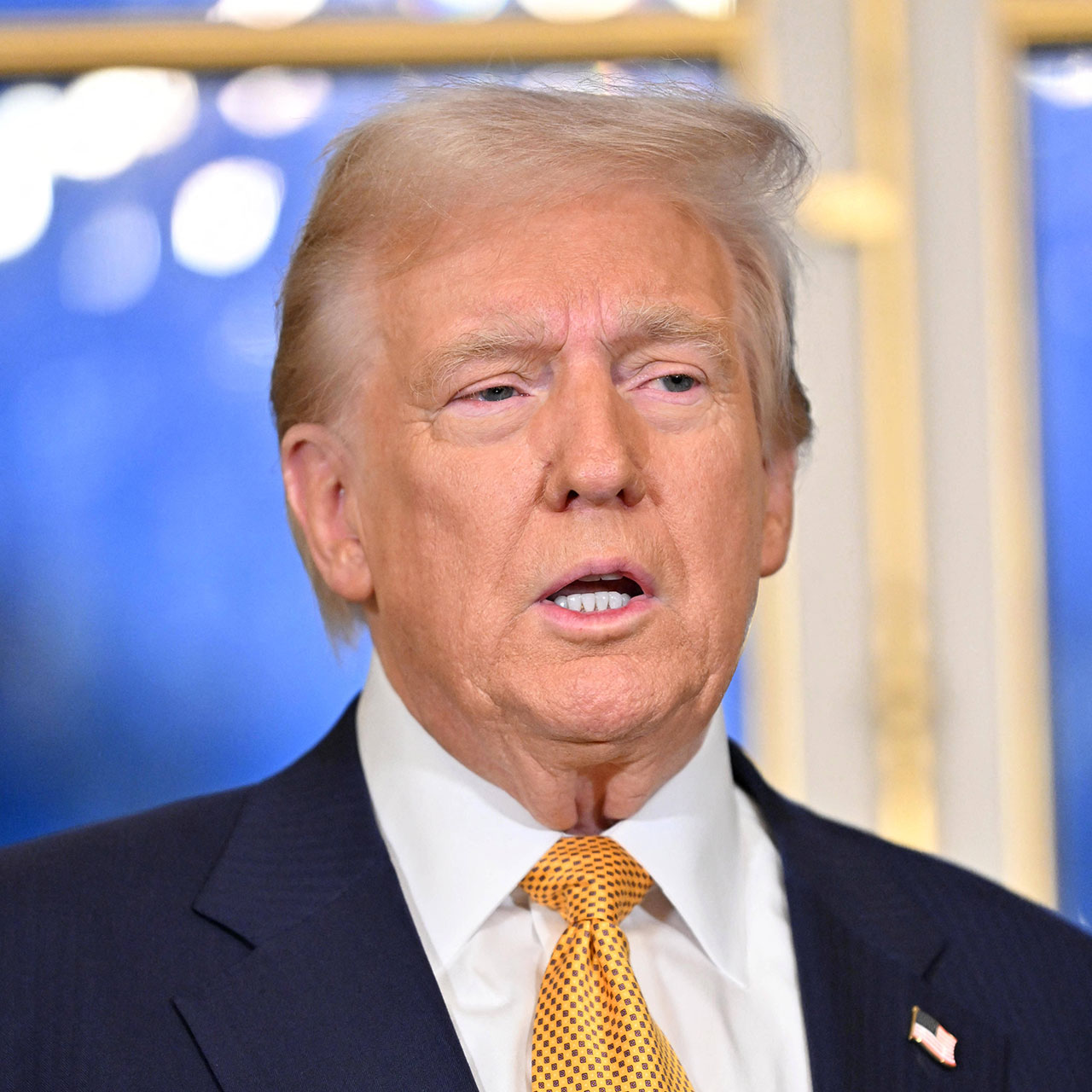Living in fear that your device is eventually going to get hacked is no way to live. Instead of constantly worrying that you password isn’t secure enough or that your computer or phone is running just a little too slowly for your liking, you can instead feel empowered when you know how to find and remove spyware from hackers and keep your most private content secure and protected. Spyware can be dangerous and can cause serious damage to your computer, so it’s important to be aware of the tricks they use to get on your computer and how to remove it, according to Miroslav Munitlak, a technical manager at Ask Gamblers who is responsible for the company’s cybersecurity. Here, Munitlak outlines three specific steps you should take if you suspect your computer could be threatened by hackers and spyware.
Use The Right Tools
The first step in finding and removing spyware is to use the right tools, according to Munitlak. “There are some great anti-spyware programs available that can help protect your computer from malicious programs like spyware,” Munitlak said. “I recommend running a full system scan with one of these programs every few weeks. This will help detect any suspicious programs that may be running in the background. Additionally, I also recommend installing an anti-virus program to protect your computer from other types of malicious software.”
One example of such a program is Spybot — Search and Destroy, which has been in existence since 2000.
Know The Signs Of Spyware
It’s important to know what to look for in terms of spyware so that you can take immediate action if you suspect your computer or phone has been hacked. “Some of the most common signs are slow computer performance, unexpected pop-ups, and strange browser behavior,” Munitlak said. “If you notice any of these signs, it’s important to take action immediately. Uninstall any suspicious programs, and use an anti-spyware program to scan your computer for any malicious software.”
Stay Safe Online
Finally, Munitlak stressed, it’s important to stay safe online. Prevention is crucial when it comes to online security. “Make sure to use strong passwords and two-factor authentication whenever possible,” Munitlak said. “Avoid clicking on suspicious links, and always make sure to check the source of any file before downloading it. Additionally, make sure to keep your operating system and other software up to date. This will help protect your computer from any security vulnerabilities that hackers may be trying to exploit.”
Overall, following these steps will help keep your computer safe from malicious software like spyware. “It’s important to be aware of the tricks hackers use to try and get on your computer, and to be proactive in keeping your computer secure,” Munitlak said. “With the right tools and knowledge, you can protect yourself from spyware and other malicious software.”