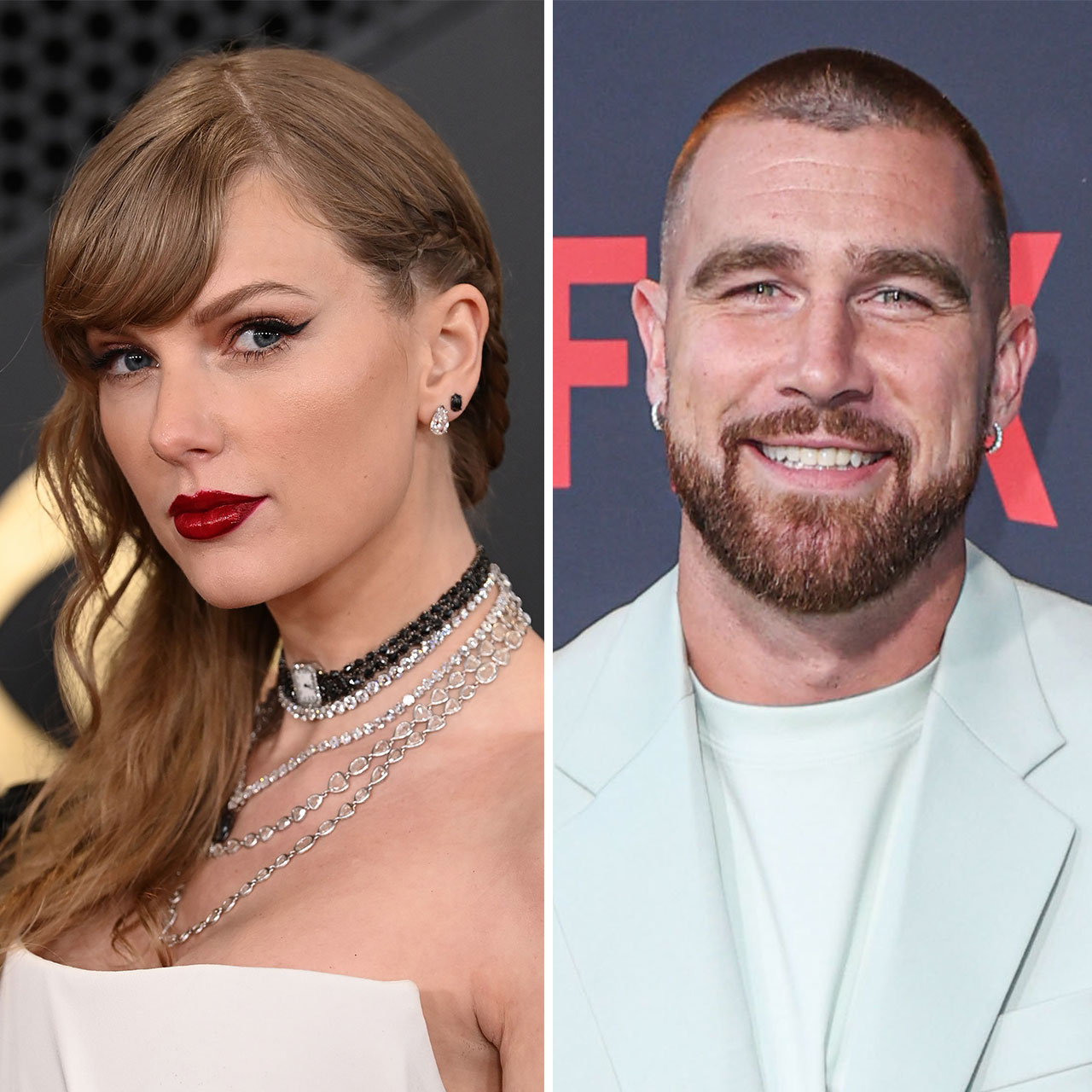This post has been updated since it originally published on October 3, 2022.
There can be a few culprits behind a rapidly declining iPhone battery, and all of them are worth exploring. For starters, how old is your phone? Could the solution be a new battery? How are you charging your device — are you only using Apple-certified chargers and cables? If you’re relying on cheap, questionable accessories, you could be doing so at the expense of your phone’s battery. Are you only charging your phone in moderate temperatures and not exposing it to extreme heat or cold (including leaving it in the car when you grocery shop)?
If you’re confident that you’ve been engaging in good tech habits, it may be time to switch your focus over to the apps that you’ve downloaded and use most frequently. Some apps are just plain worse for your battery than others because they provide a ton of features and functions that tax your device. By deleting them you may instantly gain back some of that battery power. These are the three iPhone apps Apple experts say you should delete immediately because they drain your battery.
Location Tracking Apps
“Location tracking applications such as Google Maps and various retail apps constantly track your location when in direct use or otherwise,” says Stavros Zavrakas, founder of Orthogonality. “This constant location track down uses up much of the phone’s battery. The most simplistic solution to this problem is to turn off your phone’s location if it isn’t necessarily required.”
Even though Social Media applications have become more of a lifeline for us these days, Zavrakas reminds us that some of these are the sole reason for our phone’s poor performance and battery drainage, which, if deleted, can lead to significant improvement. A major one being- Facebook.
Facebook is one of the first apps to consider parting ways with if you are experiencing consistent battery issues. “The application’s notification service and background refresh activity consumes the iPhone’s power very quickly,” Zavrakas says. “Facebook constantly checks for new updates and notifications, even when you’re not using it, draining your battery, especially if you have a lot of friends on Facebook. Additionally, the application uses a lot of data, further causing a strain on your battery and lowering performance. Furthermore, the Facebook application has now become so full of advertisements and videos which further slows down your iPhone.
Essentially, if you decide on deleting Facebook, take a step ahead and delete the Facebook messenger as well. This too, just like its parent app, causes your phone to perform poorly and drains its battery due to constantly syncing contacts and sending in push notifications.”
Video Streaming Apps
There’s a good reason why you’re noticing major battery drainage when you use apps like Netflix, Hulu, and YouTube — they’re so enticing and endlessly entertaining that all of the time you spend on them could mean dwindling power. “If you’re not careful, you can easily lose track of time and spend hours watching videos,” says Ivo Iv, CEO of DHIdeas. “It’s best to limit your use of these apps, or delete them altogether if you’re not using them.”
Gaming Apps
Like video streaming apps, gaming apps can be very demanding on your battery. “Games like Clash of Clans, Candy Crush, and Pokémon Go are extremely popular, but they can also quickly drain your battery,” Iv says. “If you’re not playing them, it’s best to delete them to save your battery life.”
Deleting apps may not solve all of your phone problems. But making the difficult choice to get rid of some of the most battery-consuming ones can go a long way toward giving you a less frustrating iPhone experience thanks to a longer-lasting battery.


Apps You Never Use
Chances are all of those apps on your device that you never use are likely outdated. And if they’re outdated, they are putting your phone at greater risk. Not to mention, they’re a drain on your battery that offers nothing back in return. Go through your phone on occasion and make the difficult choices to delete apps you rarely use. You won’t even miss them when they’re gone.
Navigation Apps
We’re not suggesting you delete all of your navigation apps and find yourself stranded on highways and roads. But if you can limit your apps to one with GPS that you love, you will be saving your phone a ton of battery power.

Dating Apps
Similar to navigation apps, no one would dare suggest you forego them all and live a live of solitude, but if you can limit yourself to one (or two even) dating apps, your phone will thanks you — because they are resource-intensive, major battery drainers.
Deleting apps may not solve all of your phone problems. But making the difficult choice to get rid of some of the most battery-consuming ones can go a long way toward giving you a less frustrating iPhone experience thanks to a longer-lasting battery.