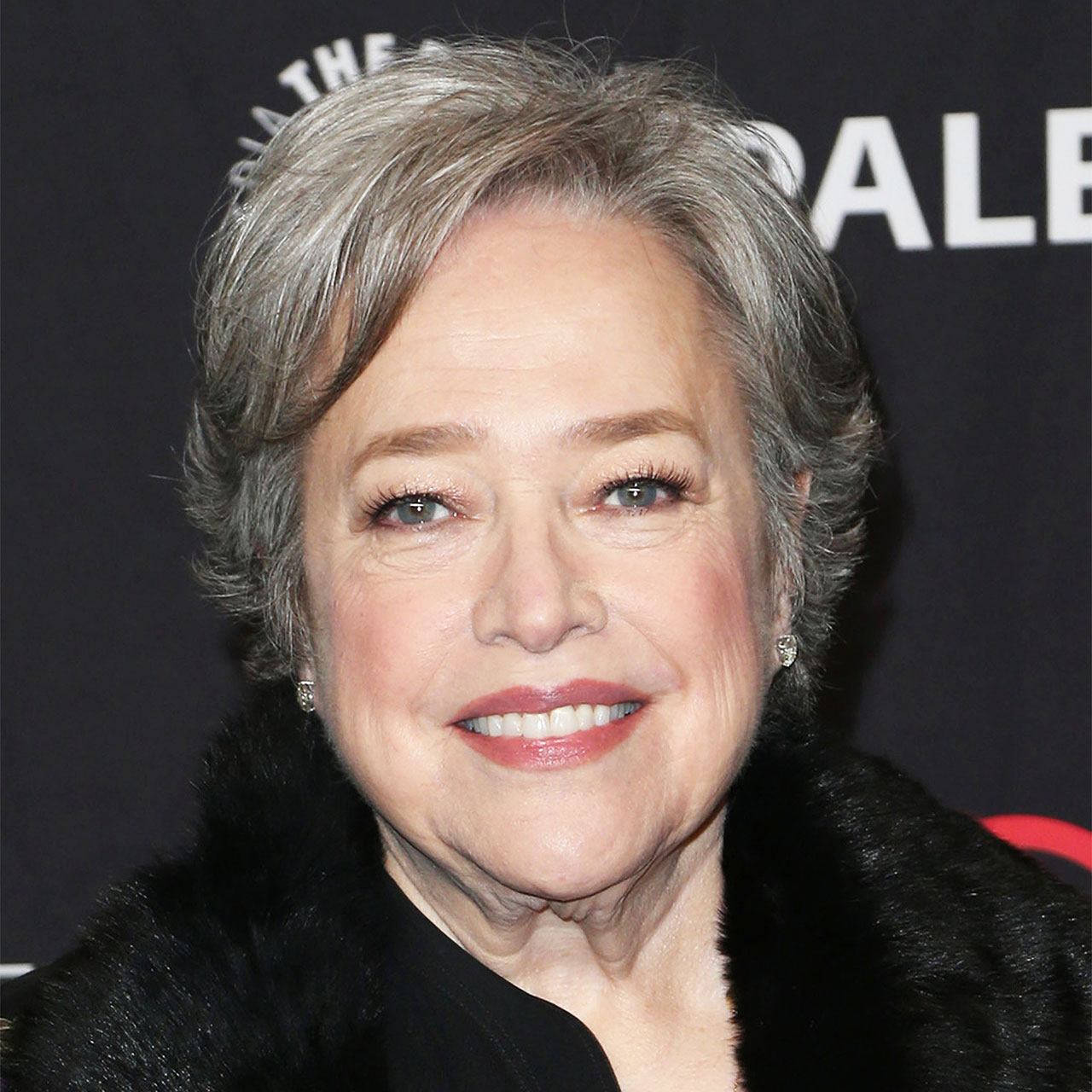Can your iPhone use more storage space? If you’ve received your fair share of “full storage” pop-ups, chances are that yes, you could stand to score more storage, but would probably prefer not to have to pay for the privilege. Deleting numerous files, including media like photos and videos, is one way to gain back storage space, but that path isn’t without its share of heartbreak and tears (not to mention the time it takes to sort through your largest files and decide what you’re comfortable getting rid of).
That’s when a great, time-saving storage hack comes in to save the day. Sufyan Mughal from Gaming Tech Review recommends following this simple step to gain back tons of storage space.
Remove Duplicate Images
Your phone may be taking duplicate images every time you snap a photo — and you may not even be aware of it. As it turns out, there are a few reasons why this could be occurring. “One common cause is accidental multiple taps on the capture button, leading to the camera app taking multiple shots in quick succession,” Mughal says. “Additionally, if you use burst mode or HDR mode, the iPhone automatically captures and saves multiple images to improve the quality of the photo. Lastly, syncing photos across devices or restoring from backups can also result in duplicate images.”
Why Duplicate Images Take Up Storage Space
Duplicate images consume valuable storage space on your iPhone, there’s no doubt about it. “Since these copies are essentially redundant, they contribute to unnecessary clutter, occupying memory that could be used for other files and applications,” Mughal says. “As a result, your device’s storage capacity diminishes, limiting the amount of new content you can store.”


Now that you know your phone is likely storing multiple images you won’t mind getting rid of, the steps you can take to rectify the problem are super easy. Mughal recommends following these steps:
**Manually review your photo library and identify duplicate images.
**Delete duplicate images one by one by tapping on them and selecting the trash bin icon.
**Alternatively, use third-party apps specifically designed to identify and remove duplicate photos. These apps can streamline the process by automatically detecting and deleting duplicates, saving you time and effort.
**After deleting duplicates, ensure to empty the "Recently Deleted" folder in the Photos app to completely free up the storage space.
“By eliminating duplicate images, you can optimize your iPhone's storage capacity and have more room for capturing new memories and installing other applications,” Mughal says. Best of all: there’s no heartbreak involved in deciding which of your precious photos makes the final cut.