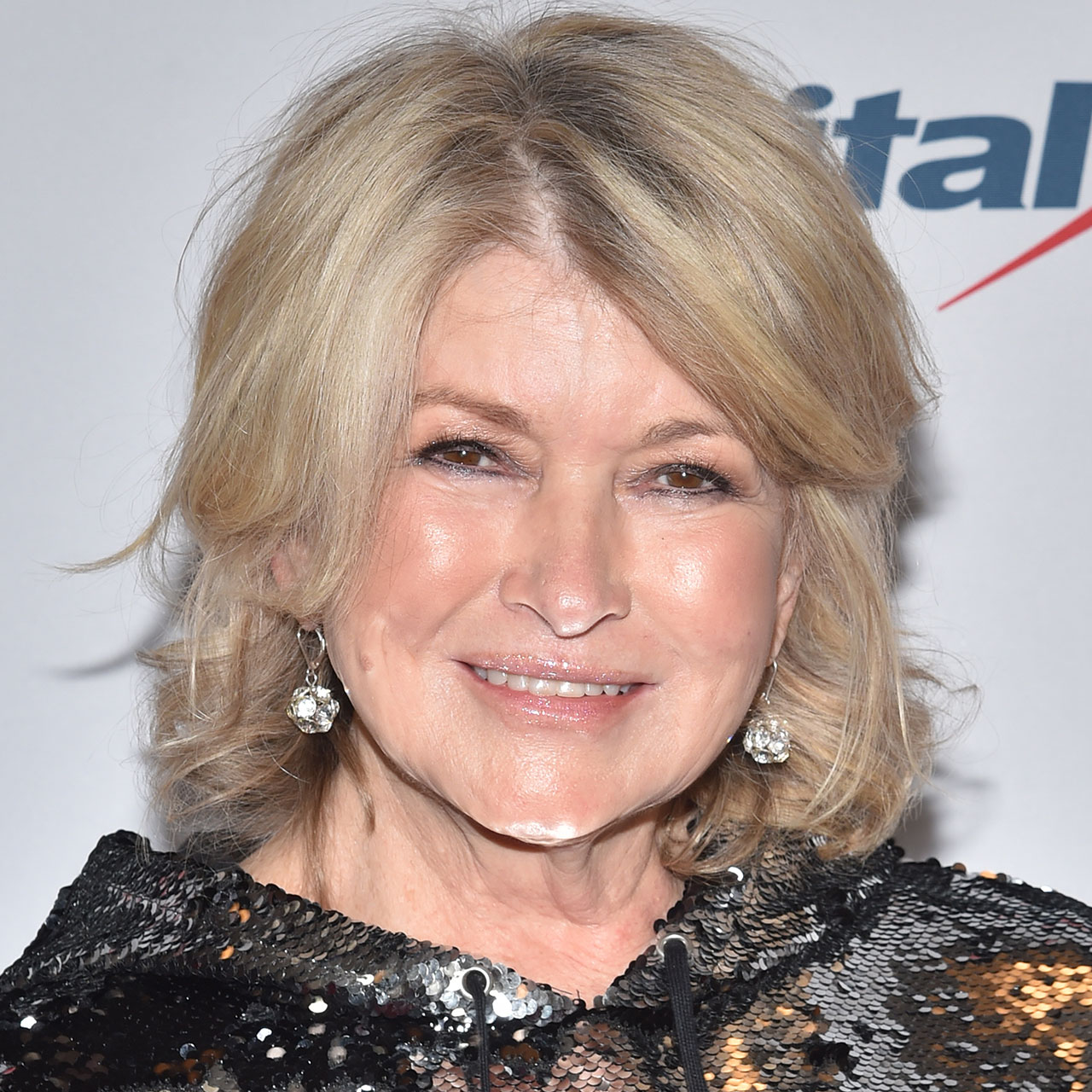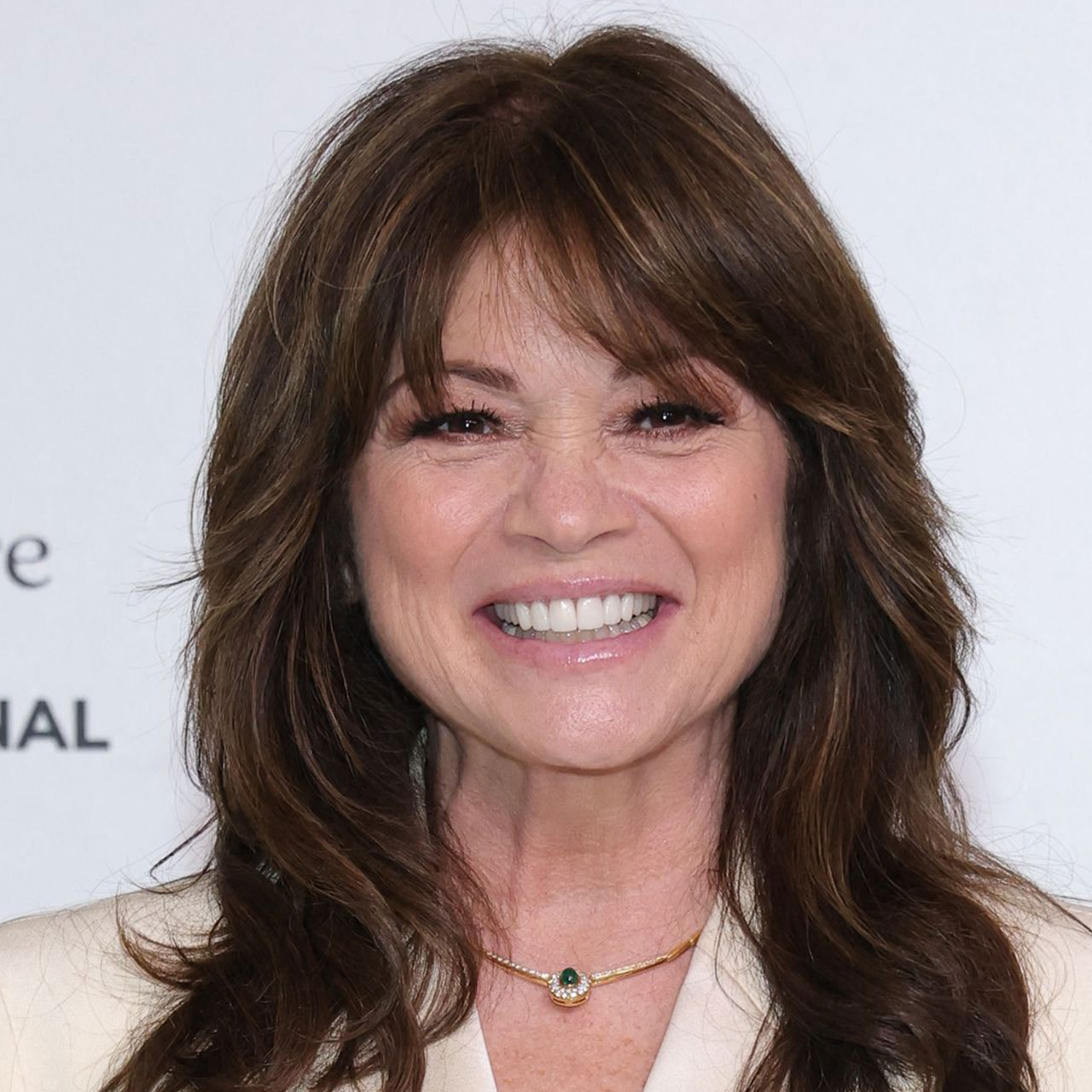This is an archived article and the information in the story may be outdated. Please check the time stamp on the story to see when it was updated last.
When you own an iPhone for a long time, one of the more frustrating things that can happen is you become well acquainted with a pop-up that lets you know your phone is coming dangerous close to being out of storage. If you’re like many iPhone users, your response is to go wild deleting everything and anything you can possibly find on your phone that could be creating this lack of storage issue. But the solution is so much easier than you might think. Instead of focusing your attention everywhere and accomplishing little, Apple tech experts say this is the mistake that could be wasting so much storage on your iPhone.
You Have Too Many Photos And Videos
The iPhone’s camera technology has come so far that many people use it as their sole source of picture and video-taking. There’s nothing wrong with relying on it to get these jobs done — the problem occurs when you fail to be selective enough when deciding which photos and videos to keep and which to delete or store in the Cloud.
“The biggest storage mistake you can make on your iPhone is keeping unwanted photos and videos,” says Apple Expert Aidan Bernard at The Big Phone Store. “As the camera power on the iPhones improves, as does the resolution and the file size of the pics taken. Everyone usually takes a few snapshots just before getting the right picture, so I would always recommend deleting the unwanted photos or videos on your device.”
Tech Expert Kevin Damaren, head consultant of the IT Support team at Gametaco, also blames photos and videos for most storage issues. “I experienced similar issues a while back,” Damaren says. “The key is to try to backup photos and delete them on the phone.”


When deleting a photo, Damaren says one step to remember is to proceed to delete it from the ‘Recently deleted’ album because those photos stored there still consume storage space. “For reliability, you can also turn off the feature that permits multiple copies of an HDR image to be stored alongside the main photo itself,” Damaren says. “HDR takes multiple images and blends them to make a single superimposed image. With this feature ON, your iPhone would save those several images taken to create the HDR image as well as the HDR image itself!”
Running out of storage is always a hassle, but taking these precautions when it comes to your photos and videos will make a major difference.