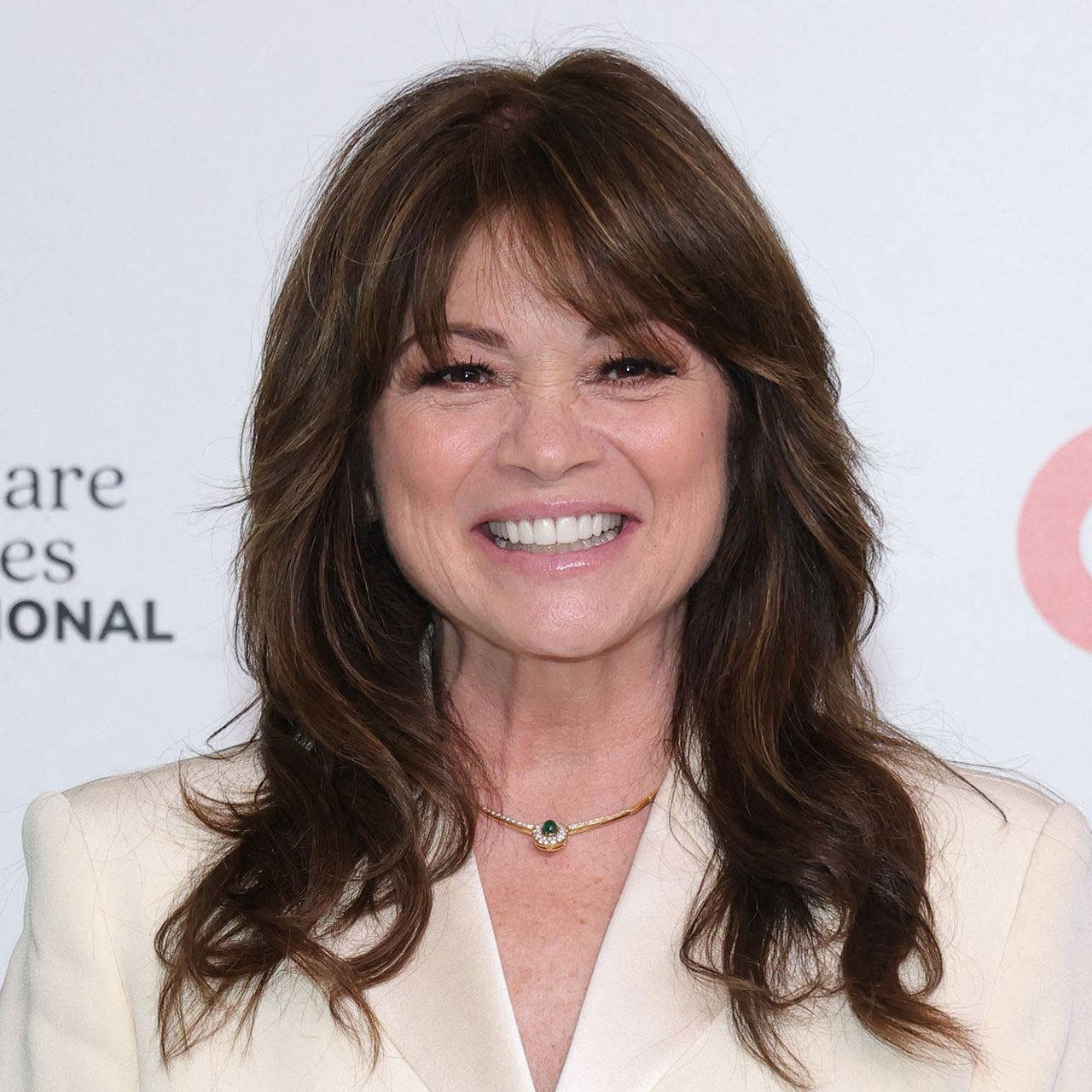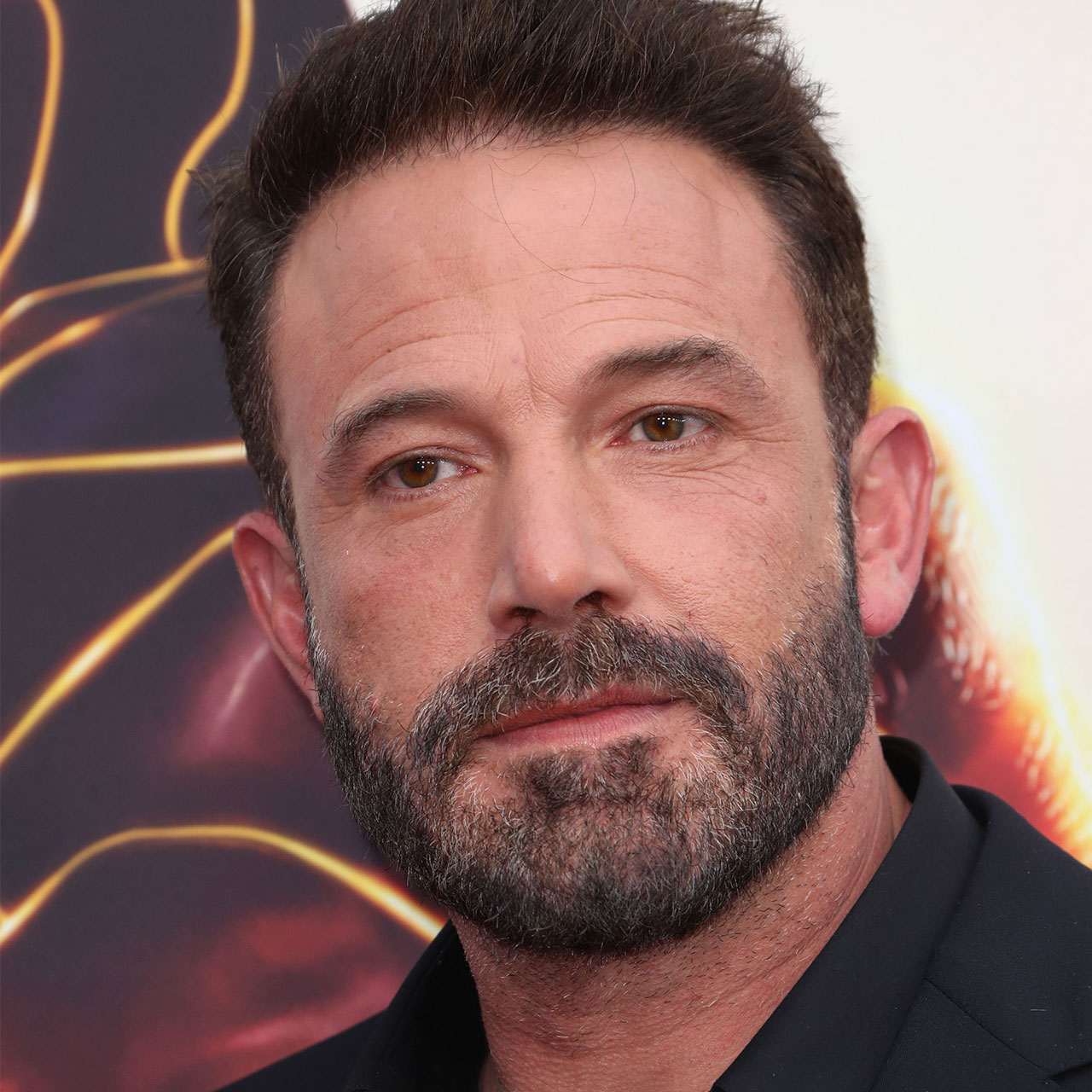This post has been updated since it originally published on May 15, 2023.
If you have an iPhone, chances are you’re also constantly looking for ways to boost your iPhone’s battery. Dealing with a device that loses its charge after a few hours is nobody’s idea of a great time. But instead of feeling frustrated, there are steps you can take right now that can boost battery power and help prolong the life of your device. Tech Expert Harshit Singh at VPNGuide and Kelvin Wira, founder of Superpixel, point out iPhone settings you need to turn off if you want to save battery.
Background App Refresh
Singh describes Background App Refresh as a nifty feature that allows apps to update their content in the background, even when you’re not using them. “It’s pretty handy, but it can be a real battery drainer,” Singh says. “So, to save some juice, head over to your Settings, tap on General, and find the Background App Refresh option. Go ahead and disable it for apps that you don’t need constant updates from.”
Location Services
The Location Services setting on your iPhone can drain your battery if it is left on, according to Kelvin Wira, founder of Superpixel. “Location Services allows your iPhone to determine your location using GPS and other technologies, which can use a lot of power,” Wira explains. “To save battery, you should turn this setting off immediately.”
Tech Expert Kimberly Silva, CEO of FindPeopleFirst, agrees that turning off Significant Locations is crucial if you want to save battery power. “Significant Locations tracks the places you visit most often and saves them onto your iPhone,” Silva says. “Turning it off will improve your battery life and help you maintain your privacy. Significant Locations means that your iPhone keeps track of everywhere you go by using your GPS. They can then deliver relevant advertising to you, which is supposed to make your experience better. But this feature takes a lot of battery power so it’s best to turn it off if you want to save your battery power.”
You can do this by going to the Settings app, then tapping Privacy and Location Services. From there, you can toggle the switch to the off position. Once it is off, Wira says your device will no longer use your location, which helps save battery.


iPhone Analytics
iPhone Analytics sends data from your iPhone to Apple which drains your battery and could present a privacy issue about how you use your phones, according to Silva. To turn off iPhone Analytics, go to Settings > Privacy > Analytics & Improvements, and turn off Share iPhone Analytics.
Push Email
“You know how your iPhone instantly delivers new email messages as soon as they arrive on the server?” Singh says. “Well, that's the magic of push email. But here's the thing: it can be a bit of a power hog. If you're okay with checking your email manually, you can turn off push email by going to Settings, then tapping on Mail, Contacts, Calendars, and finally, Fetch New Data. From there, you can switch off the Push option and choose manual fetching instead.”
The easiest and fastest way to gain back much-needed iPhone battery power is by changing these settings so that they no longer affect your phone's performance.