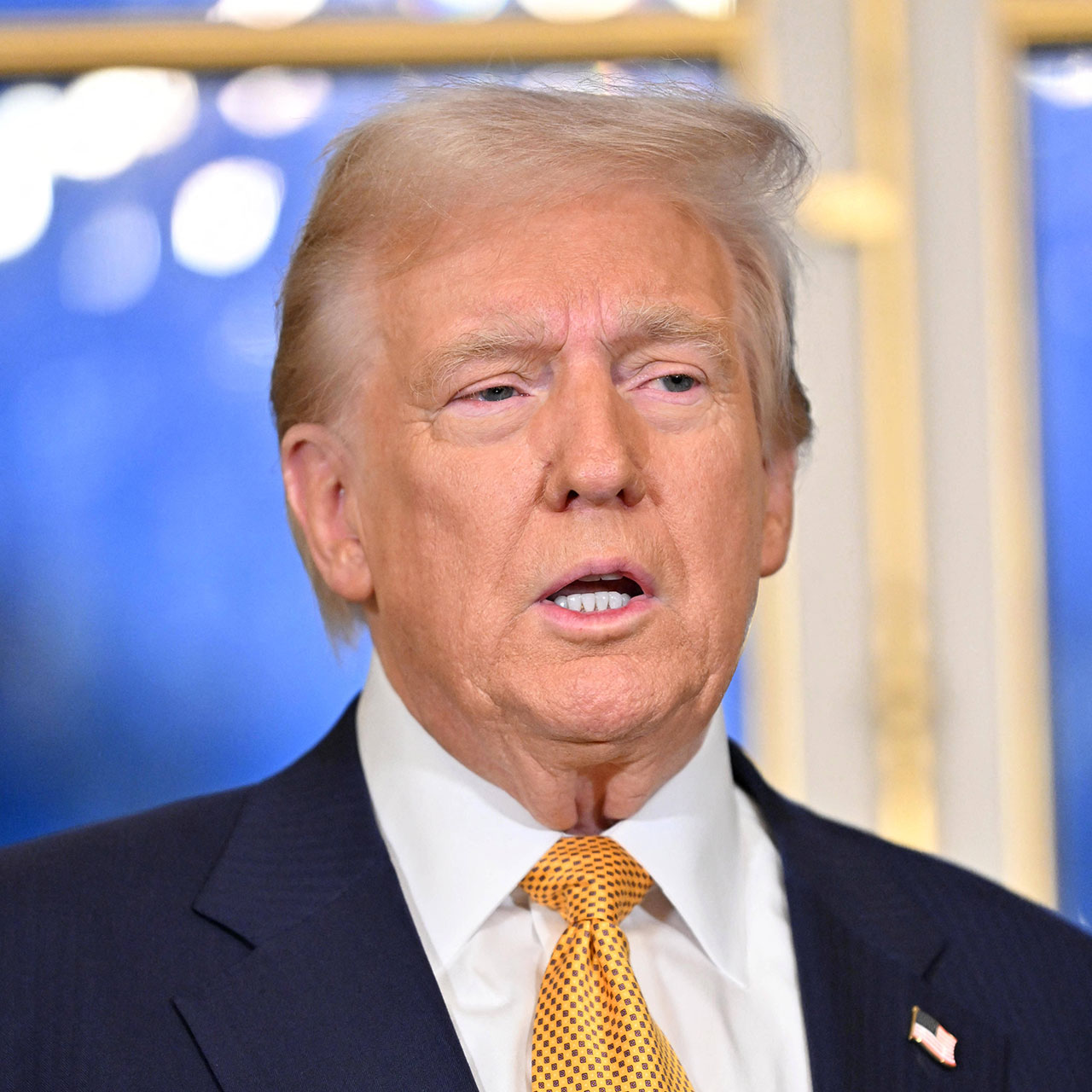This is an archived article and the information in the story may be outdated. Please check the time stamp on the story to see when it was updated last.
iPhones aren’t the only devices we rely on to power through our days and get things done. If you work on a trusty MacBook, it’s important to remember that there are ways you could be using yours that can potentially cause damage to this expensive device. We spoke with tech experts who provided helpful tips on the MacBook mistake they say can cost you hundreds of dollars. Know the mistake so that you can avoid it and keep your MacBook running for years longer.


One common mistake that Bishal Biswas, CEO at Word Finder, says is common with MacBook users is that they don’t shut down the device when not using it. “If you want your device’s battery to wear down, then this is the best practice to utilize,” Biswas says. “Most users keep their MacBook plugged in at all times and only turn it off during the occasional reboots.”

Biswas says one good thing to do is to actually let the battery run down and only plug it in when your MacBook really needs to be charged. “Don’t unnecessarily keep it plugged in at all times,” Biswas says. “The wearing down of the battery and getting a new one can cost you hundreds of dollars. Try to play it smart.”

Another common MacBook mistake? How you’re carrying your device around town.
“I see users that carry their MacBook's around on a regular basis using carry cases that offer very limited impact protection, or none at all!” says Tech Expert Andrew Jackson at Sell Cell. “I see people carrying their MacBook around in backpacks that were not designed specifically for carrying laptops. They have no padding and you don't strap your MacBook in so they slide around as you move about. All this can lead to your MacBook getting scratched and worse, if you put your bag down carelessly you can do significant damage - bend the frame, crack the screen or even worse do some damage internally.”

Unfortunately, damage caused by how you carry your device is rarely covered by insurance policies, so it’s critical to change the way you handle the device.
“My advice is to get yourself a good quality carry case,” Jackson says. “I would advise people to think more about impact protection than aesthetics. I see lots of very slimline leather sleeves that look great, but offer very limited impact protection. Try to get a bag that's specifically designed for your MacBook. So if you've got a 13" MacBook, don't get a carry case that was designed for a 15"+ MacBook as it'll just slide around in the case. Look for a carry case that has plenty of padding and for something that has additional protection specifically for the corners as these are always the most vulnerable if you drop your carry case.”