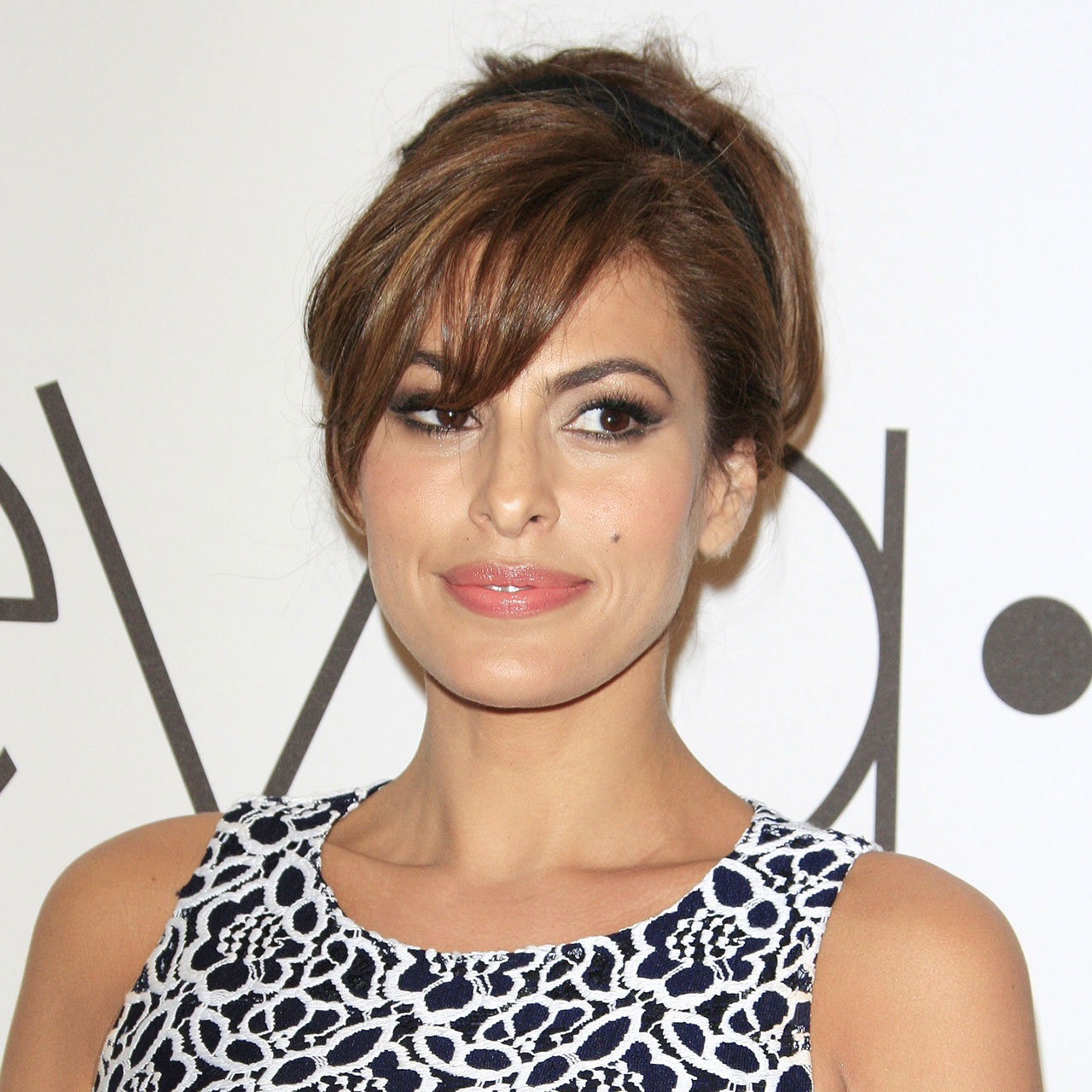We’re coming up upon one of the busiest travel times of the year. And you know what that means: while you’re rushing through airports to make flights and connecting flights, hackers who are looking to capitalize on your rush can be trying to swipe your personal data for their own malicious intent. Airports are a particular risk because with all of the long wait times comes boredom — and with boredom comes the desire to pass time by perusing the Web — using an insecure airport Wifi connection. Here’s where the problem lies: hackers can easily access airport Wifi. Tech Expert M. Hamza from InfoTechBizz.com shares tips on how to protect yourself while using airport Wifi by disabling this one phone setting.
Disable Auto-Connect
“Security experts recommend disabling the “auto-connect” feature when using airport Wi-Fi to help protect your privacy and security,” Hamza said. “When this feature is enabled, your device will automatically connect to any available Wi-Fi network, which can leave you vulnerable to hackers and other cyber threats.”
Hamza outlines three big reasons why you should disable auto-connect when using airport Wi-Fi:
To protect your personal information: “Hackers can set up fake Wi-Fi networks that mimic legitimate ones, such as those offered at airports,” Hamza said. “If your device automatically connects to these networks, hackers can potentially access your personal information, including login credentials and financial data.”
To avoid malware and phishing attacks: Hackers can use fake Wi-Fi networks to deliver malware or phishing attacks to your device, according to Hamza. “Disabling auto-connect will help you avoid these threats by requiring you to manually connect to Wi-Fi networks,” he said.
To stay in control: Finally, disabling auto-connect gives you more control over which Wi-Fi networks your device connects to. “This can help you avoid connecting to potentially dangerous networks and protect your privacy,” Hamza said.
Keep these security tips in your back pocket so that you stay safe and protected every time you embark on a trip.