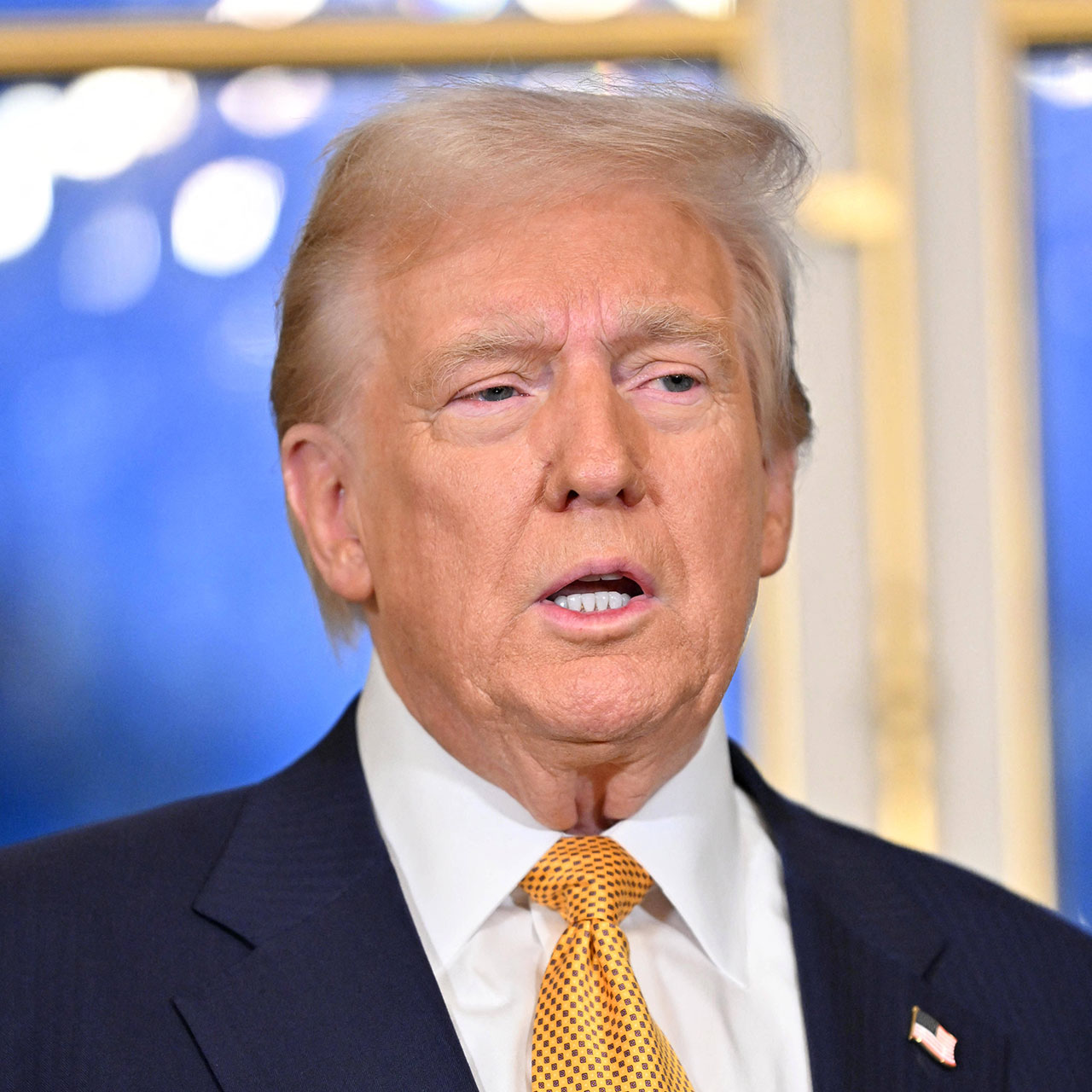Taking care of an iPhone means staying on top of its battery which, let’s be honest, can be fickle at times and not great when it comes to maintaining a charge. There are a few charging habits that are worth paying attention to, including only always using a charger that is designed for Apple phones and not charging your phone over night or letting it overheat. But did you know some of the settings that you have enabled on your device can also be causing your phone battery to dwindle more than necessary? This is the one setting you should always have turned off to save your iPhone’s battery.
Background App Refresh
Background App Refresh is a setting that lets apps refresh their content when connected to Wi-Fi or a cellular network, explains Thomas Niemczewski, CEO and Founder at Dream Chasers. This means that apps can update their information, such as news, weather, stock prices, etc. even when you’re not using them. But, while this setting can be convenient, Niemczewski warns that it also consumes a lot of battery power.
“To turn off Background App Refresh, simply open the Settings app on your iPhone and scroll down to the General section,” Niemczewski, said. “Tap Background App Refresh and then toggle the switch to ‘Off.’ This will prevent apps from running in the background and consuming battery power.”
If you’ve had the setting enabled for a while, turning it off can save you a lot of battery life — especially if you have an older phone.
“It’s also important to keep an eye on the apps you have installed,” Niemczewski said. “Some apps are known to be battery hogs, and you should consider deleting or disabling them if you’re not using them regularly. Additionally, you should also make sure that you’re using the latest version of each app, as many developers release updates that optimize battery usage.”
Bonus Tip: Turn Off Location Services
Unfortunately, no iPhone battery tip would be complete without this one: turning off location services is a wise move because the service (despite being convenience and helping you remember where you parked the car or the directions to a restaurant) is also a known battery hog.
“To turn off location services, just go to your settings, and select ‘Privacy,’ then ‘Location Services,’ said Tech Expert Jimmy Huh, CEO and founder of JH SEO. “You’ll then be able to turn off the feature completely, or just turn off certain apps that don’t need to use your location.”
Once you’ve turned off location services, Huh says you’ll be able to enjoy a longer-lasting battery life on your iPhone: “You won’t have to worry about running out of battery life as quickly, so you can use your phone for longer without worrying about charging it.”