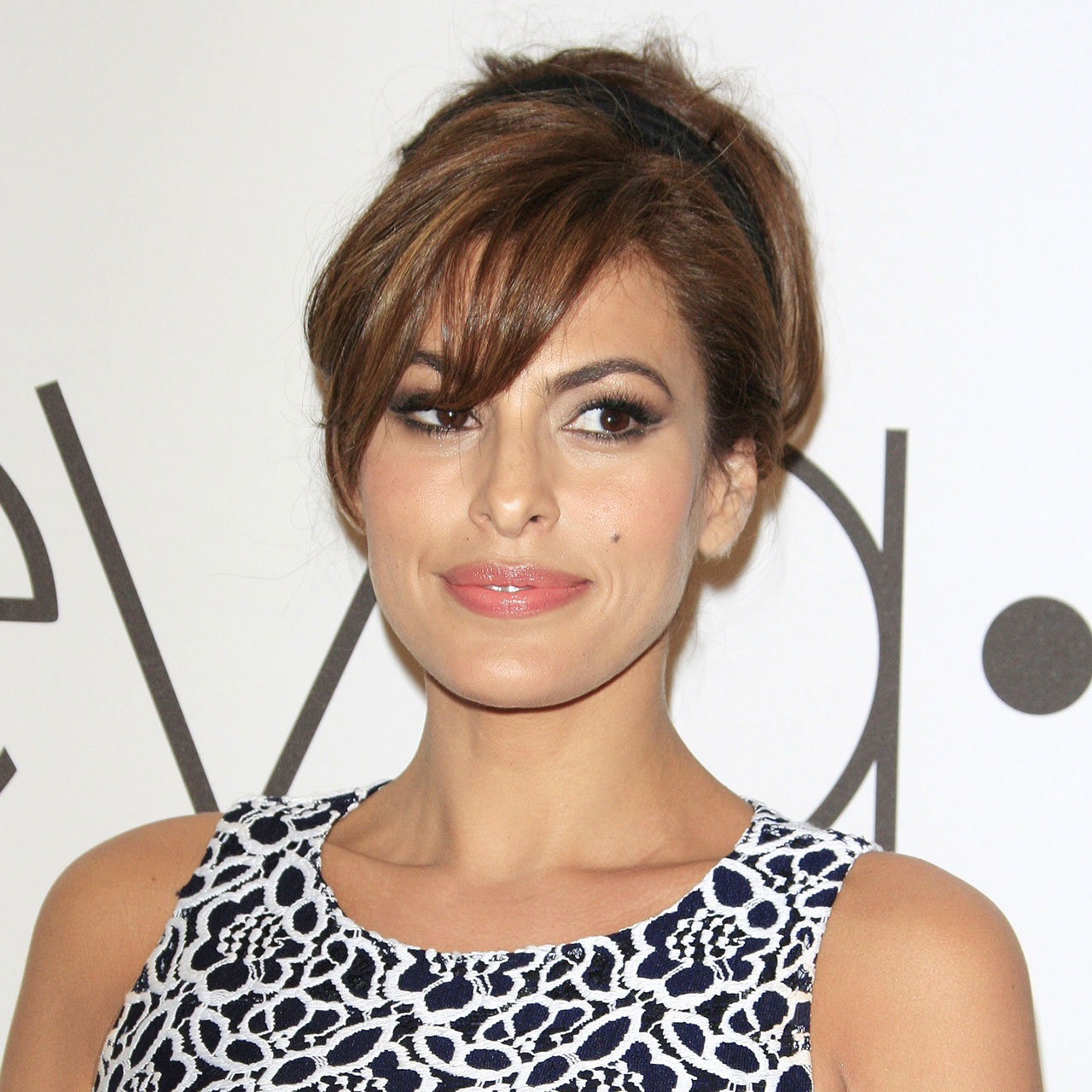Even if you’ve never given the browser you use a second thought, adjusting some of your browser settings is a way to help ensure you remain as private and safe online as possible. Some browser settings that are already enabled for you aren’t doing you any favors. According to Tech Expert Steven Walker, CEO of Spylix, you need to turn off this browser setting right now. It takes just seconds to adjust and can keep you much safer online.
Location Tracking and Password Autofill
Stopping the location tracking setting keeps Google from putting away area markers related to explicit activities and quits putting away data gathered from searches or other actions, Walker says. Switching it off also keeps your local area hidden and different spots you go, like your place of residence.
“Switching off tracking implies you’ll see less applicable advertisements, less accommodating search results, and, generally speaking, a less personalized experience utilizing the internet searcher and its applications and services,” Walker says. “For the people who appreciate personalized promotions, switching off tracking will keep Google from anticipating what you could often think about. Notwithstanding, switching this setting off might be worth using for the people who focus on security and privacy over everything.”
Password autofill is another risky setting that should be disabled to improve privacy, Walker says. “It can cause unauthorized persons to use your accounts without your knowledge or presence with the help of password autofill,” Walker says. “It is better to disable the setting and give the password while logging in. You can also use OTP instead of a password if you can not remember it correctly.”


And, finally, turn off browser extensions for a more secure experience.
“Many extensions are created by dishonest developers to spy on you or hijack your web browser,” Tech Expert Leslie Radka, founder and hiring manager of GreatPeopleSearch. “There have been cases where Google has removed extensions from their store because they were involved in information theft. Ofcourse, there are safe extensions you can use, but for optimal, maximum security, a total ban is best.”