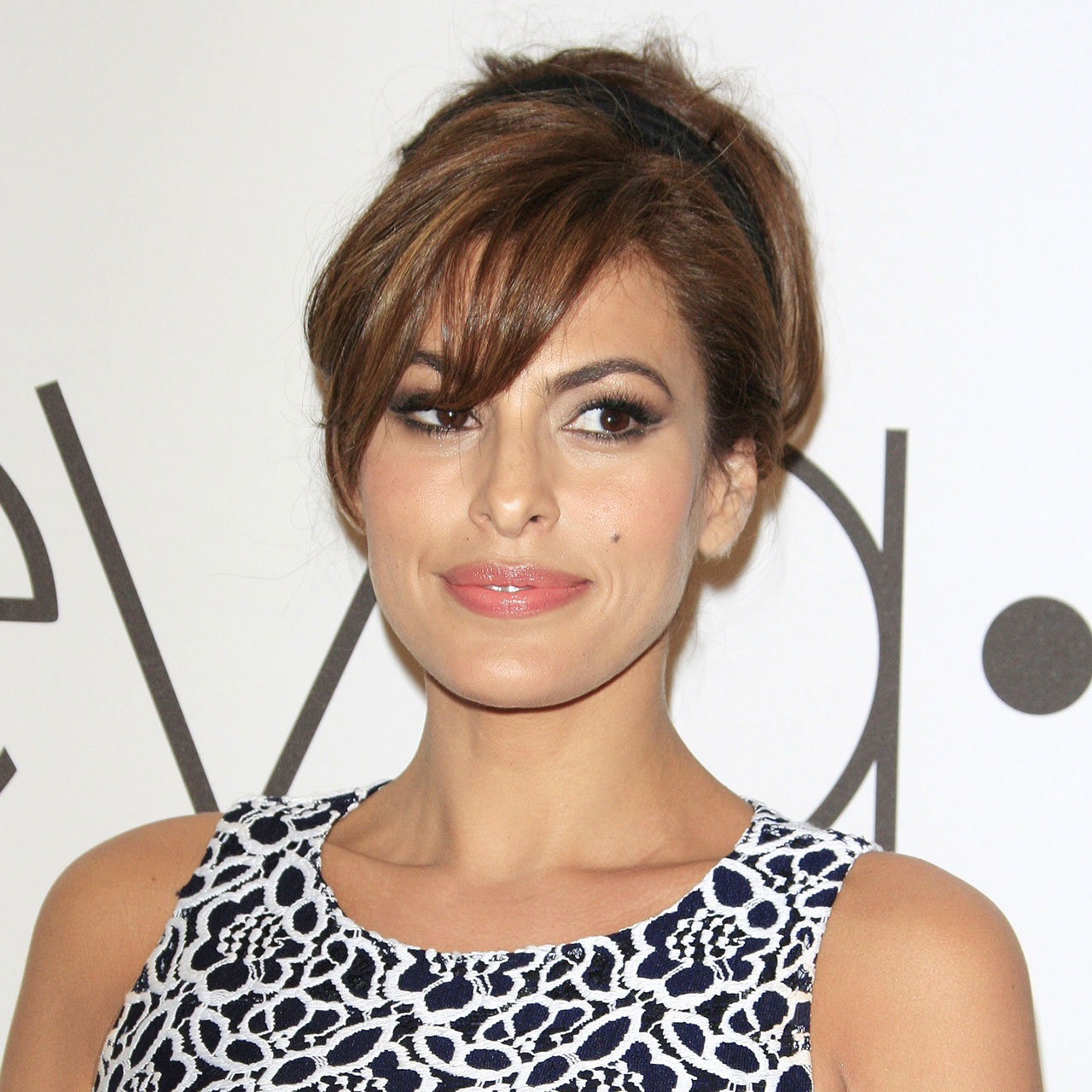This is an archived article and the information in the story may be outdated. Please check the time stamp on the story to see when it was updated last.
When you think about ways to double your smartphone’s battery life a few things may immediately come to mind such as: delete the Facebook app and limit your time on video streaming apps. But the way you deal with email — yes, email — can also play a major role in the amount of battery power you have left on your phone after a long day of usage. Tech Expert Francesca Nicasio, content marketer at Payment Depot, spoke with SHEFinds.com about the wifi setting you should turn off now to double your battery life.


It starts with a “ding.” Then, all of a sudden, every other minute you’re hearing alerts on your phone that you have yet another email. You go to check your emails, only to realize most of them are promotional and do not require a stitch of your attention.
Sound familiar?
“When was the last time you got an email that needed your immediate attention?” Nicasio says. “How often you check your email can make a big difference to your phone's battery.”

You don’t have to live with constant email alerts that break your concentration and are rarely worth the trouble of even checking them. “You can set up mail to be pushed to your phone immediately or fetched at certain intervals,” Nicasio says. “The push setting creates a constant connection, and a constant drain on your battery.”

A better approach for your battery (and for you, very likely) is to fetch mail at intervals, Nicasio says, because the less, the better when it comes to battery life. “To change your email setup, go to Settings > Mail > Accounts > Fetch New Data,” Nicasio says.

For best results, Nicasio suggests turning push off and reducing your fetch interval or setting it to manual. “If you still need certain mail immediately, you can set push-only on these senders from this menu.”
Rethinking the way you retrieve email is a simple way to immediately gain back battery power and help you focus on whatever task you have at hand.