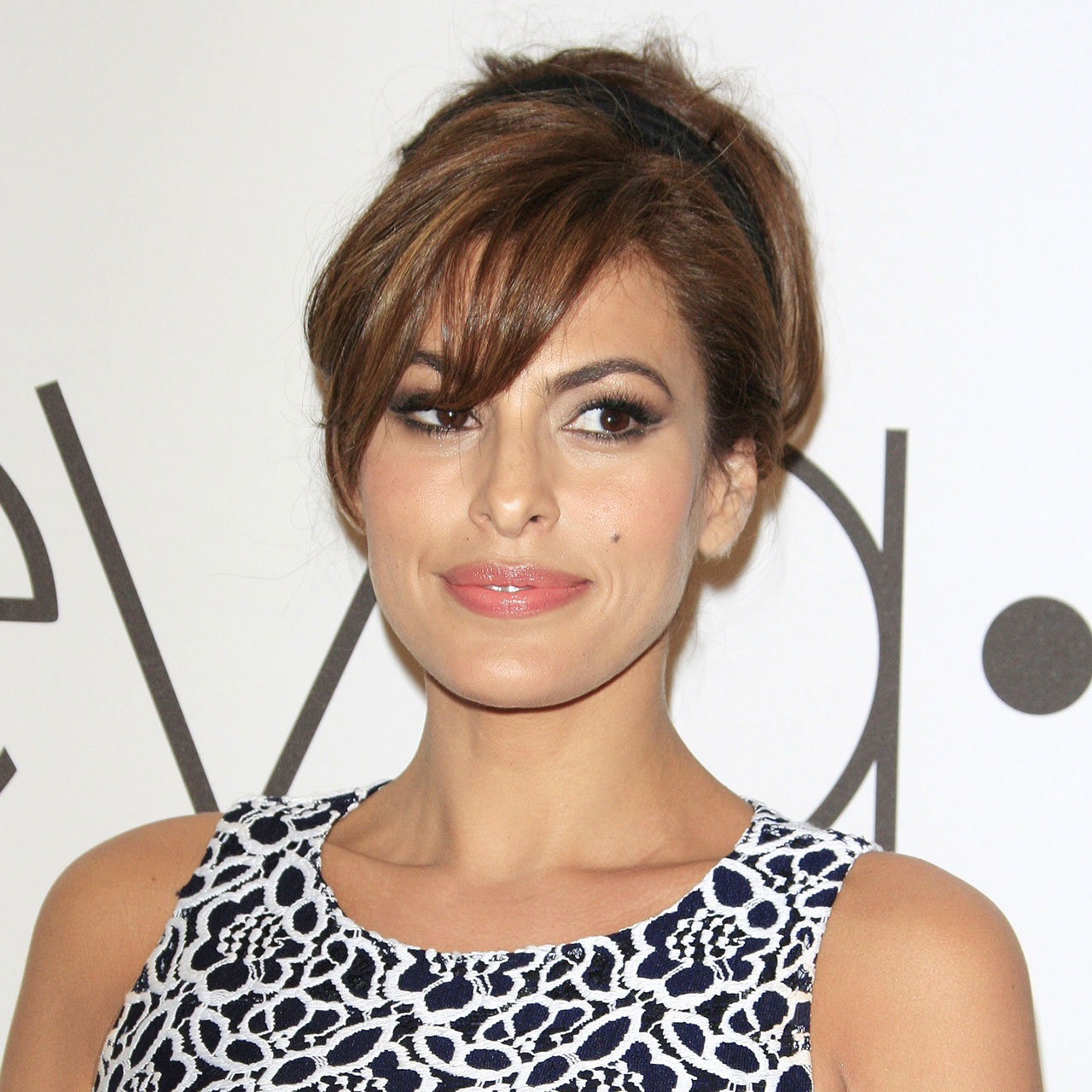Social media apps are among the most popular in the world — they aren’t going anywhere anytime soon, no matter how much we learn about some of the downsides, which include privacy risks, battery drainage, and storage depletion.
It’s true—social media apps are workhorses that perform a number of functions, and as such, they tax your phone’s resources, specifically, the battery and storage. What’s more: any platform that relies of your photos and videos to be an entertaining app that does its job well is often going to store your files on your phone, often without your knowledge.
But back to the reality: there aren’t many of us that are willing to go cold turkey and delete all of our social media apps. If you’re interested in doing some spring cleaning when it comes to your apps and can’t figure out which to keep and which to delete, here are three social media apps that eat up tons of storage.
Snapchat
Snapchat takes up so much storage space because all of those videos, photos, and messages you are receiving on a daily (or hourly!) basis, gets stored on Snapchat for up to 30 days. And the Snaps that you load and send are worse: they take up storage space until they are automatically deleted. At any given time, this app could be taking up many gigabytes of storage space. Snapchat also makes local copies of photos and videos that you share from your phone’s camera roll — you may not even know the duplicates are there, but they are taking up unnecessary space.


TikTok
Like Snapchat, TikTok takes up tons of storage space for similar reasons: it saves your downloads, watch history, cache, and video drafts. If you’re a frequent consumer of TikTok, you won’t be shocked to find all of this data collection adds up fast. Deleting the apps is your best bet, but if that’s not on your list of priorities, you can delete drafts, clear your cache, downloads, and watch history, and see if these actions help you gain back space.
Facebook
The Facebook app always comes up when anyone is speaking about social media apps that take up storage space and battery. As far as storage goes, even when you are browsing the Facebook timeline, temporary cached files are added to your device that take up space. Additionally, every other thing you do on the app, like posting photos and videos, also taxes your phone and depletes battery power in the process. You have a few options here. Deleting the app and using Facebook via your browser is your best choice. If you’d rather not do that, you can uninstall and then reinstall the app — you won’t lose any of your data when doing this.
Social media apps are among the most resource-intensive apps you can download, there’s little doubt about that. But knowing which are the worst when it comes to storage can help you make more informed decisions.