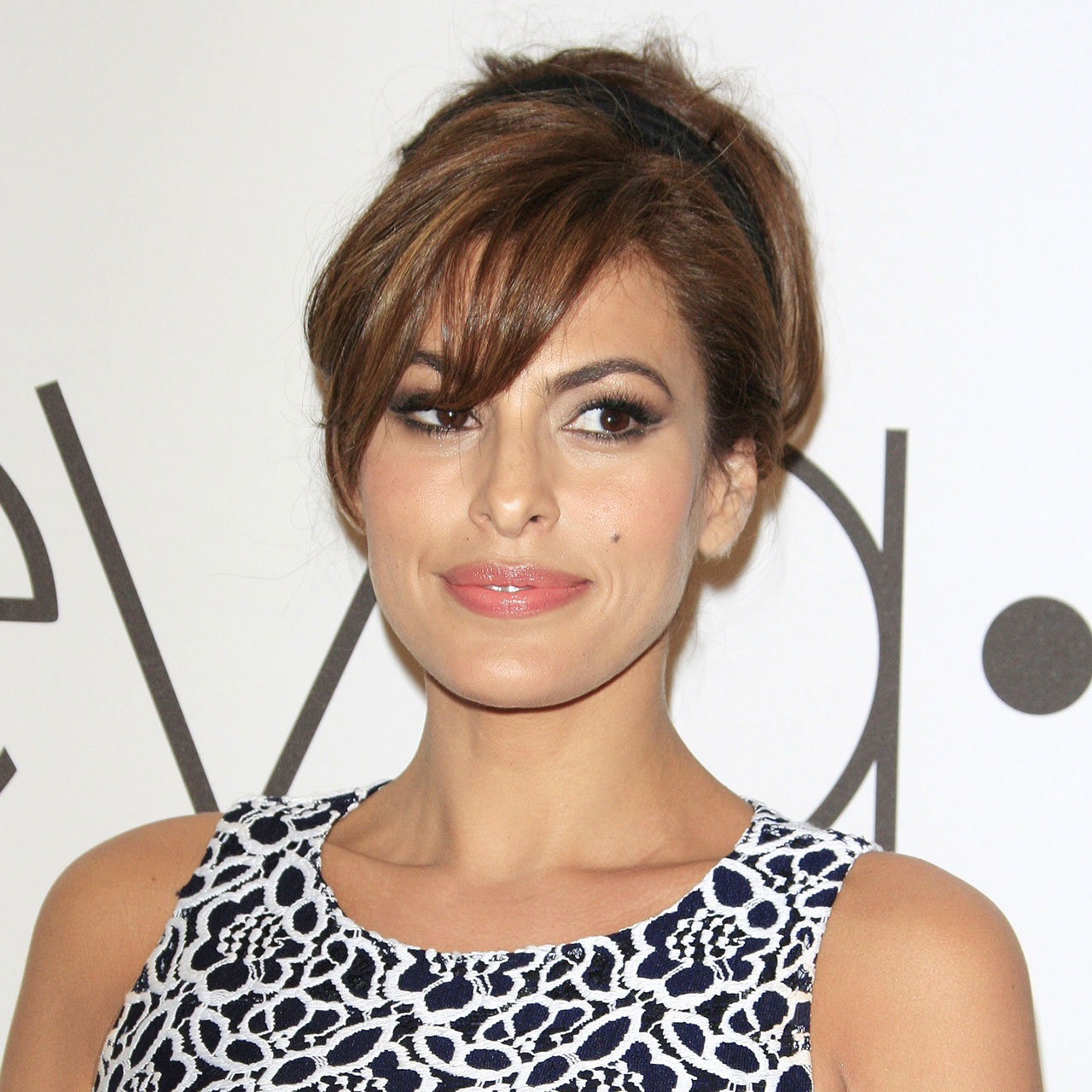This is an archived article and the information in the story may be outdated. Please check the time stamp on the story to see when it was updated last.
Phone privacy is becoming increasingly important as we become more reliant on our phones for all of life’s tasks. Nowadays, we all keep extremely sensitive information on our phones, like credit or debit card numbers and account passwords for everything from email to banking. Using the proper security measures on your phone and apps is necessary to protecting all of this information.


Security settings vary from phone to phone, so it is important to look closely into what privacy options exist with your phone's particular manufacturer. If you use an Android, there is one major security setting you can activate right now to keep your information safe.

To keep your Android device safe while browsing the web, go to Chrom settings and turn on the "Do Not Track" option. This protects your browsing data from websites that like to keep track of this information.
Google Chrome can't provide details of which websites respect "Do Not Track" requests, so to be safe you should keep this setting activated at all times.

According to Google Chrome's Help Center, "What happens to your data depends on how a website responds to the request. Many websites will still collect and use your browsing data to improve security, provide content, services, ads and recommendations on their websites, and generate reporting statistics."

You should always follow safe browsing practices when online, no matter what device you use. Google Chrome can tell you which sites are not secure, and you should be sure not to stay on unsecure sites. You should also be careful about giving information out on sites you do not trust.