If you have one foot out the door, heading to the Apple store, stop and reconsider. Are you only dreaming of a new device because the one you currently have can’t hold a charge for longer than a few hours? Before you spend a ton of money on a brand new iPhone, make sure the one you’re using doesn’t simply require a little battery-saving TLC. Just because your phone is a bit older does not mean it can’t keep ticking. Tech Expert Dominic Harper, founder of Debt Bombshell, agrees that the iPhone’s rapidly depleting battery is vexing. But here are three battery-saving hacks that he swears by, especially for older iPhones.
1. Limit the number of times and the frequency with which apps can access your location.
The key is to limit what you allow your apps to do so that you save precious battery power. “Not only will it protect your privacy, but it will also extend the life of your battery,” Harper says. “Many apps request location information but do not require it to function. Most apps can be configured to use location data in one of four ways: Never, Ask Next Time, While Using the App, or Always. For example, in Google Maps, select While Using the App, and the app will only ping your location when you open it, rather than in the background, draining battery. Go to Settings > Privacy > Location Services to do so.”

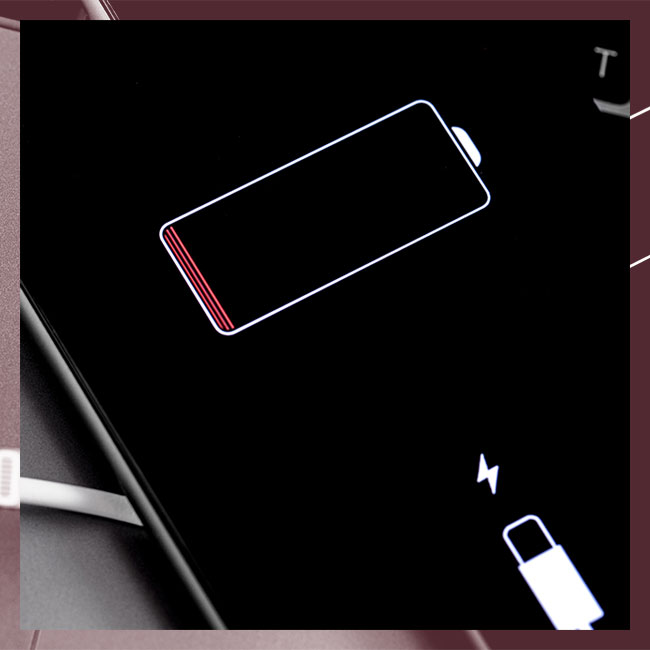
2. Activate Low Power Mode
According to Harper, other iPhone features, such as background app refresh and mail fetching, will be lessened as a result. “Some people prefer to keep Low Power Mode turned on at all times, but they should be aware that it must be turned on on a regular basis because it turns off when the iPhone is charged,” Harper says. “Go to Settings > Battery > Low Power Mode to enable it.”
3. Limit background activity or disable background app refresh.
“Even when apps are not open, they continue to run and are constantly updated, consuming battery life,” Harper says. “Background App Refresh can be disabled entirely or only for specific apps. To do so, go to Settings > General > Background App Refresh.”
Try these three hacks to save major amounts of battery power before you consider spending money on a new iPhone.


























