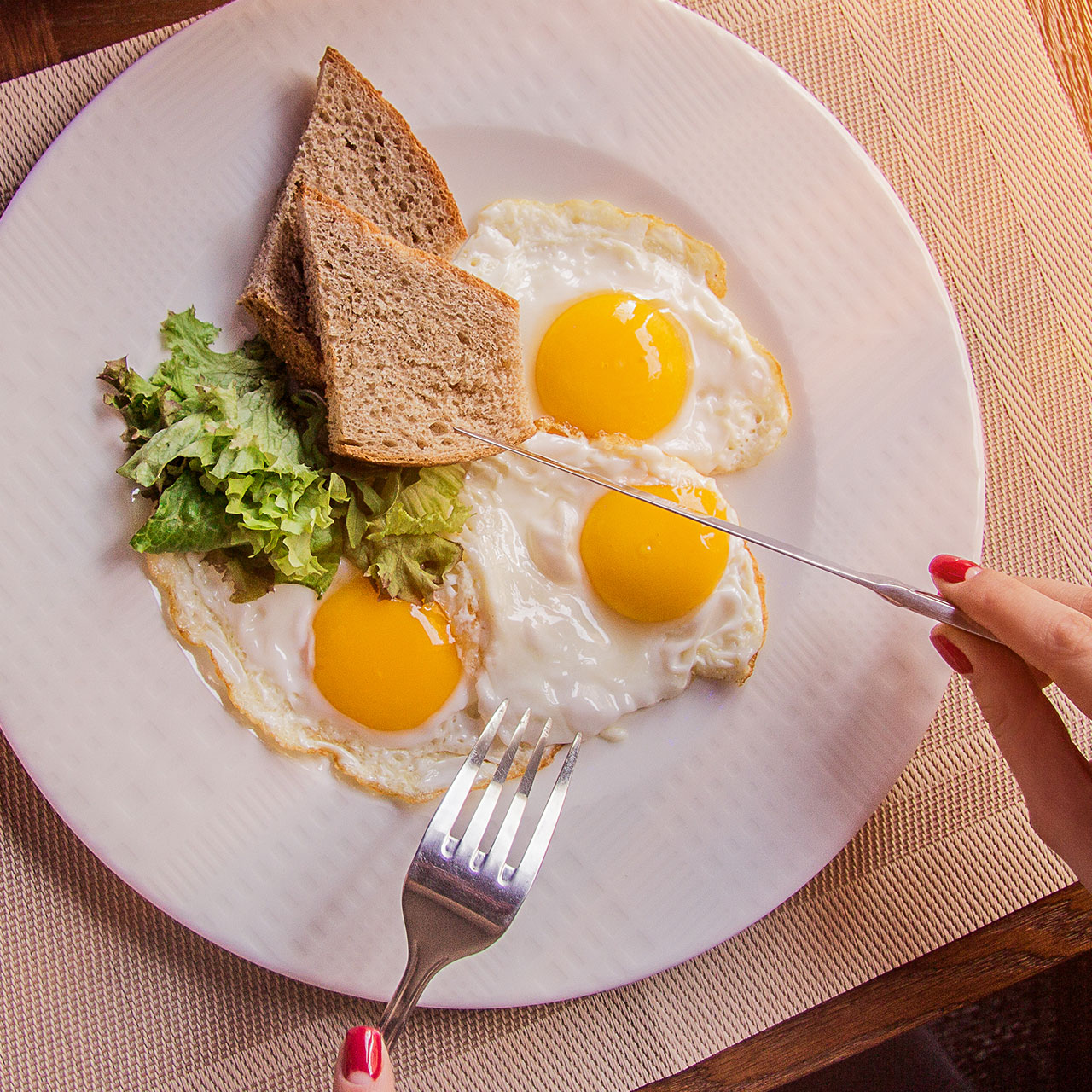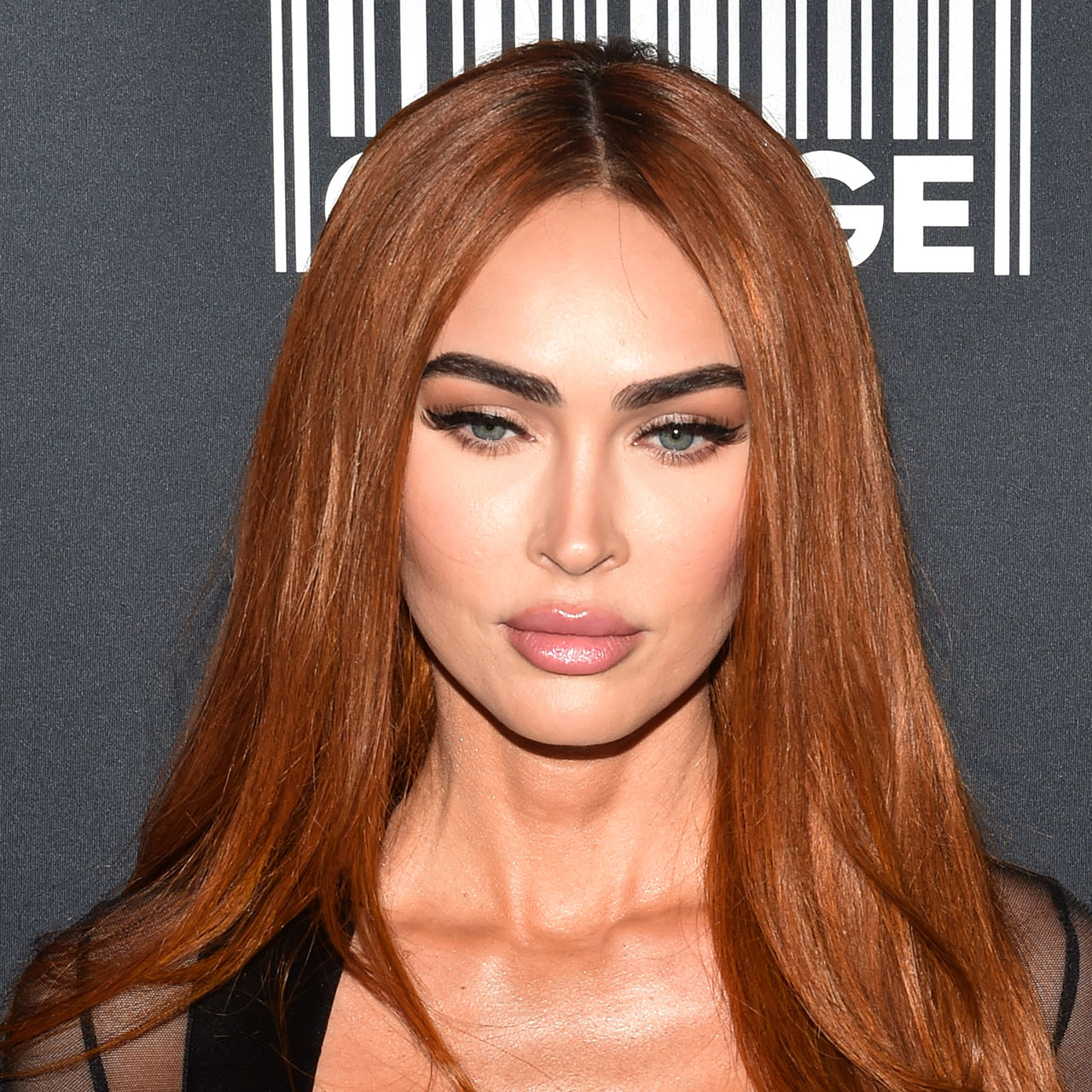This is an archived article and the information in the story may be outdated. Please check the time stamp on the story to see when it was updated last.
If anyone can help you figure out why your iPhone refuses to hold a charge for very long it’s an expert in Apple products. There are a number of tricks that can actually increase battery power — and they are simple to follow. Tim McGuire, CEO of Mobile Klinik, spoke to SHEFinds.com about the life-saving trick for saving iPhone battery that is about to give your device new life. Follow these tips and you’ll feel like you splurged on a brand new phone.


First it’s helpful to get a handle on the major smartphone battery-draining culprits. “Streaming videos, listening to music, and making calls are three elements that typically cause your battery to drain much faster than you would think,” McGuire says. “Certain background activities such as application updates on news and weather apps are more likely to drain your battery without you even being aware of it.”
There are a few tricks that will help increase battery power — starting with this simple and effective one.

Check Your Apps
In order to help boost your battery, it’s important to figure out which apps are most draining on your device.
“Open Settings on your iPhone and select the battery tab, which will then display all the battery usage for each app,” McGuire says. “This way, you can assess which apps are to blame for draining your battery. And instead of leaving them on when you aren't using them, turn them off! Not only will doing so help extend your battery's life, it will also make your phone run more smoothly.”

Turn Off Location Services
Another trick McGuire says he suggests is turning off the location services for specific apps on your iPhone, because these can drain battery power. “Go to your settings and click on the privacy option, then click on Location Services,” McGuire says. “You will then be able to select which apps you want to access your location. Limit as many as possible to help reduce them from draining your power.”

Charge Your Phone Correctly
How you charge your phone can also make a tremendous difference in battery power.
McGuire says to avoid leaving your phone plugged in once it's fully charged, as doing so will cause the charger to continue charging the already full battery, wearing down the device's overall performance in the process. “Lastly, make sure you are using a high-quality charger and cable,” McGuire says. “A cheap cord will provide unregulated power into the device, causing some severe damage to your phone, one of them being degrading your battery's life and performance.”
Give all of these tips a whirl and there’s a good chance you’ll immediately boost your iPhone battery.