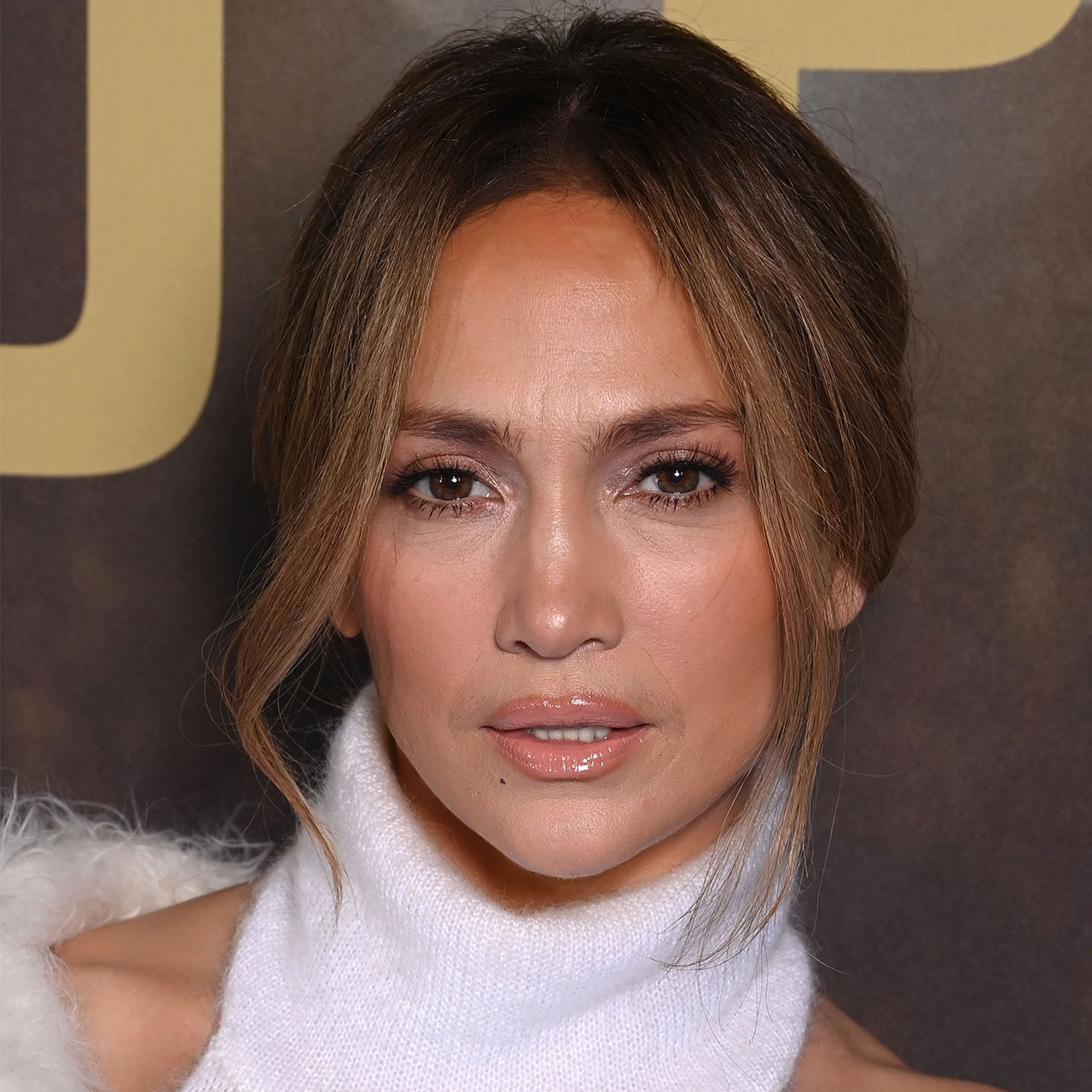This is an archived article and the information in the story may be outdated. Please check the time stamp on the story to see when it was updated last.
It may feel like your phone getting hack is out of your control — and to a certain degree it may be. But your daily and weekly phone habits can make a difference when it comes to keeping your device protected. There is one simple setting that can prevent a hack, and another simple action that can also make a difference. Tech Privacy Expert Kristen Bolig, founder of SecurityNerd, spoke with SHEFinds.com about why you need to change this iPhone setting right now to keep your phone from getting hacked.


Update Your Phone
To avoid a hack, Bolig stresses that it is crucial that you update your phone. “When you update your iPhone, your operating system will automatically eliminate any jailbreak on your device,” Bolig says. “This will block hackers from accessing your phone.”
If you’ve never manually updated your phone, it’s never too late to start. Plug in your device with a charging cable and go to Settings > General > Software Update. Tap Download and install the update.

If updating your phone doesn’t work, your next move should be resetting your phone to factory settings. “You’ll have to back up your data beforehand as it will wipe clean your phone,” Bolig says. “You should only use this as a last resort if your phone is still acting up after updating your system.”
To reset your phone to factory settings, go to Settings > General > Reset.

Wondering what are some of the common signs that your iPhone has been hacked? The first tip-off is that your phone will experience reduced battery life. “While older iPhones' batteries generally drain faster, it can take years for battery issues to develop,” Bolig says. “If your phone suddenly starts experiencing diminished battery life, you might be a victim of a hack. Hackers run malware and other bugs in the background of iPhones, which can quickly eat up battery.”

The next red flag is that your phone is eating up data. “Hackers use data when they run hidden software on iPhones,” Bolig says. “Check your data usage in settings. If you suddenly start hitting or exceeding your monthly data usage, you may have been hacked. If your phone starts acting up, you may be a victim of a hack. Malware can cause iPhones to start acting fishy. If your phone starts glitching, freezing, or crashing out of apps — you may have a problem.”
Try updating your phone on a consistent basis to prevent hackers from breaking into your device.