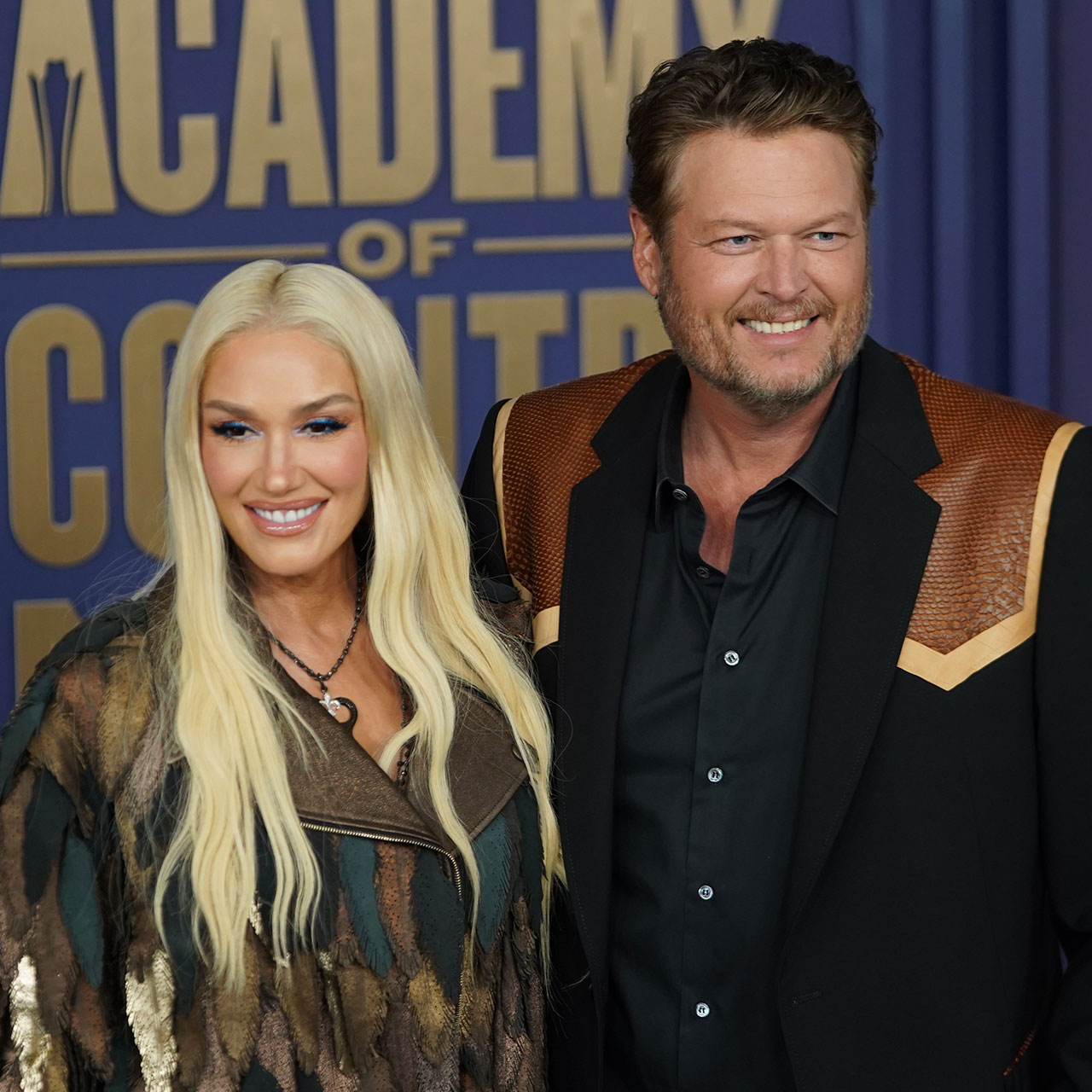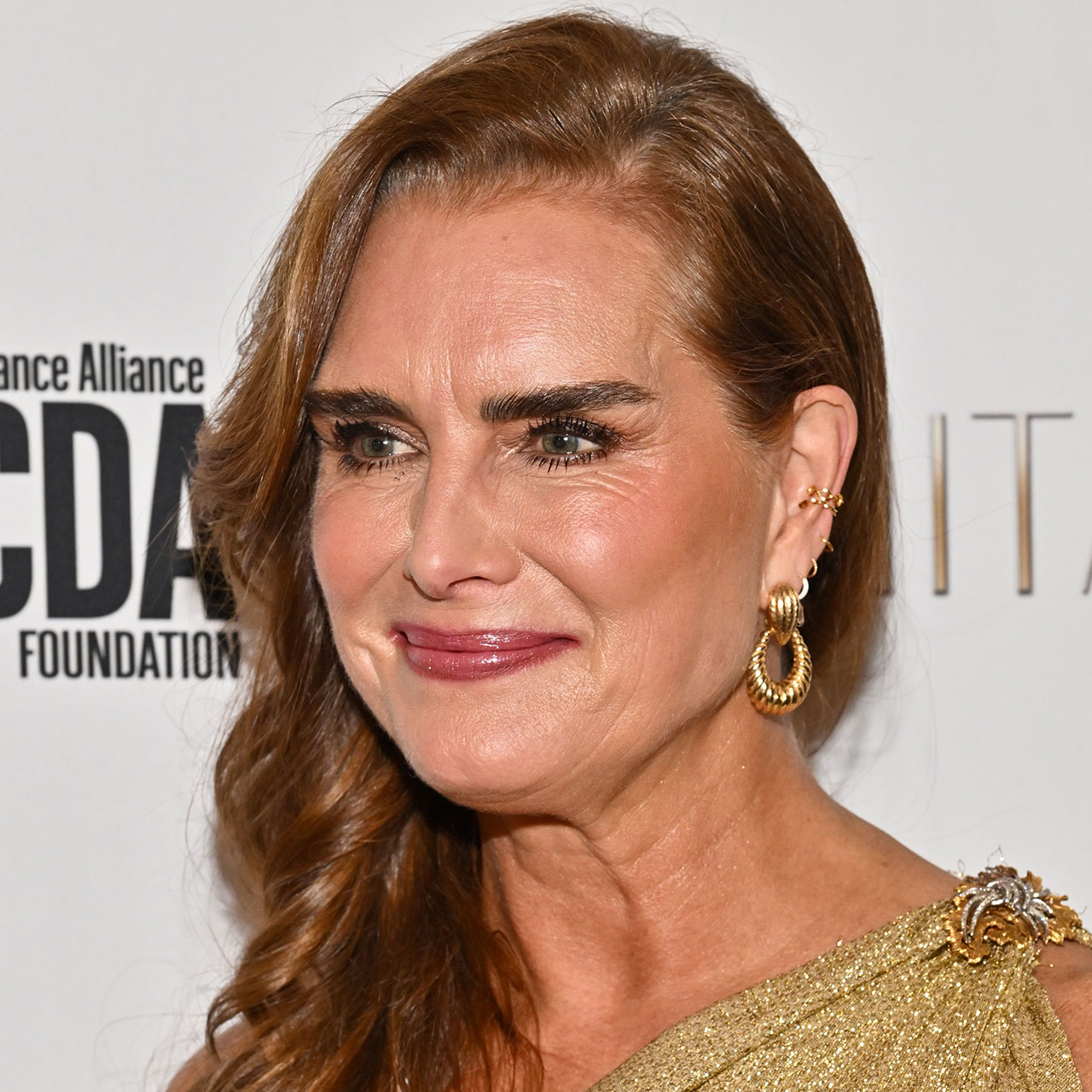This is an archived article and the information in the story may be outdated. Please check the time stamp on the story to see when it was updated last.
It seems like the second the world learned about the ways in which Facebook and other apps use our data, smartphone privacy concerns have only heightened — and for good reason. It’s far too easy for someone to access personal information about you via your phone. One action that can help is getting rid of compromising information — but where should you start? Tech Expert Kristen Bolig, founder of the security advice site SecurityNerd, spoke with SHEFinds.com about the top five things you should delete from your phone RIGHT NOW to protect your identity.


Old Documents
The first order of business when it comes to protecting your phone’s privacy is to delete any old documents you have stored on your device. “It’s easy to forget about documents stored on your phone, but they could contain sensitive data,” Bolig says. “They may also be slowing down your phone due to large file sizes.”

Browsing Data
Many of us jump from website to website all day long, logging into various secure sites without thinking twice about the digital fingerprint we leave behind. “Your browsing data may be a huge threat if it gets in the wrong hands,” Bolig says. “Some sites store confidential data like usernames and passwords.”
To clear your history, cache, and cookies, go to Settings > Safari > Advanced > Website Data, and then tap on Remove All Website Data.

Messages
If you have an iPhone, you should know that it stores all messages until you choose to delete them, Bolig says. “There’s no telling what kind of information you’ve shared over the years and it could be extremely damaging if your phone ever gets in the wrong hands,” Bolig says.

Ad tracking
“Ad tracking allows iPhones to deliver targeted ads based on your browsing habits,” Bolig says. “You can turn ad tracking off to keep your data safe from third party companies.”
To turn off ad tracking on an iPhone, go to Settings > Privacy > Advertising and turn on Limit Advertising.

Social Media
Social media apps offer hours upon hours of fun and distraction. But if you really want to protect your privacy, there’s no way around it: it’s better to delete them. “It’s no secret that Facebook and other social media sites are a breeding ground for privacy concerns,” Bolig says. “It’s better to be safe than sorry and delete them from your iPhone if you’re serious about beefing up your security.”
Taking these five simple steps can help keep your identity, location, and sensitive documents and information well protected.