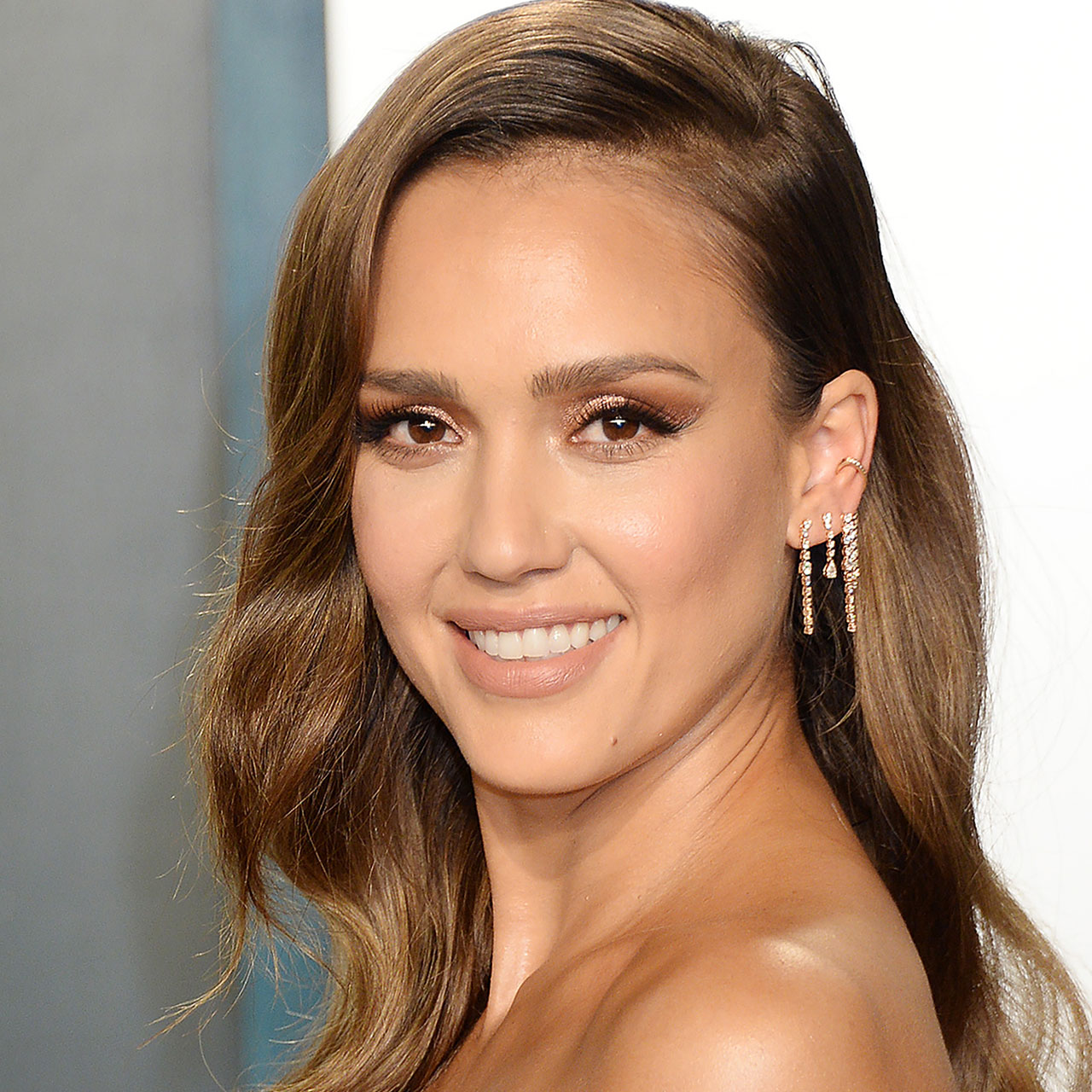It’s one of the most useful features on your iPhone — but iCloud also comes with its own risks. The storage and cloud service is the ideal place to stash documents and data that you want to keep safe, but considering how much you do end up saving there, it’s also paramount that you keep it as secure as possible. The good news is that it just takes a few simple tips and tech know-how to protect your iCloud. These are the three iCloud safety tips Apple experts want you to know about ASAP.
“Apple will secure your encryption keys in Apple data centers, encrypt your information while it is in transit over the internet, and keep your data encrypted when it is stored ‘at rest,’ says Robert Lowry, VP of Security at BeenVerified. “iCloud is generally secure, since Apple uses the latest security protocols, best practices, and ensures end-to-end data security. Apple also strives to protect user privacy no matter where they live and iCloud security is designed to keep your data safe. Apple is known for including many levels of security in its devices, but it is important to understand that online servers are different in part because the services are available over the internet and not in your pocket.”
To make using iCloud even safer for you, here are Lowry’s three most important tips:
Enable Find My, and Send Last Location
“In the event you lose your Apple device or accessory, Find My locates them for you,” Lowry says. “It’s an app you can download and you can set it up, and the Send Last Location function is a setting you can manage through your Apple ID Security preferences. If you lose your device, you can use a web browser to access iCloud.”


Enable two-factor authentication for your Apple ID
Passwords can be vulnerable, especially when they are generic or used across multiple online accounts, according to Lowry. “This vulnerability can be easily mitigated by integrating two-factor authentication with your accounts,” Lowry says. “Two-factor authentication protects your account by preventing others from accessing it because they do not have your iPhone. When you sign in to a new device for the first time, you must enter your password and a six-digit verification code displayed on your trusted device or sent to your phone number by entering the verification code. This confirms that you are the one logging in and that the new device is trusted.”
Subscribe to a good password manager
“The best way to protect an Apple account is a password manager,” Lowry says. “Even if iCloud was magically impenetrable from server breaches, your account can still be compromised if you don't use strong passwords. Our recommendation is 1Pass to secure your Apple, and other online accounts.”
Although iCloud is extremely useful and allows users to store images, backups, contact details, and music all in one place, Lowry reminds us that it can also be vulnerable to sophisticated cyberhackers. “I highly recommend using these security measures on iCloud as well as other sites that store your online information,” Lowry says. “And of course, you should be updating your Apple devices with the latest software updates from Apple as soon as they become available.”