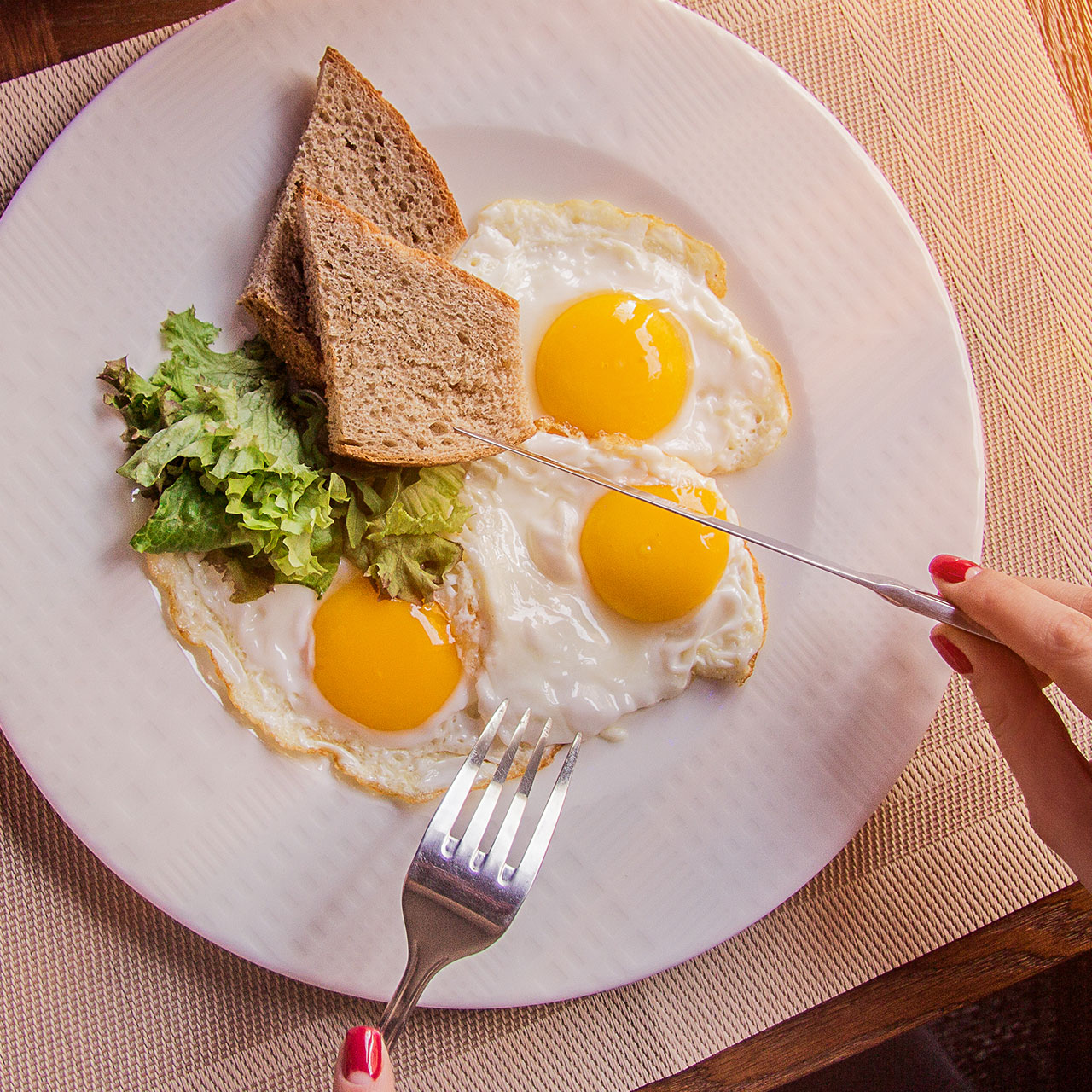Leaving yourself vulnerable to hackers and security breaches on your iPhone is so last year. Even if you can reluctantly confess that you have in the past used the same password for seven different accounts or that you continue to use a password that consists of your name and birthday (a cardinal security sin), there’s always time to change old habits and adopt new ones — and the sooner the better in this case. “Each year Apple releases new security and privacy-focused services to increase your security,” said Tech Expert Liana Khanova, co-founder of Grace. “However, many iPhone users still know little about them and make the big mistake of not using them.” According to Khanova, his is the one security mistake iPhone users shouldn’t be making anymore in 2023.
Not using the “Allow Apps to Request to Track” feature properly
“You’ve probably experienced highly targeted online Ads that made you feel creepy,” Khanova said. “It was possible because third-party apps could track you and probe your phone for personal information that helps them target you with ads or even sell data about you to data brokers.”
But since Apple released “App Tracking Transparency,” which allows you to choose whether an app can track your activity, you have more control over which ads you see, Khanova stressed. “By default, it’s enabled, and each time you open a new app, you’re prompted with the “Ask App not to track” question,” she said. “As a result, it’s easy to accidentally mishap and approve the app to track you.”
Luckily, you can easily toggle it off so all new apps’ tracking requests are automatically denied.
Here’s how Khanova says to do it: Go to Settings > Privacy & Security > Tracking > Turn OFF the Allow Apps to Request to Track.
“As an additional tip to avoid making security mistakes, I recommend turning off Location Access to non-geo-based apps you know don’t need it,” Khanova said. “By doing so, you protect yourself from security leaks often happening in big companies these days.”
And an oldie but goodie tip that always deserves a place on security tip lists is also worth noting: the password that you use counts a great deal. Passwords should be as complex as possible and consist of lowercase and uppercase letters, as well as symbols. Most importantly: use a different complex and unique password for each website and app that you use and consider using 2A authentication as an added security measure. This will make a hacker’s job that much harder and keep your data as secure and protected as possible.