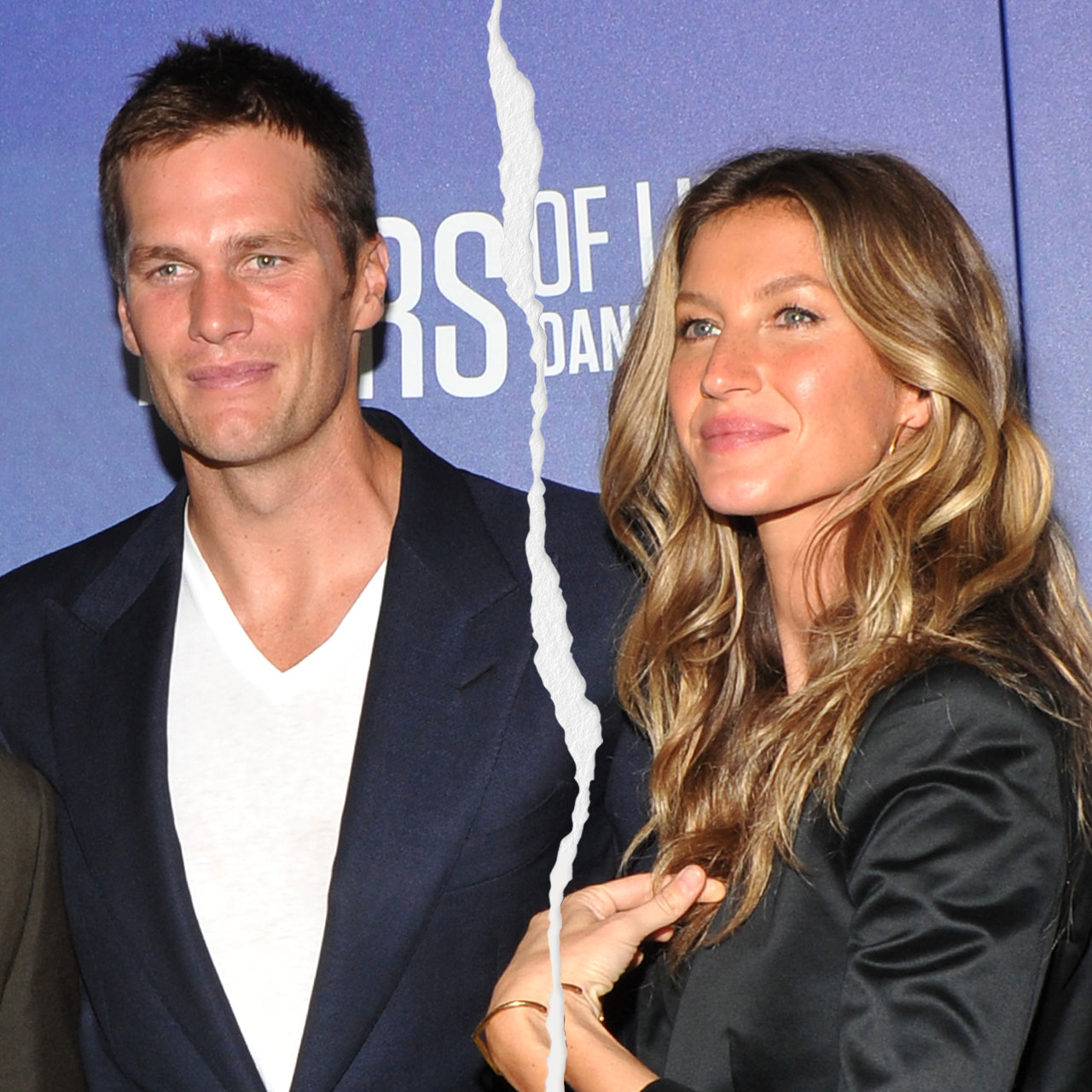This is an archived article and the information in the story may be outdated. Please check the time stamp on the story to see when it was updated last.
It’s every tech lover’s worse fear: getting hacked and having their entire life uprooted until the situation is cleared up. The more protections you take, the less likely you are to encounter the risk of a hacking, but should you find yourself in this scary scenario, the next best thing you can do is stay aware of early signs of a hacking and address them ASAP. These are the three scary signs your computer has been hacked.
Network Activity Has Increased
According to Susan Smith, marketing manager at Velden Engineering, a regular internet user would be aware of how much data their computer consumes, but you’ll see unusually high data consumption if your machine has been infected with a virus or trojan.
“Another indicator is a slow internet connection,” Smith says. “Malware executes multiple programs in the background that are hidden from the user, which explains why internet speeds are slow and data usage is excessive.. As it receives commands from a distant server, analyses your machine, and continues to transfer files to the hacker, the malware consumes a lot of the internets. You would be completely unaware of all of these processes.”


Nathan Hughes, marketing director at DiggityMarketing, says there are some other signs to look for, as well, that include unknown programs and files automatically getting downloaded and installed. “These files and programs reappear even after deletion,” Hughes says. Constant pop-ups, even when AdBlock is active, is another thing to keep on your radar.
So, what should you do if you suspect your computer has been hacked?
“If you detect anything of the type, you should conduct an antivirus scan as soon as possible,” Smith says. “You may also use a bandwidth monitor tool to keep track of which programs are utilizing the most bandwidth on your computer. The netstat command can also be used by Windows users to determine external network connections and open ports, I am convinced.”