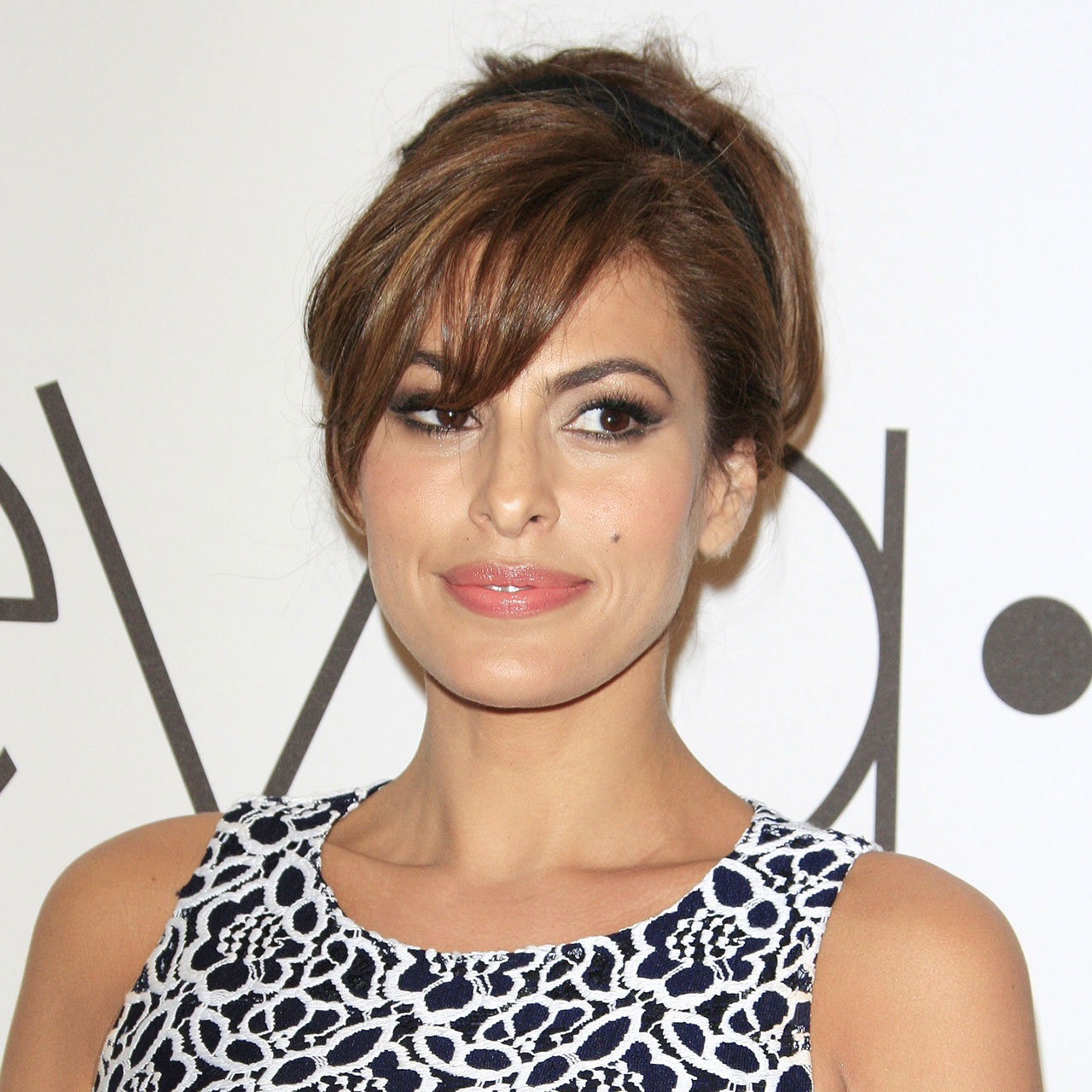This is an archived article and the information in the story may be outdated. Please check the time stamp on the story to see when it was updated last.
When you want to maximize your iPhone’s battery power the best thing you can do is follow tips from tech experts who know their way around an Apple product (and an iPhone battery). Keeping a bit of good tech advice in mind is all it takes to help preserve your battery so that your phone doesn’t conk out on you in the middle of the day. Tech Expert Brandon Brown, CEO of GRIN, spoke to SHEFinds.com about the one trick Apple experts swear by to keep their phones from dying (as well as a few more tips to keep on your radar).


If you are trying to conserve battery power and are simultaneously using an app that requires your camera, you’re basically spinning your wheels. “Snapchat, Camera app, Facetime, Instagram, etc. — Using these apps requires extra effort on your iPhone’s part because it has to process the image and bring it to existence on your phone screen,” Brown says. “Video recording uses up even more battery power.”

TikTok, YouTube, Netflix and other video streaming platforms that are live downloading videos and content also drain high levels of battery, according to Brown. “One tip is when you know you want to watch Netflix on the go, try their free download feature in advance,” Brown says. “After the show/movie has been downloaded it uses very little battery power to watch.”

Two additional features that Brown says sap your iPhone of battery power include its flashlight and navigation apps that drain battery as they use your location to provide updated directions. Remember to charge your phone as you rely on navigation apps and turn down the brightness on your iPhone’s flashlight by holding down the widget and sliding down to as low a level as possible.

Brown’s last tip for keeping your iPhone battery running is to turn off “Background App Refresh” for as many apps possible and/or change the setting to “WiFi Only”. “You can find this in Settings → General → Background App Refresh,” Brown says. “Now your selected apps won’t run or download new content without being open or on WiFi.”
These simple strategies can conserve your battery life and save you a trip to the Apple store to purchase a new battery.