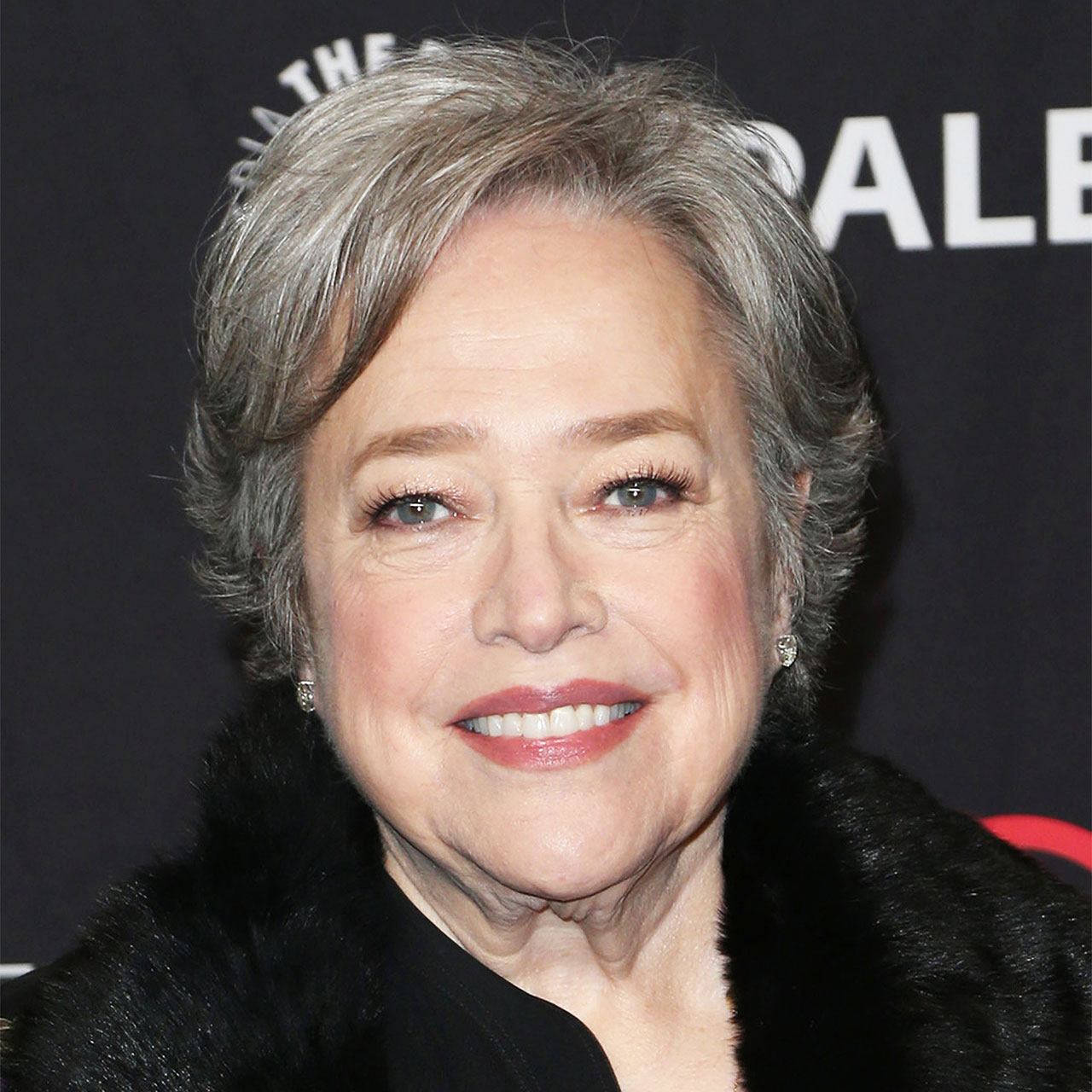The voice control feature on your iPhone can make your life so much easier. When your hands are tied up and you really need to send someone a text message, for example, your device does a pretty good job of transcribing what you want to say and sending it off without you ever having to use your typing fingers. But everything you are saying aloud can also be heard by other parties, which is why it’s important to get a handle on your phone’s voice control settings so that you can make use of this feature while still protecting your privacy and security. You need to turn off this voice control setting right now, according to iPhone security experts.
Turn Off Voice Control For Better Security
“It’s pretty simple – go to your phone’s settings, then hit the ‘ Accessibility ‘ tab. From there, find the ‘ Voice Control ‘ setting and switch it off,” says Morshed Alam, founder and editor at Savvy Programmer. “Why? Because hackers can use voice control to access your personal information, listen in on your conversations, and even make purchases on your behalf. All they need is a paired Bluetooth device within range of your phone.”
Tech Expert Steven Walker, CEO of Spylix, agrees and says turning off classic Voice Control on your iPhone will prevent Siri from listening to your conversations. “It is very common in iPhones that Siri, your iPhone assistant, gets activated automatically and listens to your ongoing conversations,” Walker says. “This turning off Classic Voice control will prevent Siri from responding when you press and hold the side button of your phone. Therefore, this feature is quite helpful in maintaining your privacy with your iPhone assistant Siri.”


The good news is that, so far, there haven't been any widespread attacks taking advantage of this security flaw, according to Alam. “But it's only a matter of time before someone figures out how to exploit it,” Alam says. “So it's better to be safe than sorry - turn off voice control on your phone today."