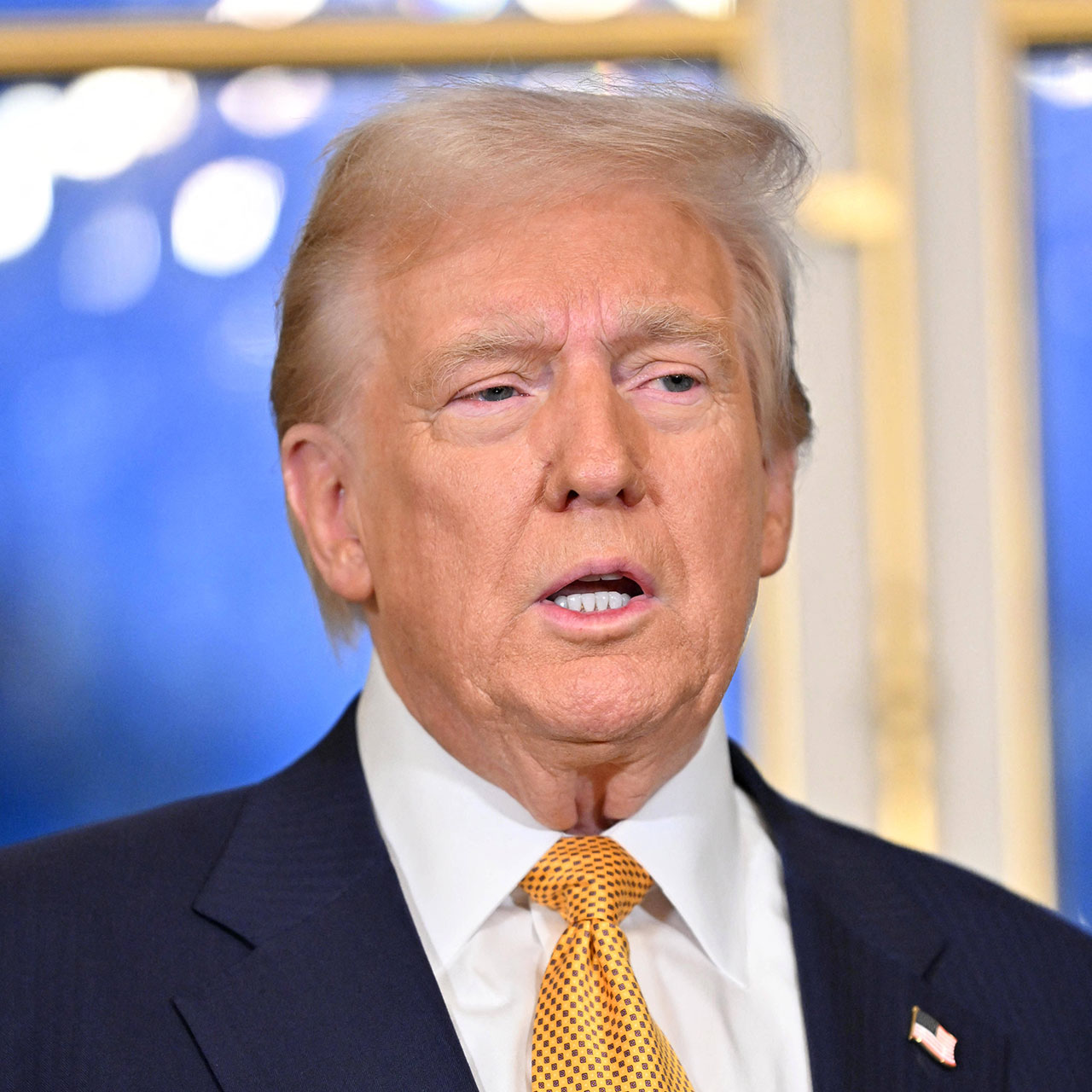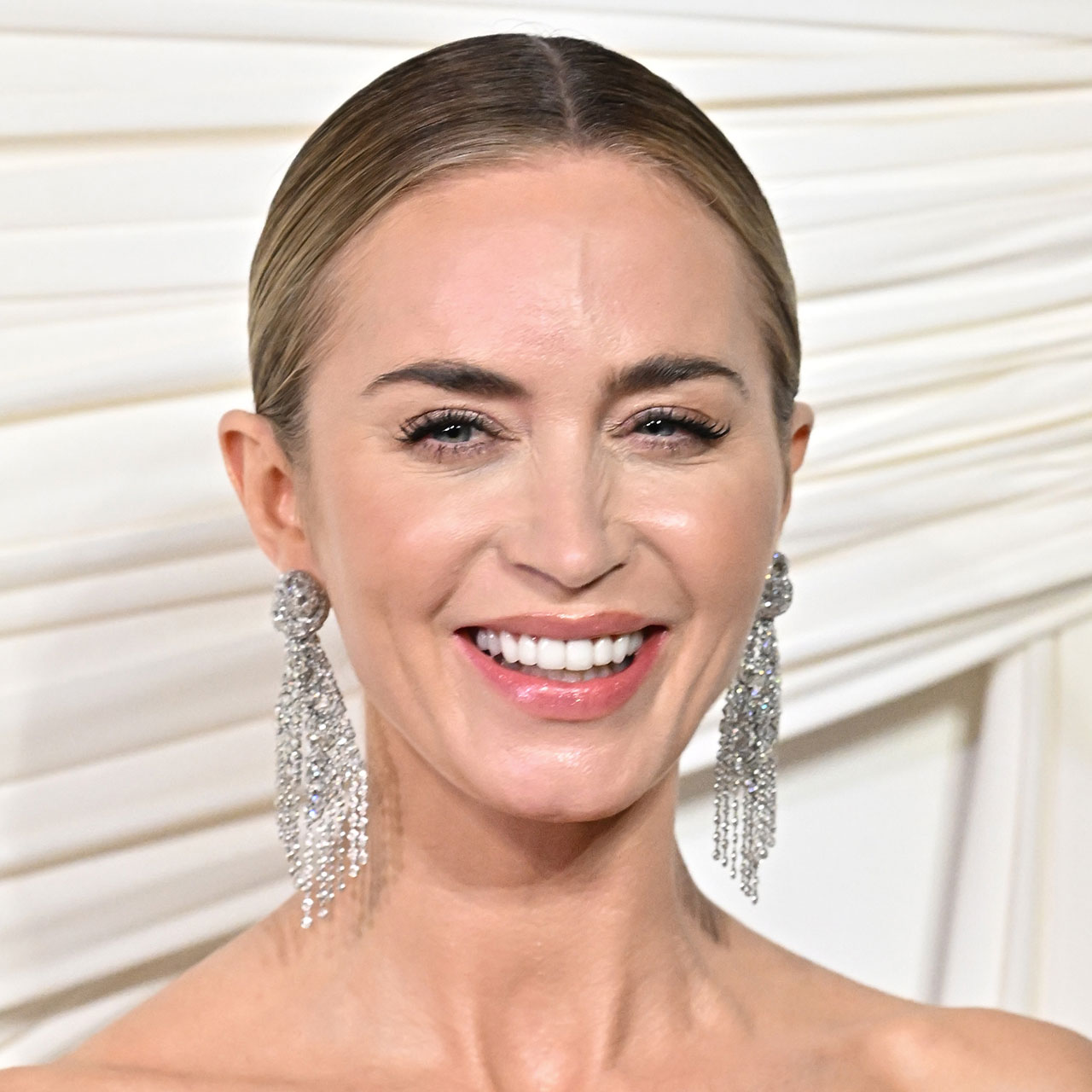It’s easy to think of computer viruses as something you just “get” — like a common cold, rain, or plain old bad luck. But sometimes the things you are doing unknowingly can contribute to cracks in your security system and leave you more vulnerable to viruses and hacking attempts. Your browsing habits are one of the first actions to consider when you’re trying to build a metaphorical steel gate around your private data. So many of us spend so much time safeguarding emails or iCloud data that we completely forget to put a magnifying glass up against the thing we do a hundred times a day — browsing the internet on our phones. Antoni Singger, tech expert and founder of Breezer Freezer, points out three browsing mistakes that practically guarantee a virus.
Clicking On Suspicious Links
One common iPhone browsing mistake to avoid is clicking on suspicious links or downloading unknown apps, which can lead to malware infection and a compromised device, Singger stresses. “Malicious links or apps can exploit vulnerabilities in your iPhone’s operating system, allowing hackers to gain unauthorized access to your personal data, such as passwords, credit card information, and sensitive files,” Singger says. “The consequence of this mistake could be identity theft, financial loss, or unauthorized access to your online accounts.”
Bottom line: don’t click on links unless you absolutely know the sender or what the link is leading to.


Browsing On Unsecured Wi-Fi Networks
Public Wi-Fi networks, such as those found in cafes, airports, or hotels, are often unencrypted, make it easier for hackers to intercept your internet traffic and capture sensitive information like login credentials, according to Singger. “The consequence of connecting to unsecured Wi-Fi networks could include unauthorized access to your emails, social media accounts, or online banking details,” he says.
If you have to use a public Wi-Fi network, it’s always a smart idea to use a VPN to protect your data. And if you don’t have a VPN, be sure to keep your public Wi-Fi browsing activity brief and to avoid things like banking or online shopping.
Not Updating Your iPhone Software
“Neglecting to update your iPhone's software and apps is a mistake that can compromise your device's security,” Singger says. “Software updates often include important security patches that address known vulnerabilities. By not keeping your iPhone up to date, you are leaving it vulnerable to potential attacks and increasing the risk of data breaches and unauthorized access to your personal information.”
Being a little more vigilant about your browsing habits can help prevent future headaches like viruses and data breaches.