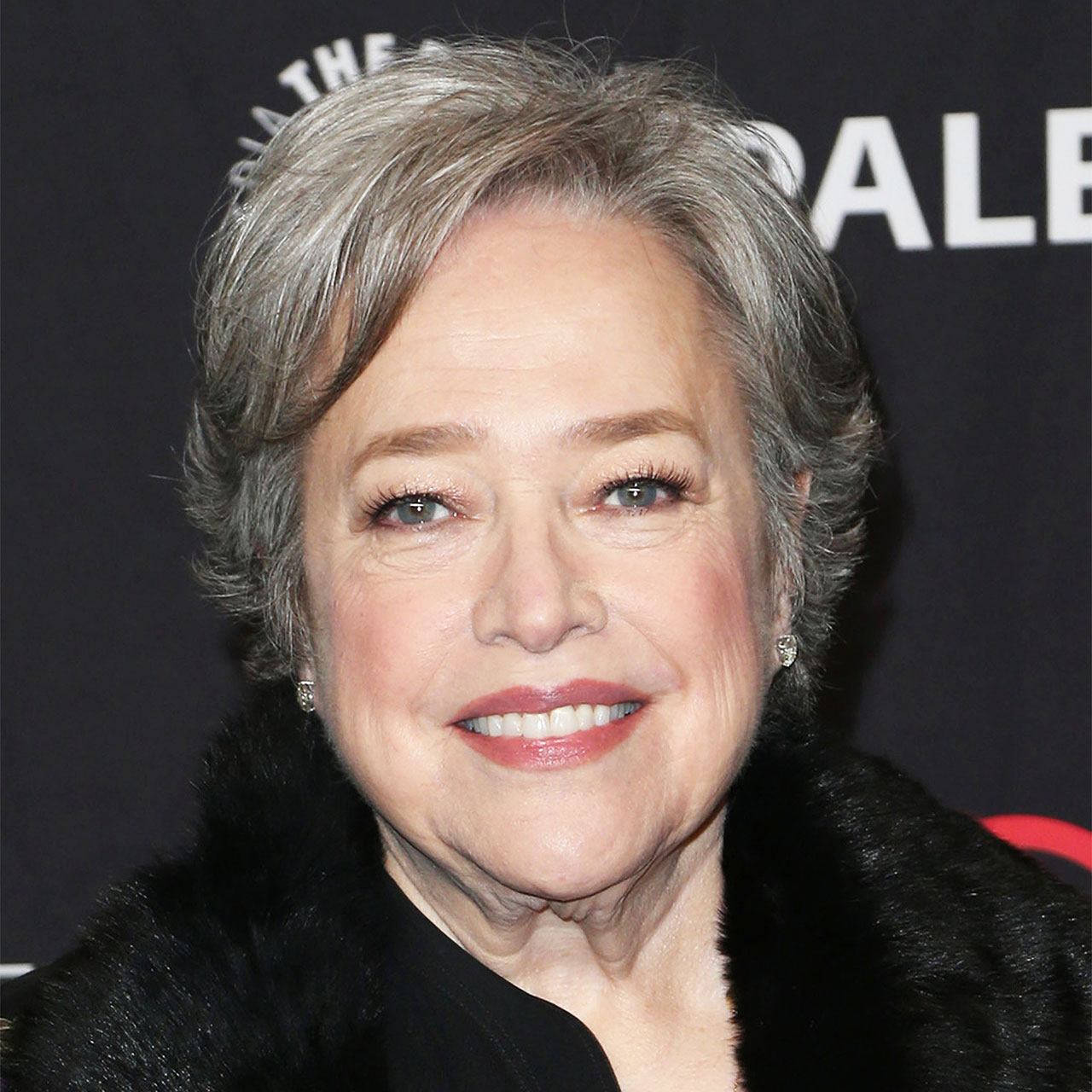Is there any iPhone user who wouldn’t benefit from more storage space? Probably not. Storage space is usually in high demand and it can be costly to actually buy more of it — that’s why it’s so important to learn how to maintain our devices so that so we aren’t doing things that hog up precious storage and are occasionally cleaning up our phones when we can. A lack of storage space will result in an inability to use your phone efficiently — something you already know well if you’ve ever tried to snap a photo or video and been confronted with pop-up that alerts you to a lack of storage. Here are three quick tips Apple experts swear by for more iCloud storage — with a few additional suggestions for good measure (because you can never have too much storage space).
Clear out old emails
Emails on your phone are complete storage hogs, according to Michael Jan Baldicana, SEO and technical content specialist with Dream Chasers. “You may want to switch over to Gmail, or at least delete some of those old emails, so they don’t take up any space on your phone or tablet,” Baldicana says.
Reduce photo size
Most iCloud storage tips start and end with ways you can adjust your photo storage settings. There’s a reason for that: they take up a lot of space and many users forget to delete old photos and videos so they just sit on your device. One solution is to reduce photo size. “You can reduce the size of photos from full resolution to high or medium quality, which will help you save space on your device and in your iCloud account,” Baldicana says.
Delete unused apps from your device
If you have an iPhone, then you can delete apps on your device to get more iCloud storage, Baldicana suggests. “For example, if you don’t use the Camera app anymore then you should delete it,” he says. Do the same with old messages that are taking up space to further increase your storage capabilities.
A Few More Great Tips
Clean up Drive
After removing the files from your Drive, you must clear your Trash folder, says Tech Expert Kevin Wang, co-Founder of Inyouths LED Mirrors. “Select the files you wish to remove permanently, right-click on them, and then click Delete permanently,” Wong says. “Until a file is permanently removed from your Drive, it will continue to consume space.”


Delete old backups
“There is a significant probability that your backups use most of your storage space,” Wong says. “If you have backups from a device you no longer own, such as an iPhone 4 or iPad 2, you can delete them. Click on the backup, scroll to the bottom of the page, and touch the Delete Backup button.”
Save your Files elsewhere
Another way to free up storage in iCloud is by taking advantage of other places where you can save and store your files. “macOS and iOS enable third-party online storage services such as Box, Dropbox, and Microsoft One Drive (which offers 1TB of free storage with an Office 365 subscription),” Wong says. “Box, Dropbox, and OneDrive are third-party services supported by Apple's Files app for iOS. Install the required storage app on your device, log in, and you will be able to access data stored in non-iCloud services through the Files app. These files are no longer required to be held in iCloud. You may also use Dropbox and OneDrive to automatically back up your photos and other images, decreasing your reliance on iCloud even further.”