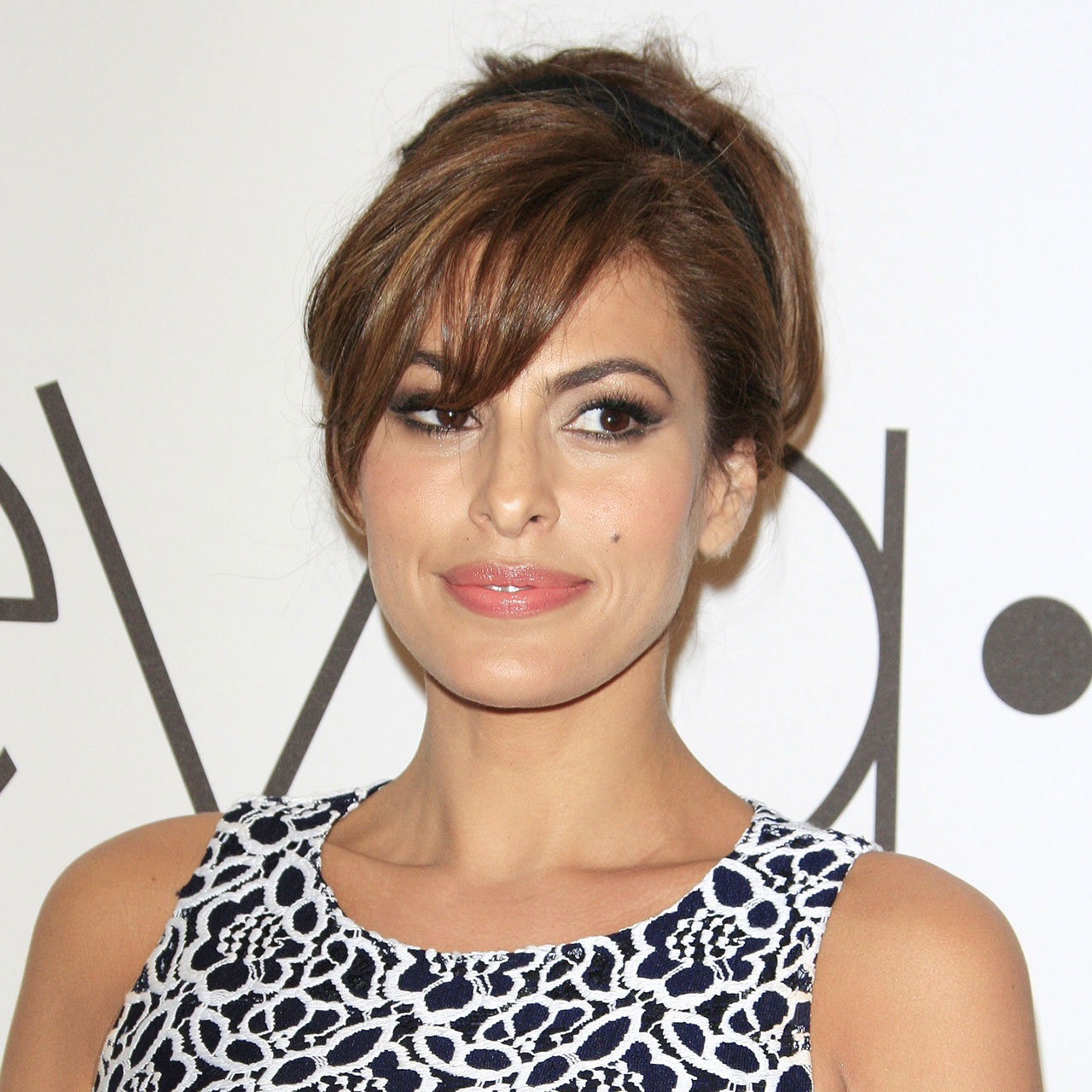One of the best ways you can keep your iPhone battery strong and standing the test of time is by tinkering with a few settings that are known for dwindling it down fast. These iPhone settings may be enabled without you even realizing it — and they’re likely not going to be missed once you finally get around to disabling them.
One thing is for certain though: iPhone users often rave about how much battery power they save just from turning off these four settings. Give it a try if your battery struggles to make it across the finish line (aka through a full day) without requiring a charge.
Location Services
Any setting that uses your phone’s GPS is going to also use up battery power. Location Services tracks your whereabouts, often for a specific app that requires or requests it. For some apps, like the Weather app, this may be a no-brainer. But does Facebook seriously need to track you at all times? No. Head to Settings > Privacy > Location Services and decide which apps you want to never track you and which you’ll let track you — but only when you’re using them.


Analytics & Data
You are probably sharing a slew of analytical data with Apple that you aren’t even aware of sharing. To see what you’ve been sharing and turn off this setting (which will also help you save battery), go to Settings > Privacy > Analytics & Improvements. Toggle off anything you don’t want to share.
Background App Refresh
Sure, it’s nice when you access an app and it is completely updated and ready to go with fresh, new content. But if you have to wait a few seconds for that content to refresh for the sake of more battery power, that’s a pretty good trade-off, isn’t it? Go to Settings > General > Background App Refresh and disable this setting for those apps that don’t require it.

In-App Ratings & Reviews
Not only is it incredibly annoying to get pop-ups from Apple asking you to rate every new app you try, but it’s also a waste of battery power. Luckily, you can easily turn off this setting by going to Settings > iTunes & App Stores > and toggle off In-App Ratings and Reviews.
Your phone’s settings should be working for you, and not against you — and in some cases, some of these settings can kill your battery unnecessarily. Gain back battery power by toggling these off.