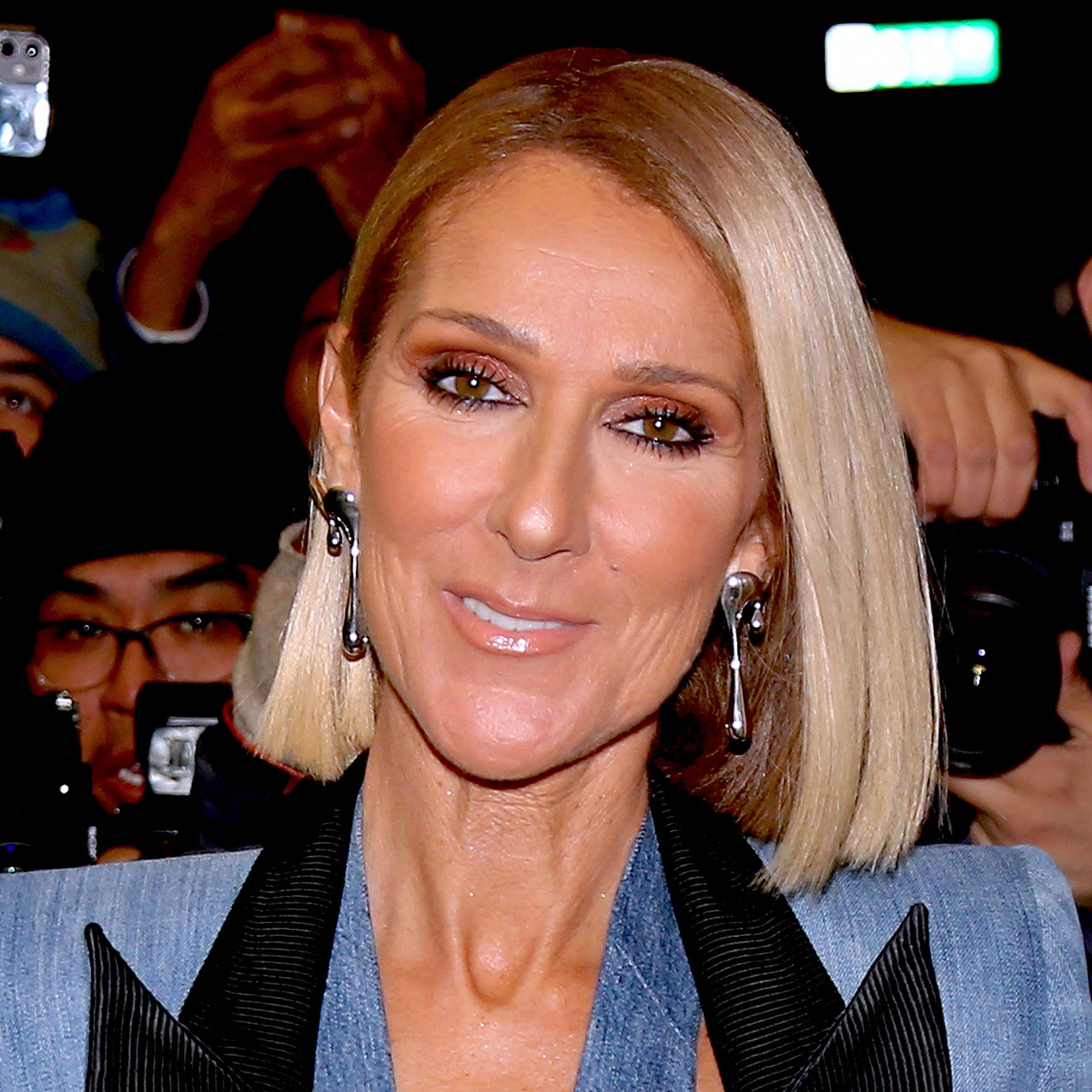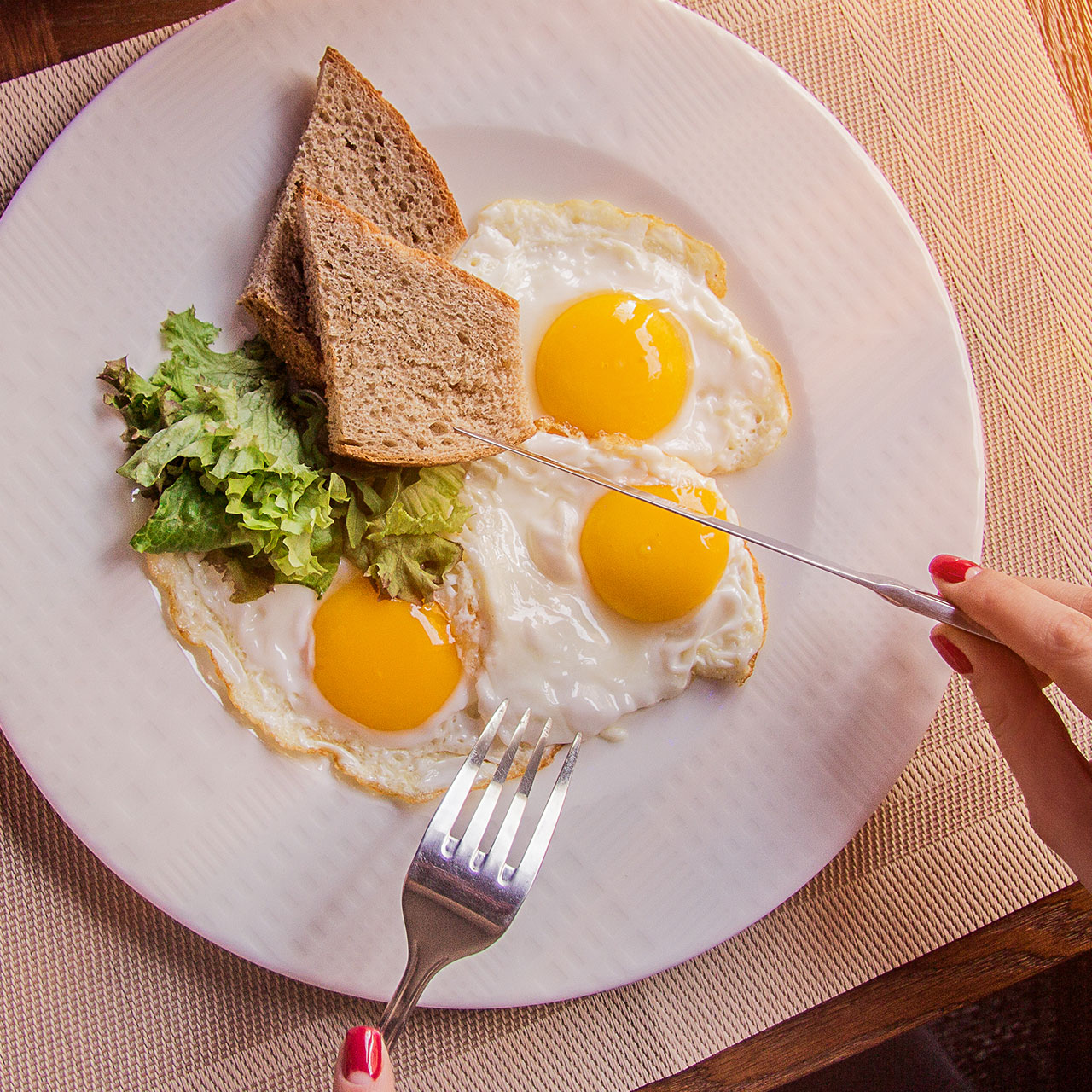This is an archived article and the information in the story may be outdated. Please check the time stamp on the story to see when it was updated last.
When the whole world is retreating to their home and spending most of the time under lockdown due to the novel coronavirus pandemic, most users are turning to their smartphones to fiddle around and spend their excess time. It is quite common for users to try out new Apps to entertain themselves, however, it should be kept in mind that not all Apps are good for your smartphone. We reached out to tech experts to source their opinion on what Apps should be deleted from your Android device to save it in the long term. Without further ado, those Apps are:


Any 'battery/energy saver' app
According to Liz Hamilton, Director of People and Customers at Mobile Klinik, “This is going to sound crazy, but the first app we recommend you delete is the 'battery/energy saver' app. For the most part, these apps either simply take up storage or help drain your battery.” Liz continues, “If you're concerned about your battery's life, there are other measures you can take to save it. For starters, a battery cycle is measured by one full charge of 0 to 100. So, the more full cycles your device goes through, the sooner you have to change it. In other words, you can slow down the depletion of your battery's lifecycle, however, by only partially charging your device. In tests, the sweet-spot to keep your battery charged at is 25-85 per cent to maximize the lifecycle of your battery. With that said, letting your phone charge past 100 per cent actually harms its life.”

Antivirus from unverified sources
According to Jovan Milenkovic, co-founder of KommandoTech, “Most of the phones have built-in virus protection systems, so you don’t need additional apps. If you want to be extra careful, installing an antivirus program can be a good option, but only if it comes from a verified source.”

So, always download your antivirus app from Google Play Store, which checks for malicious activities in your app to provide you a peace of mind in terms of device security. That being said, hackers and developers with malicious intent are getting more sophisticated in masquerading their malicious app as legitimate ones and publishing them in Google Play Store. According to Jo O'Reilly, Deputy Editor of ProPrivacy.com, “Unfortunately, security experts often spot malicious apps on the official Google Play Store. Those apps sneak into the Play Store by initially appearing to be benign and uninteresting. However, once installed they start spamming users with unwanted ads.” Jo continues, “Apps that have recently been identified as adware include Mobnet.io: Big Fish Frenzy, Car Racing 2019, Backgrounds 4K HD, and various QR scanning apps such as QR Code Reader & Barcode Scanner Pro, QR Code – Scan & Read a Barcode, and QR & Barcode Scan Reader. These and a whole list of malicious apps can be found on Bitdefender's site, and should be deleted at once.”

Jennifer Willy, Editor of Etia.com, also confirms the above statement by adding, “There are several applications that are available at the Google Play Store that allows illegal hacking and invasion of privacy. Several antivirus apps are showing similar traits and are potentially very dangerous. Security Master, Clean Master, Antivirus Free 2019, 360 Security, Super Cleaner, Super Phone Cleaner and many more. Fraudsters attempt to deceive users by making malicious apps look genuine, so users should do their due diligence before downloading any mobile app.” According to Jennifer, “The typical verification of the app, done by the users is checking the reviews and ratings of that particular app in the Play Store.”

Any App to enhance your Android’s performance
“Any apps that claim to increase device performance by saving RAM or the battery should definitely be given the boot. Android has built in RAM management, which means that an extra app is simply not required. At the end of the day, any app installed on your device that is supposed to save RAM or help reduce power drain must run in the background which means it is likely to do much more harm than good,” according to Jo from ProRivacy.com.
Now that you know what type of Apps to look out for in order to save your Android in long term, have a happy time enjoying your Android during this pandemic and stay safe. We are in this together.