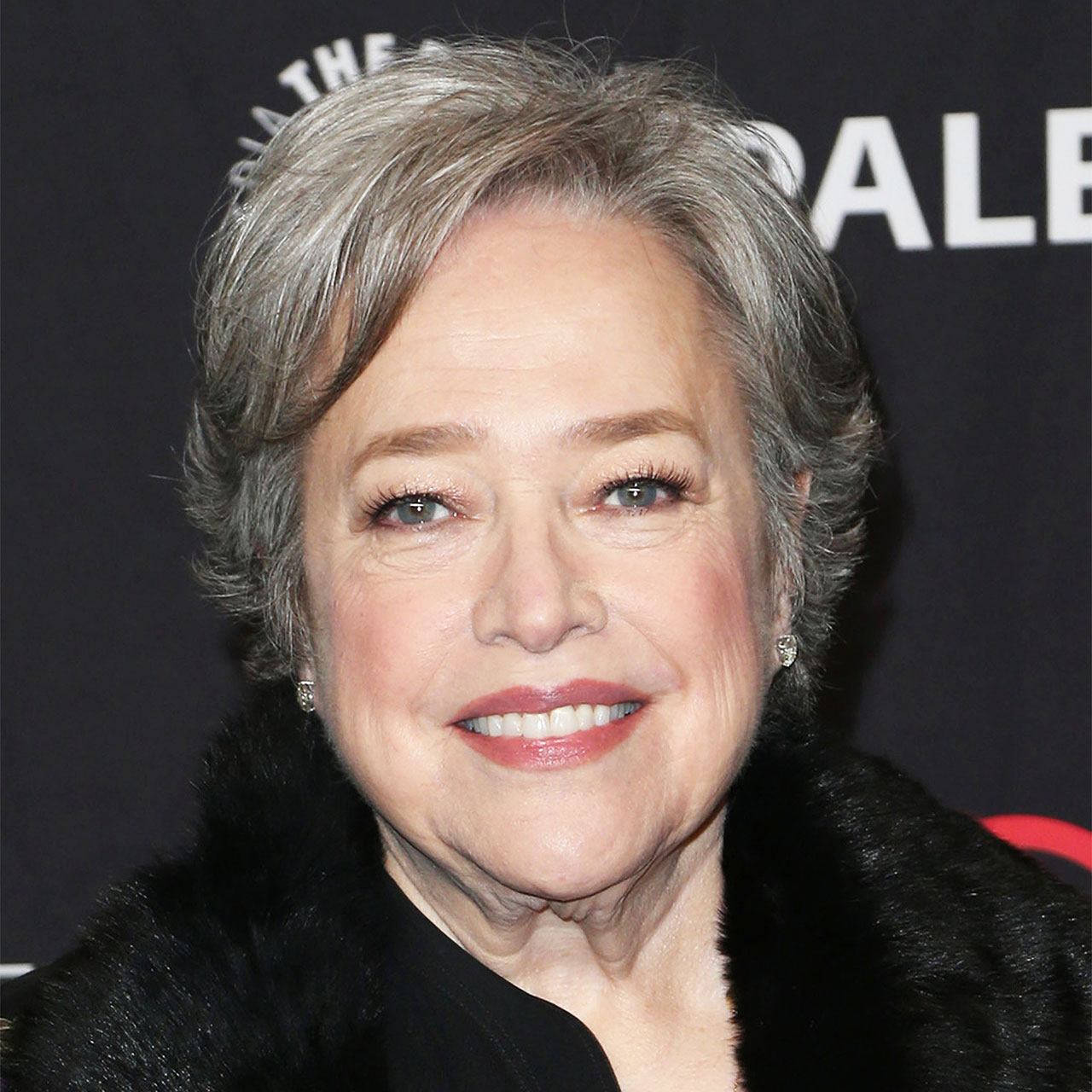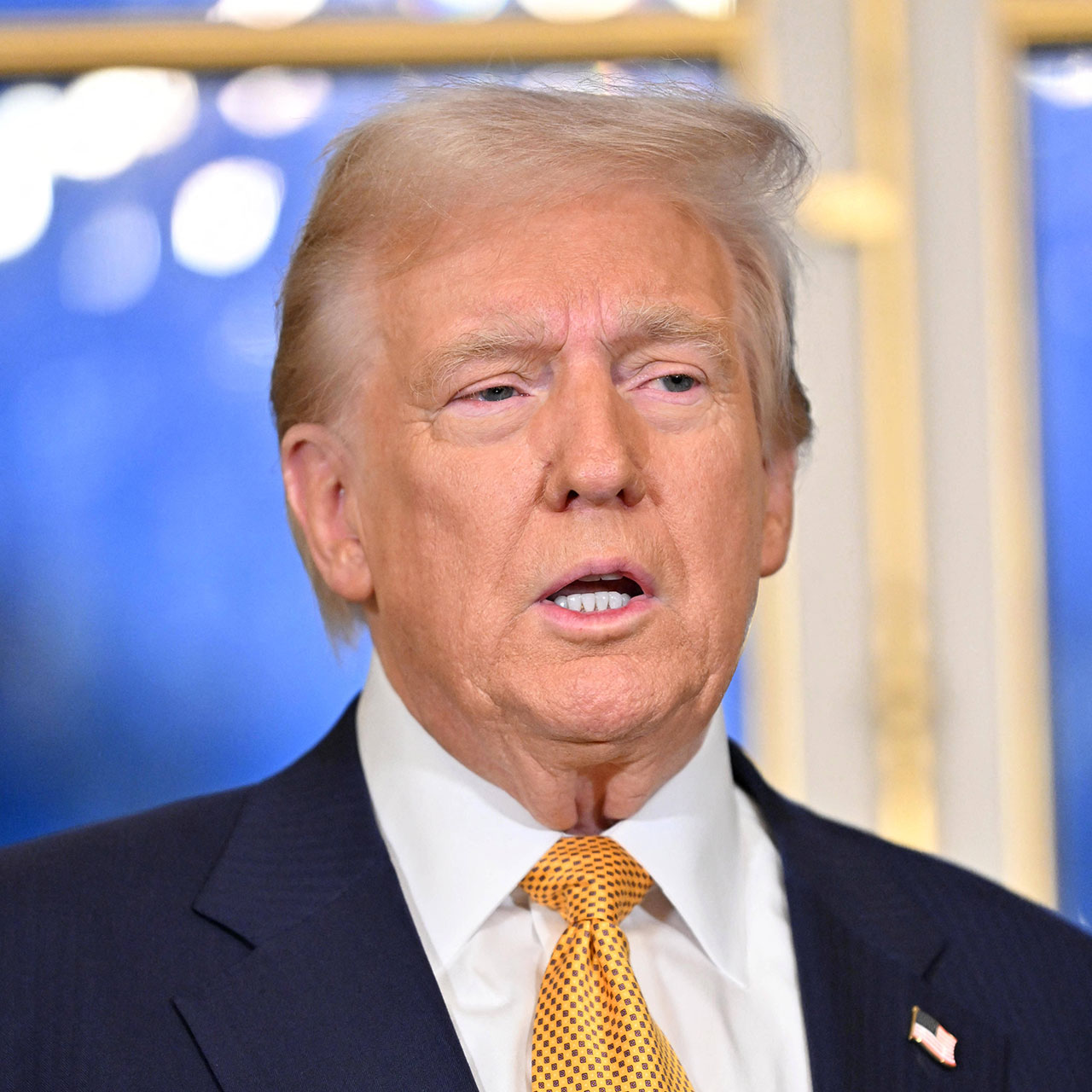Even though many of us consider our iPhones a necessity, they’re also an investment. And given their price tag, you can’t be blamed for expecting them to function for as long as possible before you have to upgrade to a newer device. There are quite a few simply, easy tips tech experts recommend following on a consistent basis that can add up to more years of iPhone use. These tips will limit the ways in which you are probably taxing your iPhone battery without even knowing it. “Battery life is an important consideration for any smartphone user,” says ech Expert Tobias Dankworth, the CTO at Debt Bombshell. “Even though newer iPhones have better battery life than earlier models, there are still ways to extend the life of your iPhone battery.” Here, Dankworth lists some of the easiest tips to follow that can make a big difference in your battery outcomes.
Tip 1: Turn off unnecessary features
The more features your phone is running, the more power it consumes, Dankworth notes: “So, turn off features you aren’t using, such as Bluetooth, Wi-Fi, and location services. You can also reduce the screen brightness and disable automatic screen rotation.”
Tip 2: Reduce processor usage
The processor is part of the phone that consumes the most power. “You can reduce its power usage by closing background apps and by lowering the phone’s processor speed,” Dankworth suggests. “To do this, go to Settings > General > Accessibility > Reduce Motion.”
Tip 3: Use low power mode
There’s a setting you can turn on any time you aren’t using your phone for anything major, and it can really help prolong the life of your battery. “If you need to conserve as much power as possible, you can use low-power mode,” Dankworth says. “This mode reduces processor usage, turns off background app refresh, and reduces the brightness of the screen. To turn on low power mode, go to Settings > Battery and toggle on Low Power Mode.”
Tip 4: Keep your phone cool
Your phone’s battery is sensitive to temperatures and it’s important to keep it out of extreme heat and cold. “The hotter your phone gets, the more power it consumes,” Dankworth says. “So, try to keep your phone in a cool environment, especially when you’re not using it.”
Tip 5: Remove the case
On the same note, reduce your phone’s temp by removing its case from time to time. “Cases can make the phone work harder and consume more power,” Dankworth reveals.
Tip 6: Keep your phone updated
There are so many reasons why it’s important to keep your phone updated — including for security measures AND for the sake of your phone’s battery. “Apple releases periodic updates that improve the battery life of iPhones,” Dankworth says. “Make sure your phone is up to date by going to Settings > General > Software Update.”
Keep these tips in mind to get the most out of your iPhone battery and save money in the long run by not having to upgrade your phone every few months.