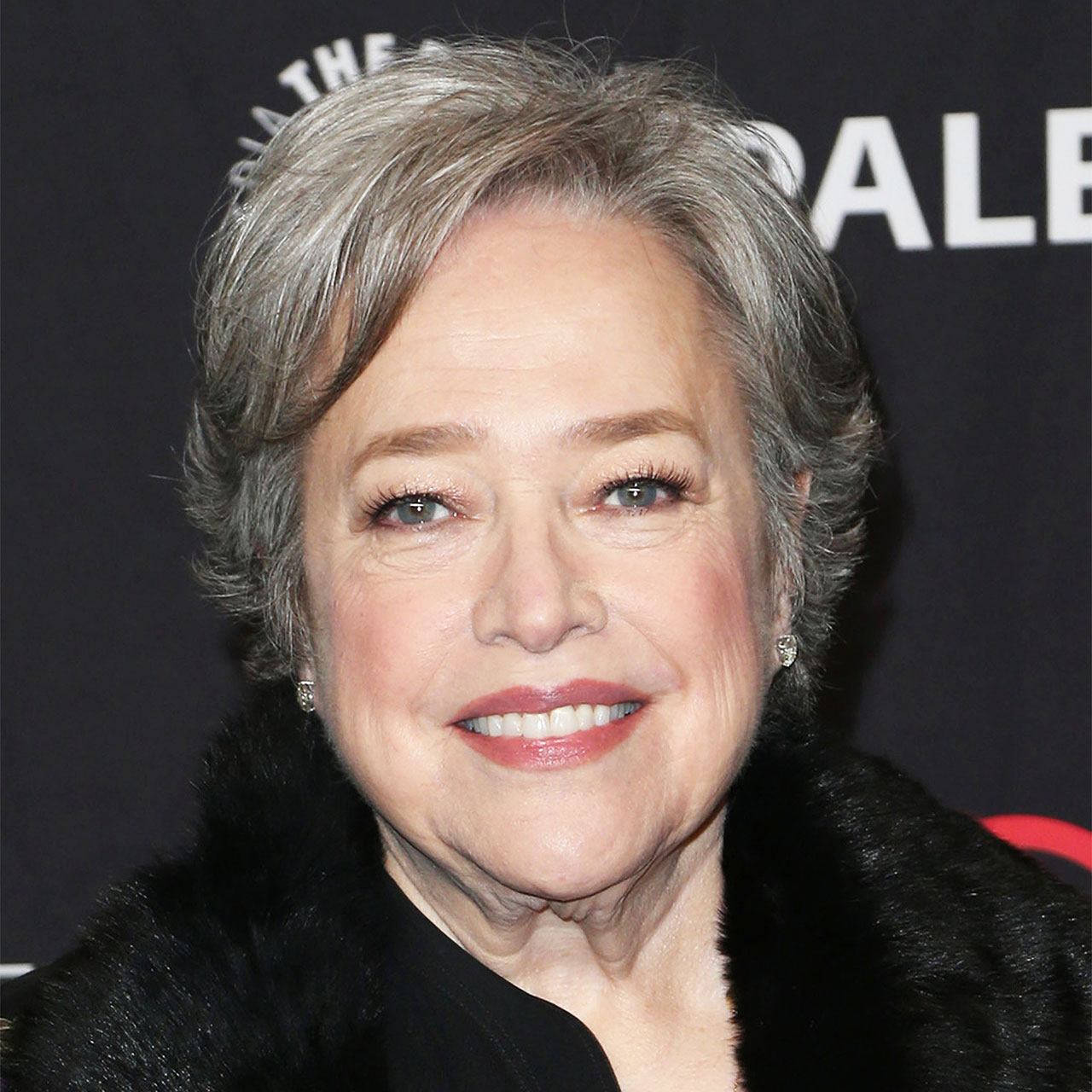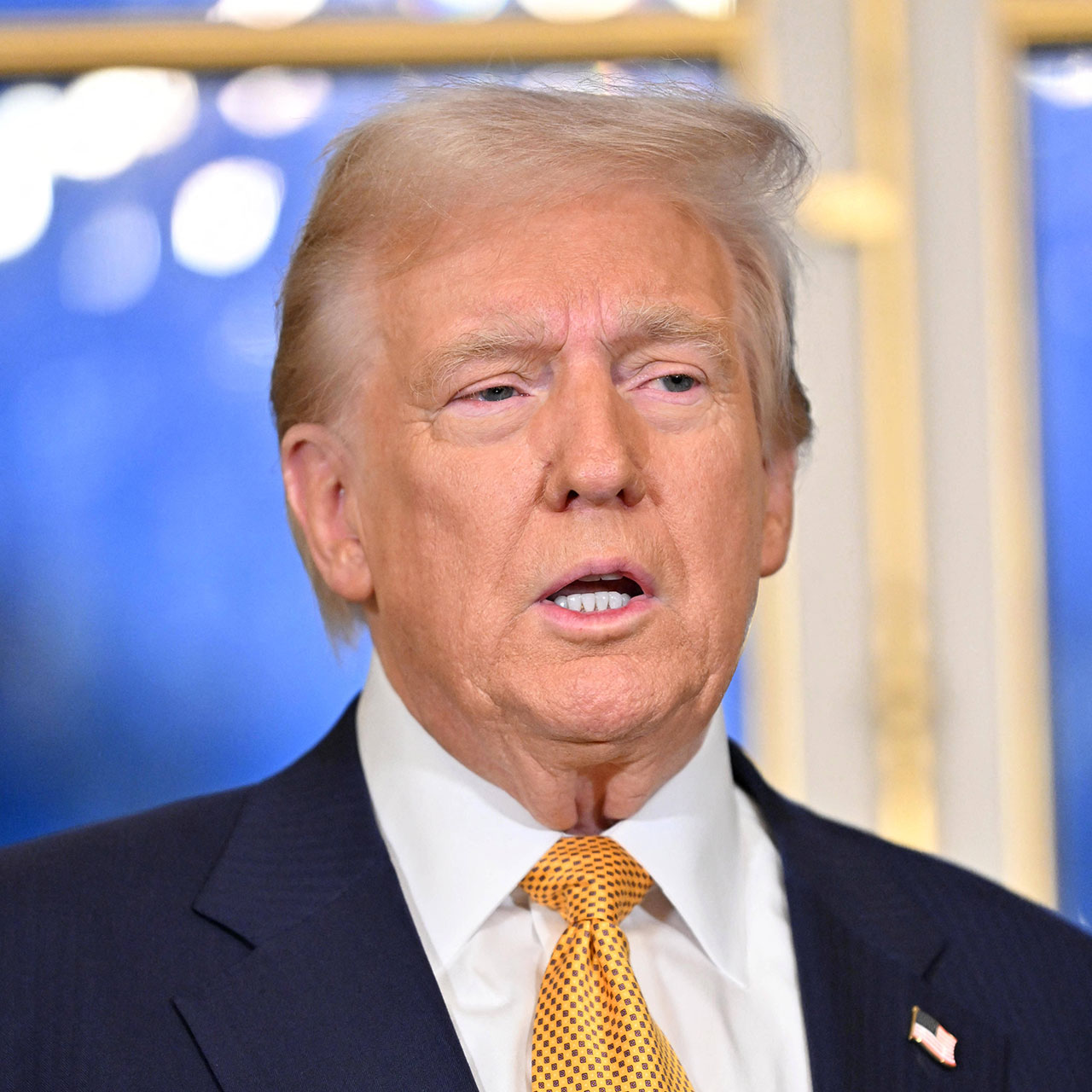This is an archived article and the information in the story may be outdated. Please check the time stamp on the story to see when it was updated last.
If you’re always looking for ways to extend the longevity of your iPhone and improve its battery performance, you probably already know the most popular tricks. You’ve lowered the brightness setting on your device and have either deleted the Facebook app or are using it far less. But what’s next? Having a look at your iCloud settings will also help with your battery — this is the one iCloud setting tech experts say you should turn on now to extend your battery life.


One of the most convenient iCloud features is also a potentially battery-draining one.
“The easiest way to reduce your battery use within iCloud is by turning off the feature that automatically sends the photos you take to the cloud,” says Cybersecurity Analyst Eric Florence at Security Tech. “Sending your photos directly to the cloud can be a good way to easily access your photos on the web or share them with friends and family, but using the feature on the go will drain your battery life badly.”

To fix this issue, Florence says you can go into Settings, then Photos, then iCloud photos, and turn off the feature. “Turning off this setting will help you keep that little extra battery when you need it most! The easiest solution is to turn the setting back on when your iPhone is charging, so that your photos are still uploaded to the cloud, without the expense of your battery.”

A similar setting that drains battery is the iCloud Drive feature, according to Arnas Vasiliauskas, Chief Innovation & Product Officer of CarVertical. “It constantly enables you to synchronize your files in your phone so that it matches the ones stored in your drive,” Vasiliauskas says, “The constant download of files to your drive requires the process to be operational even when you're not actively using your phone. This uses up too many system resources at all times which, in turn, is causing excessive battery drain.”

To disable the iCloud Drive feature on your Mac, go to System Preferences — iCloud settings — and then uncheck the box next to iCloud Drive. Confirm that you want Drive turned off and then decide if you want to “keep a copy” of your files from iCloud Drive or “remove from Mac,” which deletes them.
This is one more step that can lead to better battery outcomes for your device.