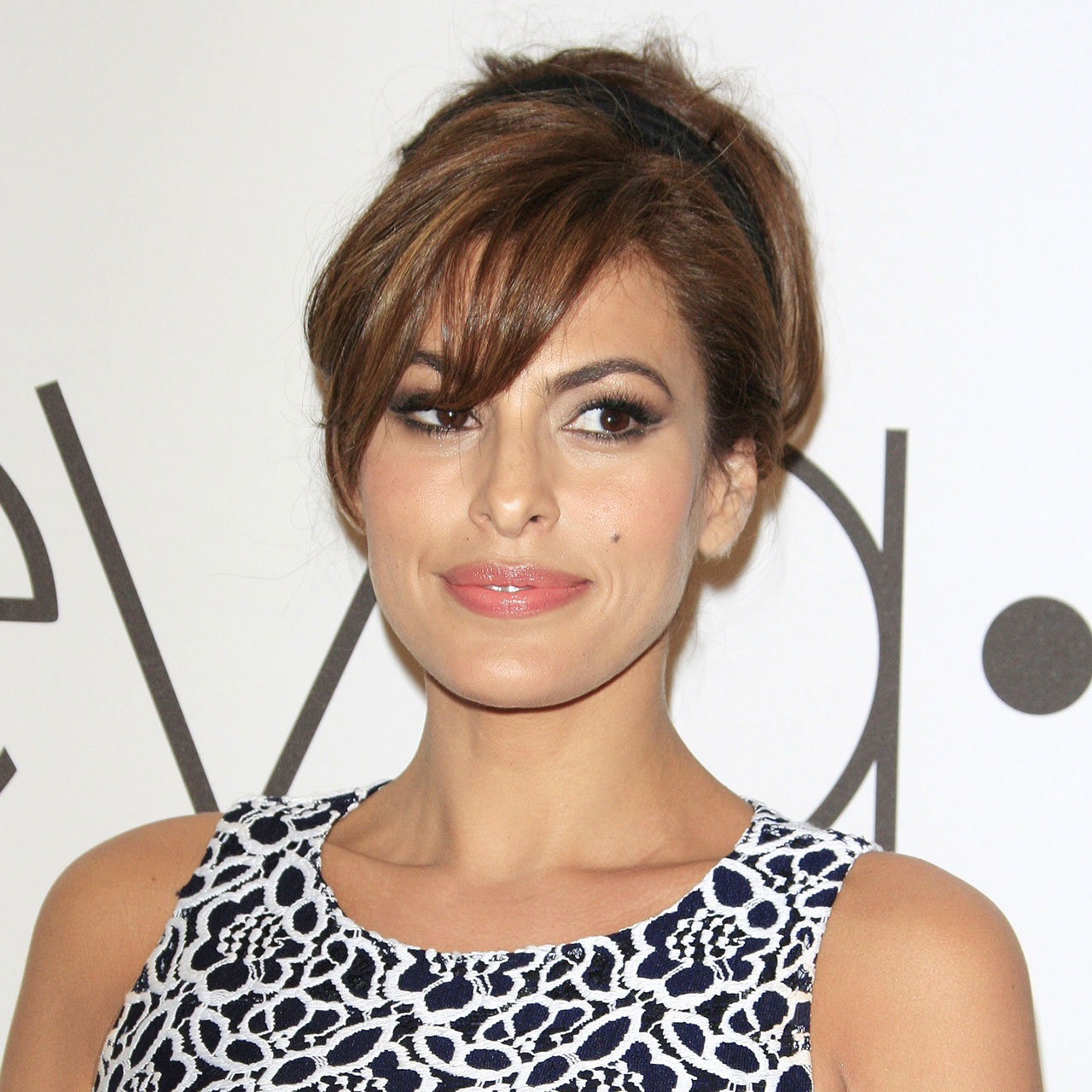If you think about how many emails you send and receive every day you may be shocked to learn that a big chunk of your daily life revolves around email. Given its importance, you’ll want to protect your email account and keep it as safe from hackers as possible. “As we all know, keeping our personal information and online accounts secure is more important than ever,” says Tech Expert Jessica Shee, manager at tech company iBoysoft. “With so much of our daily lives happening over email, it’s crucial to know how to tell if your email is safe from hackers and what steps you can take to keep it that way.”
Shee outlines a few major ways you can check whether your email has already been hacked — and some preventative steps you can take to make sure your account is as secure, private, and safe from prying eyes as possible.
Check If Your Email Is Currently Secure
Is your email account secure at the moment? There are a few ways to check.
“One easy way is to look for the ‘https’ in the website address or a padlock icon in your browser when you log in to your email,” Shee said. “This indicates that your connection is encrypted and secure. You can also check your account settings to make sure you have two-factor authentication enabled. This adds an extra layer of security by requiring a code to be sent to your phone or another device in addition to your password.”
Another thing Shee suggests doing is regularly checking your sent items and trash folders for emails that you didn’t send. “This can indicate your account has been compromised and you should change your password immediately,” Shee said.
Preventative Measures
Even if everything looks solid and secure in your email account today, it’s not a bad idea to take preventative measures that can help keep future hacking attempts at bay.
“First and foremost, use a strong and unique password for your email account,” Shee said. “Avoid using personal information such as your name, birthdate, or address, and mix letters, numbers, and symbols to make it harder for hackers to crack. Another good practice is to be cautious when opening email from unknown senders, especially if they include attachments or links. Never click on links or open attachments from emails you are not expecting. Those may lead to malware or phishing attempts.”
Lastly, make sure to keep your computer, mobile device and browser updated to the latest security patches and versions, Shee advises.
“By following these tips, you’ll be able to tell if your email is safe from hackers and know how to keep it that way,” Shee said. “The key is to stay vigilant and take the necessary steps to protect yourself and your information.”