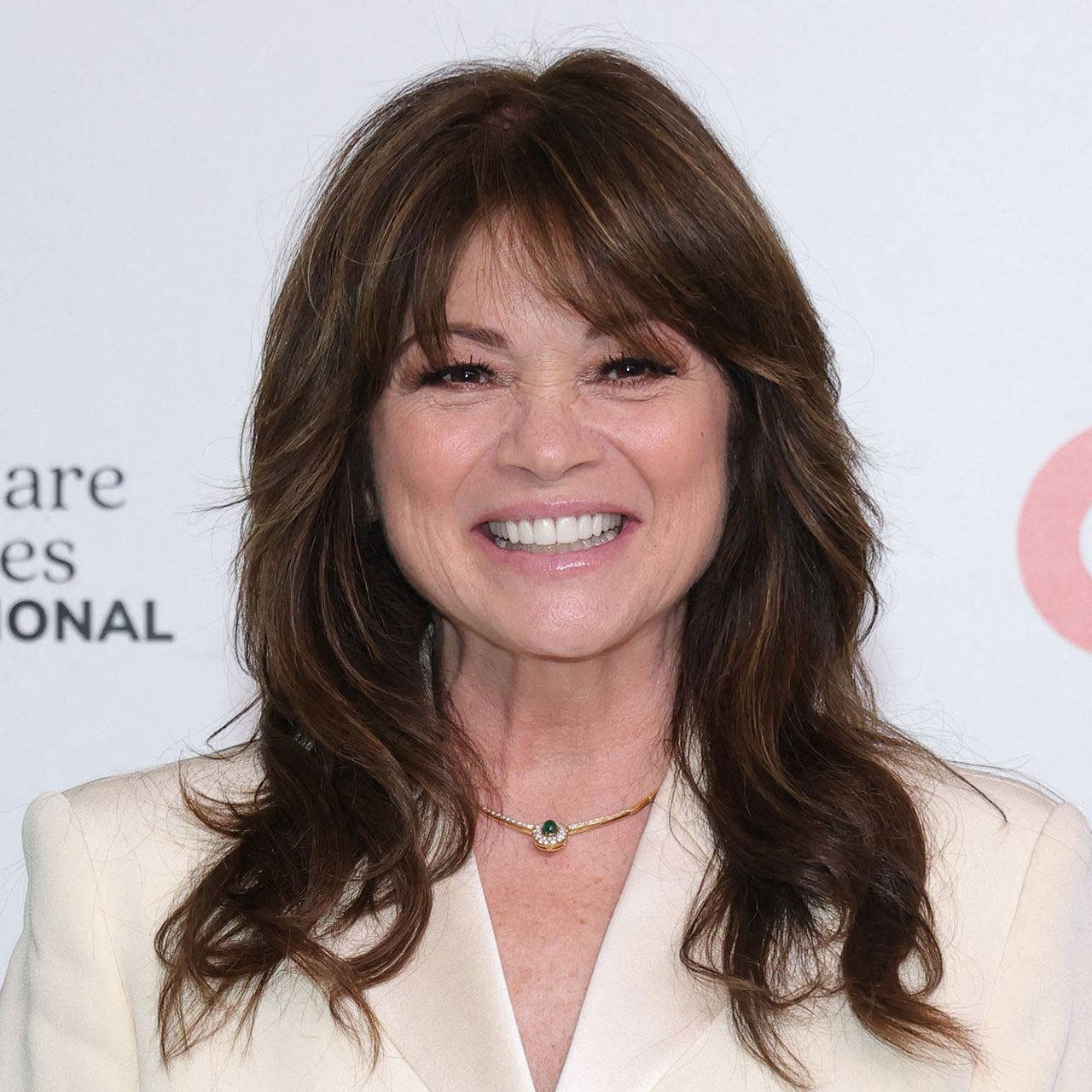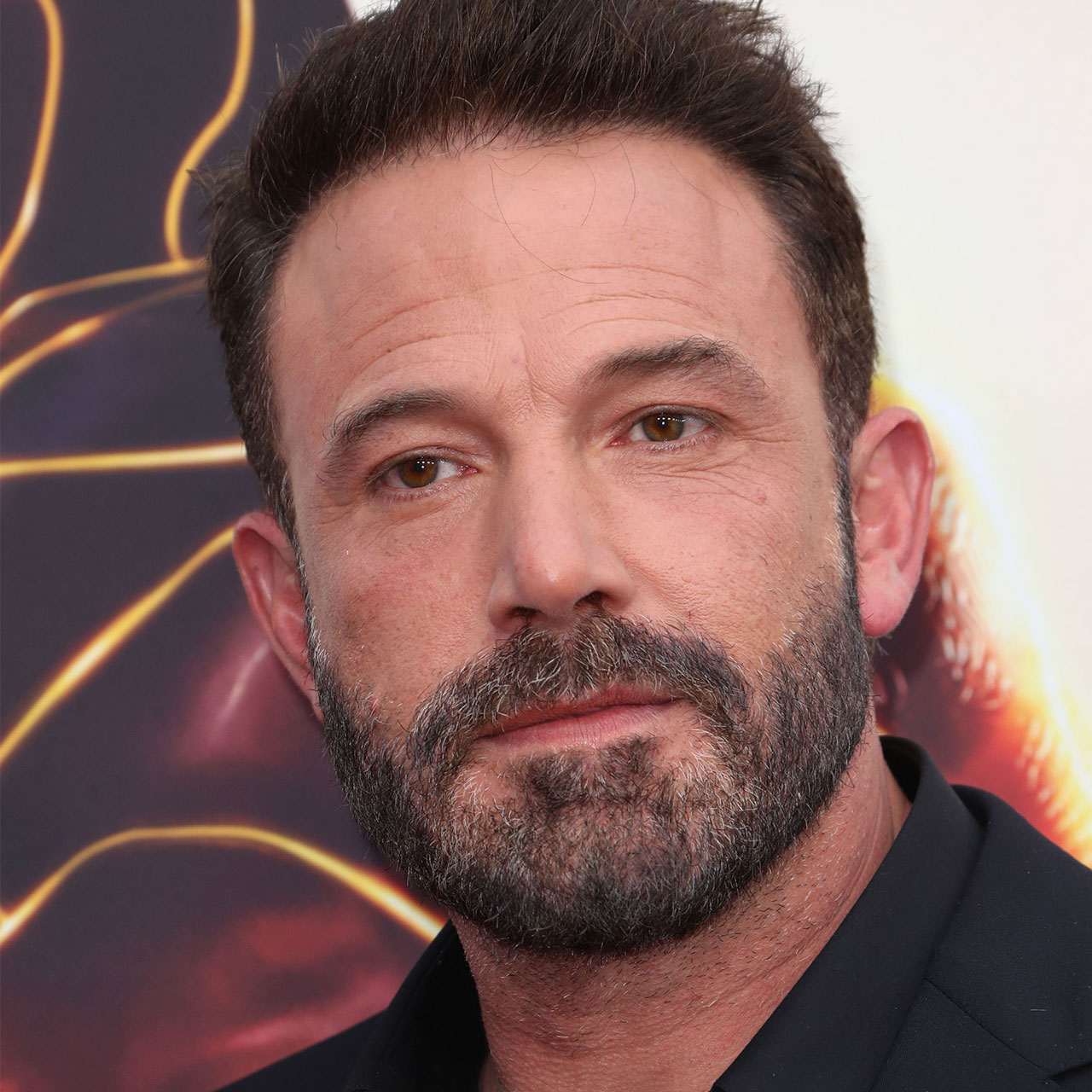our iPhone can run slowly sometimes — and, when it happens, it’s always frustrating.
There a number of different reasons why your phone may not be operating as efficiently as it usually does. Some things are out of your control. An old phone or old battery is simply that — old. It will eventually show signs of aging and you may need to consider purchasing a new battery or looking into a newer phone model. But, in most cases, you can take simple steps to address a sluggish device. These tips won’t cost you money, and they’ll only take up a few minutes of your time. But they can make a huge improvement in the speed of your phone. If you’re struggling with a lagging iPhone, here are three quick settings to change to make your device faster.
Reset Your Network Settings
One of the first things you should do if your phone is slow is check your network settings. Resetting them can give your device a fresh start. Open Settings > General > Transfer or reset iPhone. Tap on Reset Network Settings and enter your PIN number when asked to do so. You may find that moving your router or just restarting it also helps speed up your phone.


Reduce Screen Brightness
A too-bright screen is a top reason why your phone is running so much slower. Adjust screen brightness by going to Settings > Display & Brightness. You can turn on the Night Shift setting so that your phone’s screen reduces brightness when natural light is dimmer.
It’s also a good idea to Reduce Motion, which mostly affects autoplay videos. It’s a cool feature, but it takes up battery power. Go to Settings > Accessibility > Motion.

Background App Refresh
The Background App Refresh setting is great if you want your apps to update content immediately so that it’s always ready for you when you want to view it. But if you don’t mind waiting a few additional seconds, you can save your phone a lot of battery power and help speed it up by disabling this setting. Open Settings > General > Background App Refresh. You can toggle it off completely or allow it for Wi-Fi only or for both Wi-Fi and Mobile data.