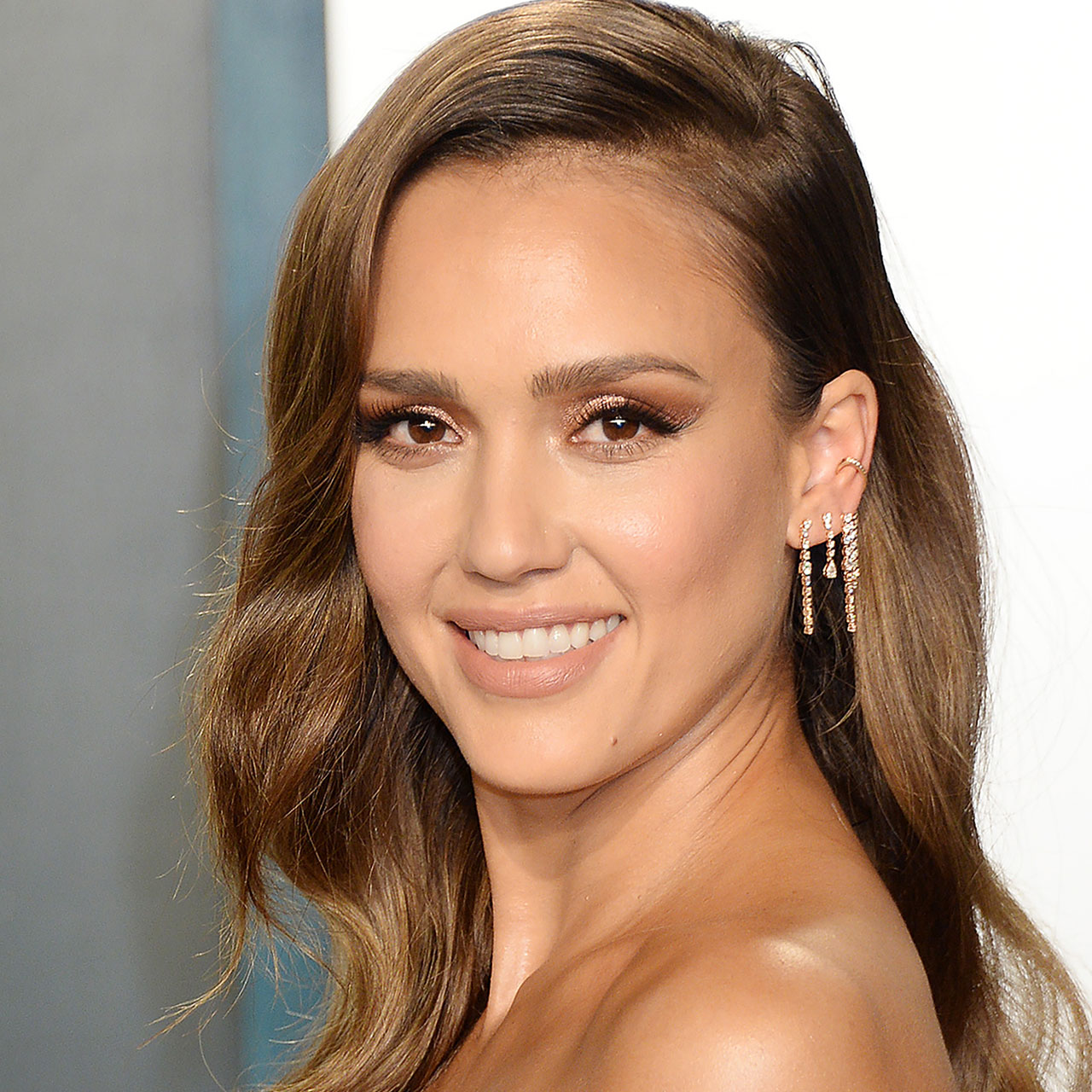There’s a good chance you send and receive more than a few private emails if you have a Gmail account. Everything from tax-time information to personal information sent to friends about your upcoming vacation plans deserve to be kept secure. And though the email server is known for being reliable and secure, mistakes can happen and emails can be hacked. To help avoid this fate, Tech Expert Jennifer Denehy, the co-founder and marketing director of PeopleSearchFaster, offers four security settings you have to check immediately on Gmail — they can help keep your email secure.
Enable the 2 step verification process:
“In this security check method, the phone numbers of the account holder helps to authenticate the mail access,” Denehy says. “The user must enter the code received in their device to approve the secure access.”
Device Verification:
Turn on this option to receive a pop-up message stating the recent login activities of your account, Denehy advises. This way you’ll be able to make sure you’re the only person accessing your personal email.


Recovery Email:
“Enter the alternate Email ID to receive the forgotten credentials to enhance the recovery process,” Denehy says.
Auto Deletion of Location History:
If you use Google Maps often, Denehy says it’s important to enable the auto deletion option from the Privacy Checkup menu at your Google settings interface. “You can disclose your location history using this option,” Denehy says.