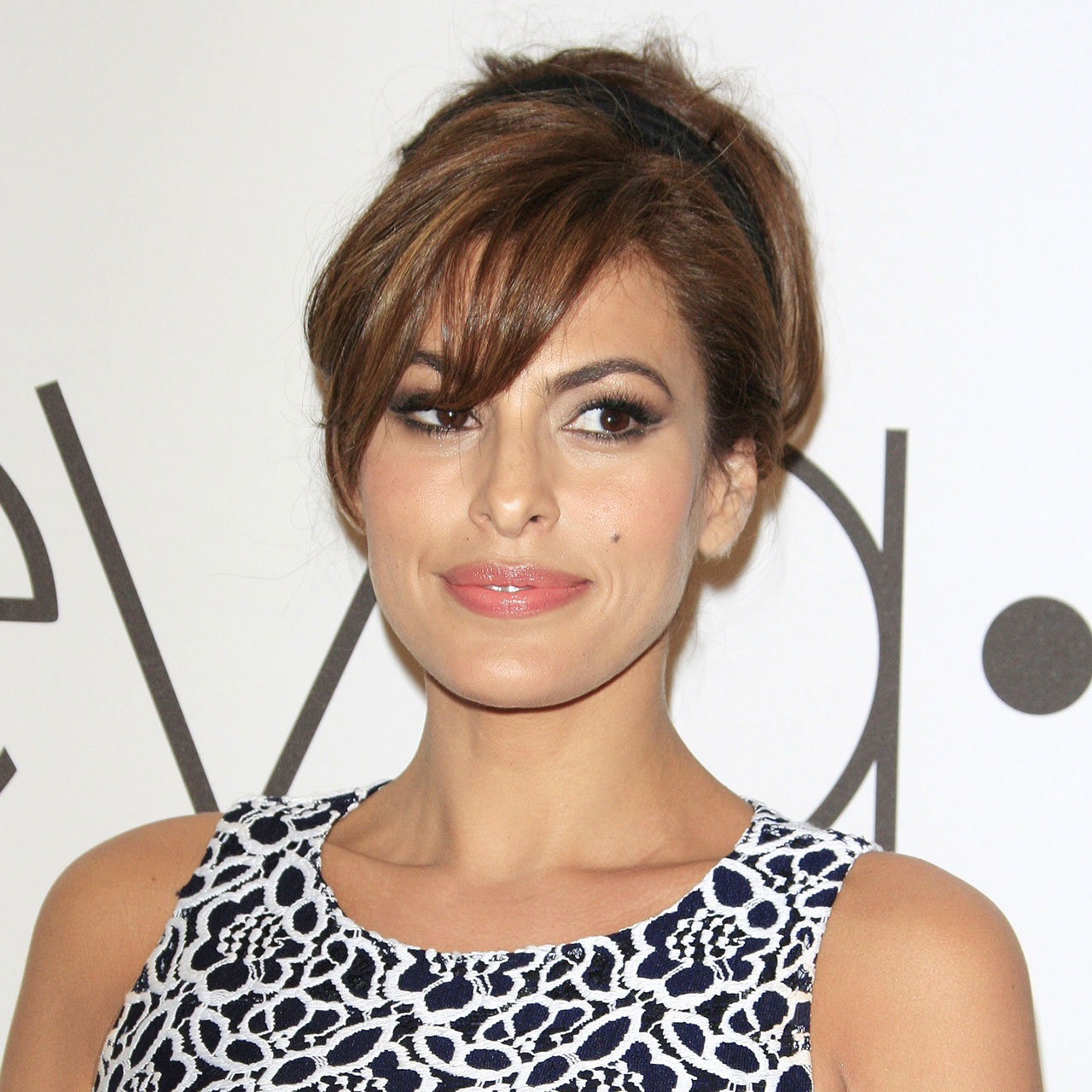Your iPhone is super slow, you can’t pinpoint the culprit, and it’s driving you up a wall. Join the club — the big reason why a solution isn’t at your fingertips could very well be because there are several reasons this may be happening. A closer analysis of your phone and what’s going on on your personal device is needed to diagnose the problem. There are a few surprising reasons why your iPhone may be running so slow, but there are also simple solutions.
Is it an app issue or a phone issue?
When we say our phone are slow, sometimes what we mean is: this app I love isn’t doing what it’s supposed to do. According to Tom Riglar, the CEO and co-founder of Moropo, an app testing and quality tool, determining the source of the problem is the first step toward solving it. “Does the slowdown occur on a single app or the whole iPhone?” Riglar says. “If it’s happening with just a single app, it is likely a bug in the code. So first, use the App Store to ensure that app is on the latest version. If the app publisher hasn’t updated it recently, it might be time to find an alternative app.”
Is your app taking up power in the background?
Running applications in the background has some economic advantages — but also drawbacks. “From what I know, it is also easier to get to them when you need to, and you won’t have to tap through to get back to the page you were on earlier,” says Leo Ye, Forbes 30U30 member and co-founder & CEO of CUBO. “Most iPhone apps don’t use any power when they aren’t being used, so you don’t have to worry about closing them. But if an app has a bug or is stuck in a loop, it might even be using energy in the background and slowing down your [iPhone]. The only method for resolving this is to close all of their apps. You can also stop apps you aren’t using from decelerating your iPhone by only letting them use your location when you are in the widget. All of these can be changed in your browser settings.”
Is the slowdown occurring across all apps?
If you’re experiencing a slowdown across multiple apps, then the problem is the iPhone itself, Riglar notes. “The most common cause is a need for more storage space,” he says. “So first, go to your iPhone Settings, General, and then iPhone Storage. Here you can see how much storage space remains on your device. If it’s low, it’s time to delete some apps, videos or photos to make room.”
Is your phone on Low Power Mode?
Another common problem is switching your iPhone to Low Power Mode and forgetting to change it once fully charged, Riglar says. “Battery issues can also contribute to slowdown, so check your battery health in the iPhone settings,” Riglar says. “Finally, remember that batteries struggle with extreme temperatures, so keep your device off that hot dashboard in summer and safely tucked into your pocket or bag in winter.”
Diagnose the problem with your phone by first figuring out if it’s a phone, app, or setting issue — and then quickly resolve it to get your device back up and running well.