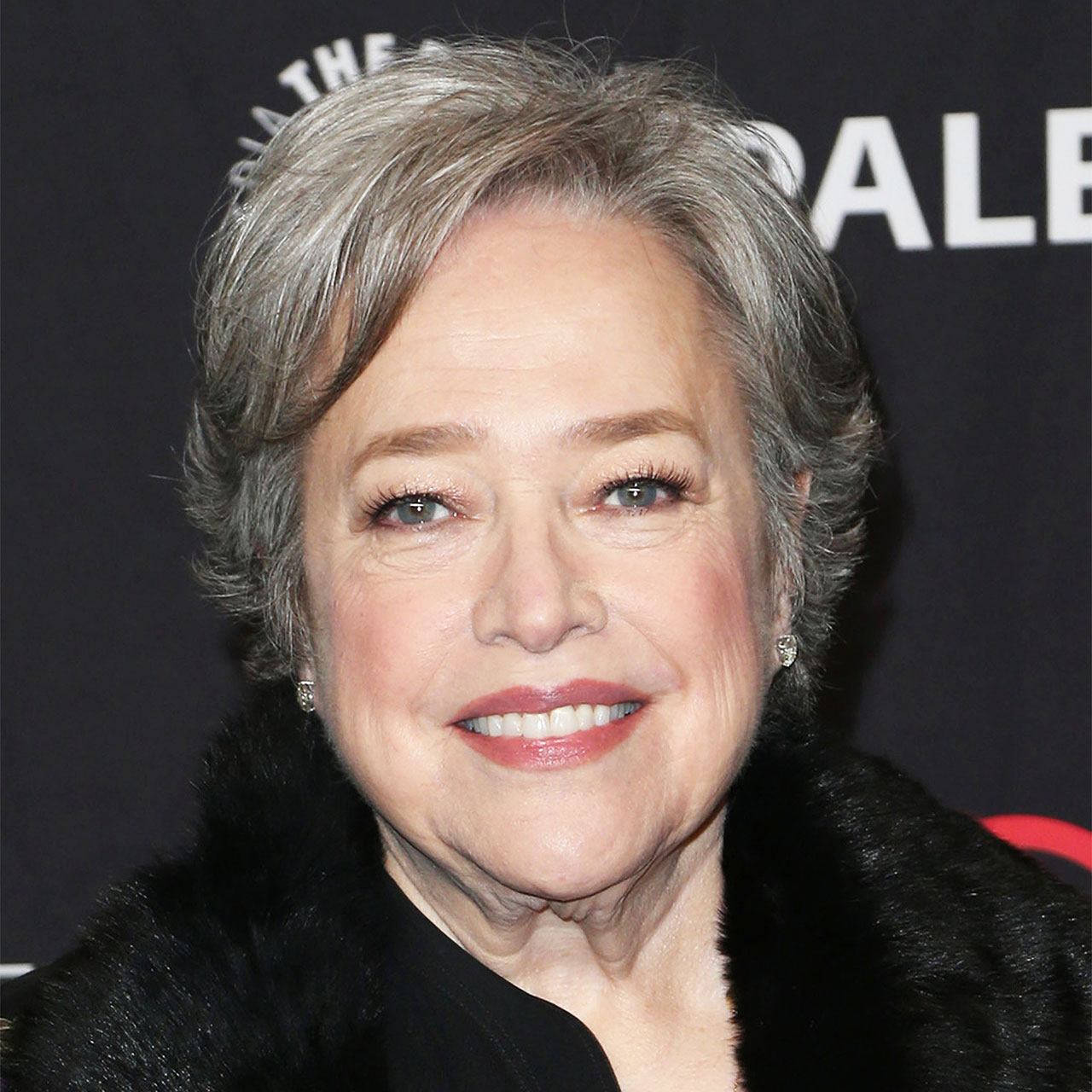This is an archived article and the information in the story may be outdated. Please check the time stamp on the story to see when it was updated last.
Your phone’s photo settings can go a long way toward keeping your phone and your personal data safe, secure, and private. Before you snap another photo or video, some tech experts say it’s important to adjust your settings in order to best protect yourself. Miranda Yan, Founder of VinPit, spoke to SHEFinds.com about the photo setting you need to turn on.


Yana Trihub, a UX scientist, says turning off the ‘Keep Normal Photo’ setting in your phone’s camera is the way to go.
“This feature is generally enabled in all iPhones,” Trihub explains. “It keeps the photo which is clicked in normal exposure along with the one which is taken in HDR. If you love clicking pictures in HDR settings, then you may end up with lots of duplicate photos which will fill up the storage of your phone. You can adjust this setting by going to the Settings app > Photos & Camera> Scroll to the very bottom where it says > Disable the 'Keep Normal Photo' setting.”
Try updating both of these settings to instantly boost your privacy measures and storage capabilities in just minutes.
Focus Range
“The focus range should be around 45 to 75 degrees and should be aimed at specific areas,” Yan says. “In the case of wide-angle, wifi-enabled cameras, it must be kept somewhere from where it can see 75 to 180 degrees without obstruction.”

According to Yan, the resolution of pictures is measured in lines, which means the higher the lines, the better the quality of the footage. “It should be placed in well-lighted areas, and infrared illuminators must be used to improve night vision,” Yan says.

Enable Optimized Battery Charging
Garg calls enabling the Optimized Battery Charging option a critical step in your efforts to improve your battery power. “This feature allows your iPhone to learn your charging schedule so if you leave your phone to charge overnight, it can charge to 80% and then continue charging (past 80%) when you wake up to reduce battery aging,” Garg says.