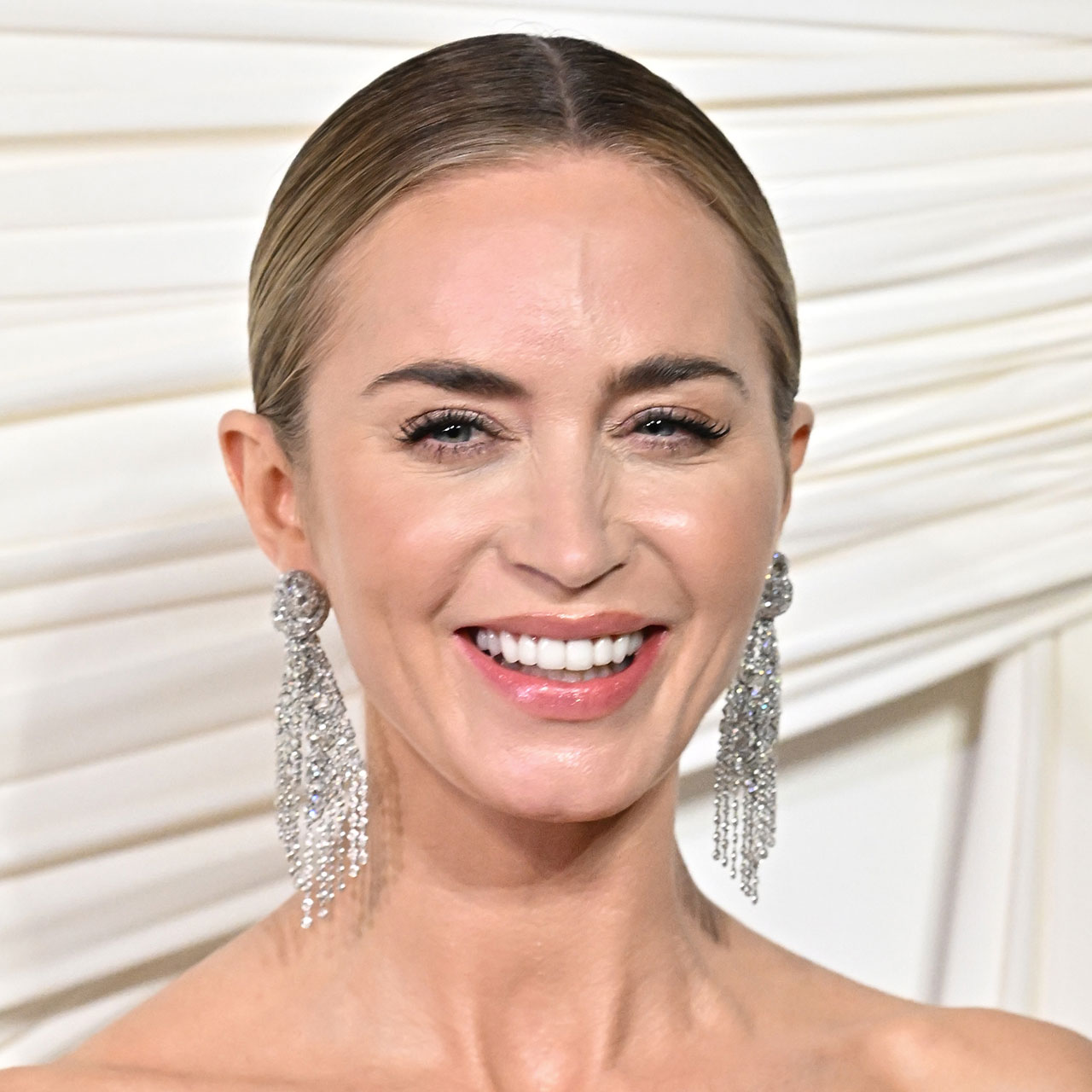There’s no way around it: some apps are consuming more storage than others on your iPhone. When this happens you are more likely to get a “full storage” alert on your phone sooner, which means the race begins to find ways to free up storage so that you can take more photos or videos or download more content. Instead of waiting until you receive that annoying pop-up, you can limit the number of apps on your phone that take up the most storage. The good news is that Apple experts are already well acquainted with the biggest app offenders when it comes to storage — and these three apps or app types are often most cited.
Social media apps
Even though social media applications have become more of a lifeline for us these days, some of these are the sole reason for our phone’s poor performance and battery drainage, which, if deleted, can lead to significant improvement, according to Tech Expert Stavros Zavrakas, founder of Orthogonality. As you may have already heard, one of the biggest social media offenders is Facebook.
“The application’s notification service and background refresh activity consumes the iPhone’s power very quickly,” Zavrakas says. “Facebook constantly checks for new updates and notifications, even when you’re not using it, draining your battery, especially if you have a lot of friends on Facebook. Additionally, the application uses a lot of data, further causing a strain on your battery and lowering performance.”
Another major issue with Facebook is that it has become so full of advertisements and videos and these further slow down your iPhone.
“Essentially, if you decide to delete Facebook, take a step ahead and delete the Facebook messenger as well,” Zavrakas advises. “This too, just like its parent app, causes your phone to perform poorly and drains its battery due to constantly syncing contacts and sending in push notifications.”
Apple Health
Some of the apps that are taking up a lot of storage on your phone aren’t even apps you’ve manually downloaded. Pre-installed apps on your iPhone can be incredibly consuming — and many users are unaware of how they can remove them from phones to gain back storage.
“I would say that while Apple Health is a handy app, the first app you’d want to eliminate is Apple Health because it uses the most background processing power compared to other pre-installed apps,” says Joe Troyer, CEO & Head of Growth of DigitalTriggers. “It keeps a constant count of your steps and can even monitor your heartbeat if you have an Apple Watch associated with it. In addition, you should delete the Apple Watch app from your device because pairing an Apple Watch requires continuous communication, which further drains the battery life of your device.”
Pop the bloatware bubble
Sometimes there isn’t just one answer when it comes to which apps you should delete for storage gains. The answer is more individual than that and requires the user to look carefully at their phone and determine which “bloatware” apps are there taking up space, according to Adam Wood, co-founder of RevenueGeeks. “Phones are stocked with useless applications,” Wood says. “This ‘bloatware’ consumes your storage space, and some of it is locked so that you cannot uninstall it. Most, though, can be eliminated. Stop swiping past an app you never use, such as a compass or music player, and remove it.”