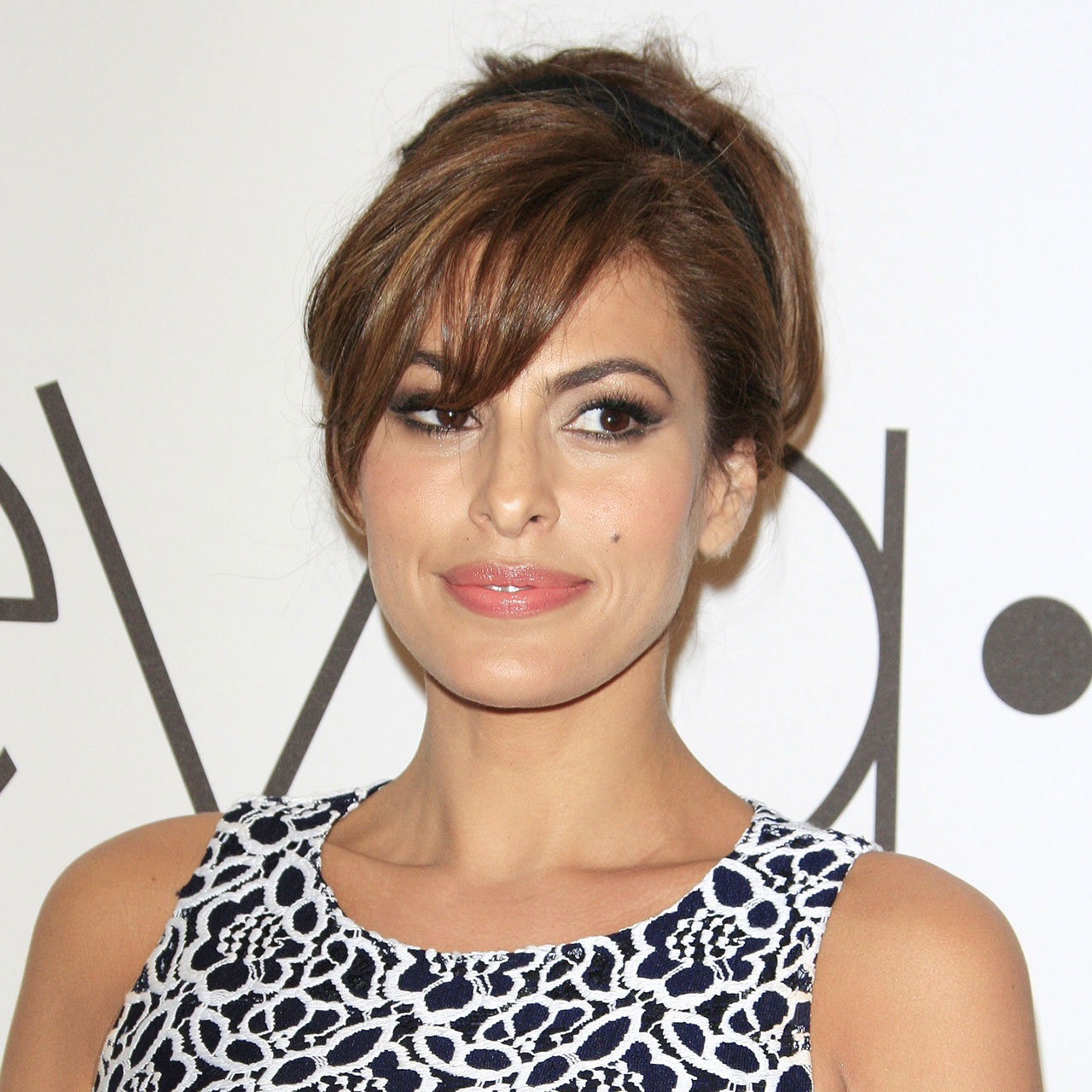You don’t have to settle for a slow iPhone that lags behind every time you try and make it work for you. There are steps you can take — hacks, if you will — that can almost guarantee your device will be better off than before you put these tips into place. Whether your personal phone struggle is a phone that is slow to charge or one that lags behind any time you attempt to download files or apps, there are solutions that have been proven effective.
Try these five iPhone hacks for a faster device and healthy battery, which many experts say are game-changers.
Enable Reduce Motion
Animations that appear on your phone are aesthetically pleasing and we all love to see them. But they can also take up battery power and if you’re already struggling to maintain a fast enough device, they will only thwart your efforts. One setting that you can change is called Reduce Motion. Go to Settings > Accessibility > Motion > toggle Reduce Motion.


Free Up Storage
Not possessing enough storage on your phone is a leading reason why it could be lagging. The fastest ways you can free up storage include deleting photos and videos that you don’t need, as well as any attachments in messages that are taking up space. Other ways you can optimize storage space include getting rid of music, podcast, and other media files that no longer serve you and offloading unused apps.
Disable Background App Refresh
Background App Refresh is a setting that ensures the apps on your device stay up to date and current with data, even when you aren’t using them. The idea is that they will then be ready as soon as you click on them to deliver fresh content. This is a convenient feature, but it isn’t always necessary, plus it consumes battery power. Disable it by going to Settings > General > Background App Refresh and toggling it off.

Lower Screen Brightness
A too-bright screen is one of the leading causes of battery drainage on your phone. Chances are, you don’t need to operate your phone with such a bright screen, so lower its brightness and gain back battery power. To do this, go to Settings > Display & Brightness and drag the brightness slider down.
Safari Cookies & Data Are Backed Up
If you’ve never cleared cookies and data on your Safari browser, there’s no better time than the present. A browser that’s backed up with files can run slower, which may explain the lag you experience when you search for items and load pages. To clear cookies and data, go to Settings > Safari > Clear History and Website Data. This simple one-minute hack may be the solution to your slow phone problems.