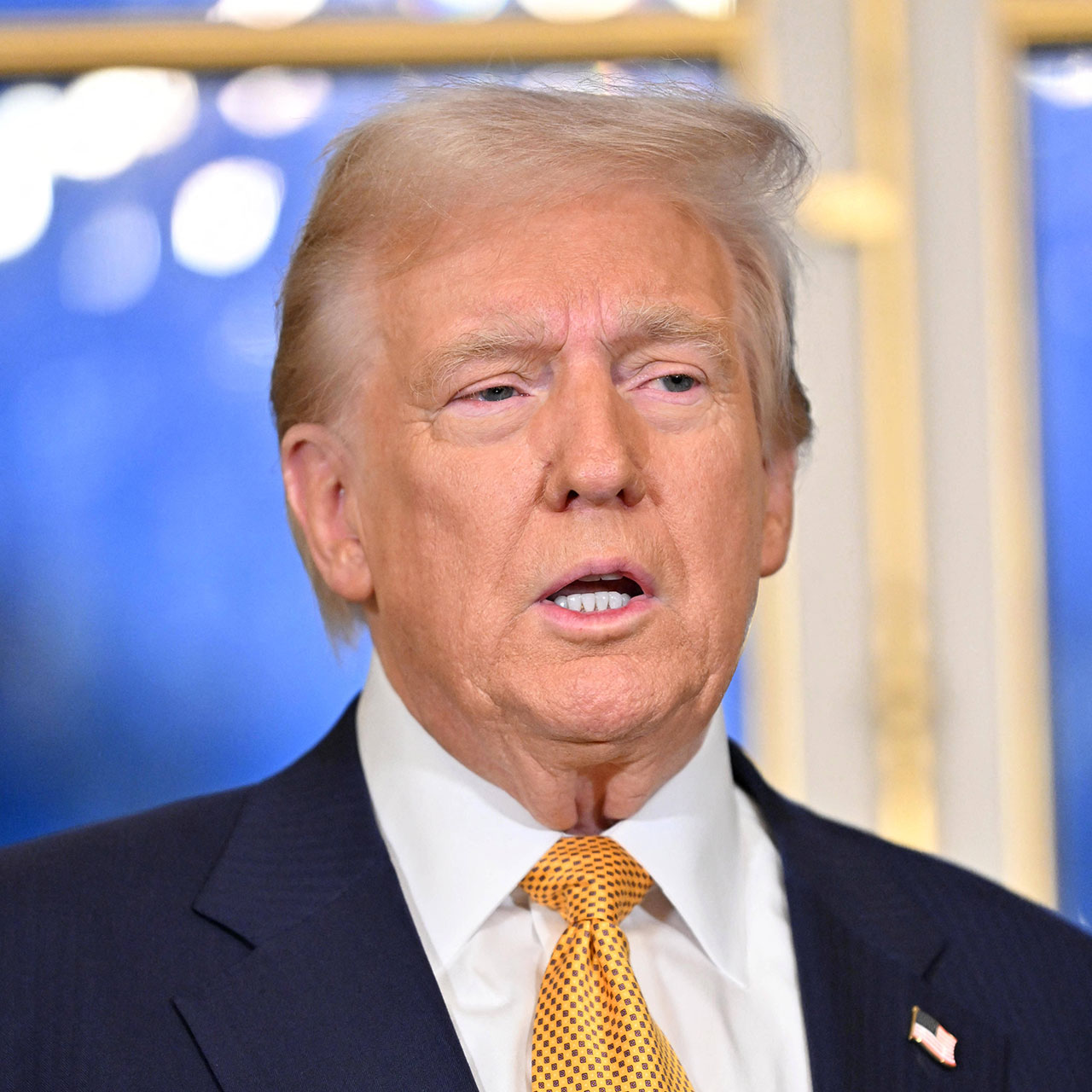It’s a fact of life: younger generations often possess tech savvy skills that more mature (ahem) folks sometimes lack. Feeling ashamed of this is a waste of time — a better approach if you’re interested in learning more about what your smartphone can do is to borrow some of their best tips. Get ready to save time and do even more with your iPhone. These are the iPhone hacks 20-year-olds know from TikTok that boomers should learn.
Pinch, Copy, Paste!
“I found this trick on TikTok on one of the tech accounts I follow, and it’s really helpful,” says Jason Wise, the chief editor at Earth Web. “If you have an iPhone and want to copy and paste any content, text or pictures or files, just pinch the content with three fingers to copy, and perform a reverse motion to paste where you want. This would be like opening up the pinch on the screen you want to paste on. How simple is that?”
Use The Apple Logo
Peter King, the co-founder of Authority Builders, reminds us that the Apple logo on the rear of your iPhone is something beyond a plan. “On account of the Accessibility settings, you can contact it to return to your home screen — similar to the old home button,” Wise says. “This is the way to set this up: Go to Settings > Accessibility > Touch > Back Tap > Double Tap. Pick what you’d like a twofold tap on the logo to do, including carrying you to your home screen or muting. I used this hack after I found a TikTok video and for me, this is one of the best features of the iPhone.”
Change Your iPhone’s Color Scheme
There are all kinds of ways to customize your iPhone experience, including changing its colors.
“You can easily alter your iPhone’s color scheme with a very easy approach,” says Steve Anderson, CEO of Junk Yards Near Me. “Ambre Skye, a TikTok user, used this method to turn their phone pink and rendered all emojis pink. Go to Display & Text Size under Settings > Accessibility. Then activate Color Filters and select the desired filter. There are four color filters and a pink-tinted option among the available color filters.”


Take A Street Photo With A Long Exposure
“You can use the iPhone camera to capture a photo of yourself with a long exposure background using this tip from jessicawangofficial,” Anderson says. “It's incredibly easy to make, and it looks great. It excludes part of the people while maintaining a street-style shot feel, so it is excellent for getting shots downtown.
Open the Camera app, then select Live mode from the top menu. After remaining motionless for three seconds, select the Long Exposure effect by swiping up from the shot in the Photos app. Then observe the magic take place.”
Don't Let Anyone Scroll When You Give Them Your Phone
“Have you ever handed someone your phone to show them a picture, but they kept scrolling to check what else was in your camera roll?” Anderson says. “This can be avoided using katamogz's method. Simply select Settings, then Accessibility, to complete the process. Select Enable Passcode Settings under Guided Access. Once this is configured, triple-tap your screen and select Guided Access before handing someone your phone. They won't be able to scroll or view your other photographs after you've finished, and the screen will lock.”
Learn A Few Good Battery-Saving Hacks
TikTok is a great place to pick up great battery-saving hacks.
“If you want to improve your iPhone's battery life, there are a few easy ways to do it,” says Lukee Li, co-founder and project manager of Neutypechic. “One is to disable Location Services for apps that don't need it constantly (like Facebook or Instagram). Another is to use Low Power Mode, which will disable some features and turn off visual effects in order to save power. Finally, make sure you're not overcharging your iPhone by unplugging it once it reaches 100%.”
All of these TikTok-approved tips can help you become an even more sophisticated and savvy smartphone user.