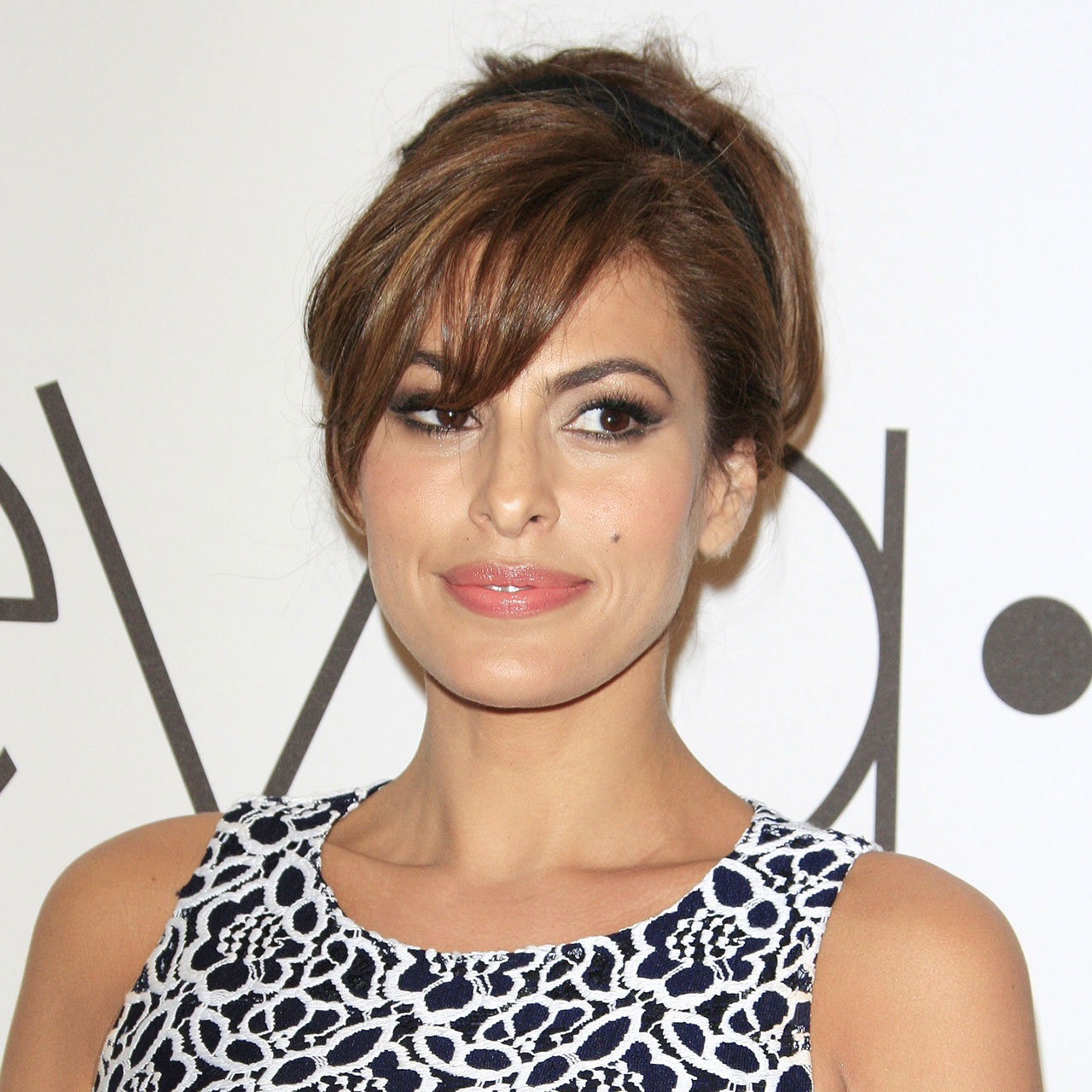It’s not your imagination: your iPhone battery really isn’t holding its charge as long as it used to. But here’s the good and bad news: its dwindling power could be the result of human error. In other words: you may be making a few of the most common iPhone battery mistakes that are wreaking havoc on the longevity of your phone battery. You can’t turn back the hands of time and erase any mistakes you’ve made, but you CAN start fresh today and going forward by making a few simple changes to your phone routine and habits so that your battery power lasts longer. Tech Expert Michael Jan Baldicana, SEO and technical content specialist with Dream Chasers, clues us in on the one iPhone mistake that’s draining your battery — and two more you also need to keep on your radar.
Your Screen Brightness Is Too High
Naturally, you want to be able to see everything on your iPhone screen for the best possible user experience. But a lot of users have their screen brightness settings set way higher than necessary. “The battery life of a phone depends heavily on the way that you use it,” Baldicana says. “A common mistake is to keep your screen brightness at 100%. This is not recommended because it drains the battery quickly. The brighter the screen, the more power it will consume from your battery. Keeping your brightness at 100% all the time will drain your battery faster than if you were to lower it to between 50% and 75%.”
You’re Constantly Playing Games On Your Device
Game apps are a fun distraction, but they’re also killing your battery. “Playing games for too long without a break is the mistake that you find is most draining to your device,” Baldicana says. “This is because the device needs to use its resources and power to process the graphics and gameplay. Without a break, it may result in overheating of your phone, which will lead to battery drain as well. The battery will drain faster and the device will start to heat up. It is important to know that playing games for too long without a break can be one of the most draining things to do on your iPhone.”


You Leave Location Services On
This tip isn’t just important for your battery power, it’s also a good one to keep in mind if you are concerned about your privacy. “The iPhone is a device that we rely on to get us from point A to point B, or help us remember where we left our keys,” Baldicana says. “But there are some mistakes we make that can drain the battery life of an iPhone. Leaving location services on when you don't need them is one of those mistakes. Location services can be turned off in the settings menu on your phone and it should be done when you're not using it. It's important to turn this off because it's constantly working in the background and draining your battery life. These features require a lot of battery power, and by turning off these features when they're not needed, you can save up to 20% of your battery life.”
The next time your phone’s battery power frustrates you, try changing some of your habits to make a significant difference without a ton of work on your end.