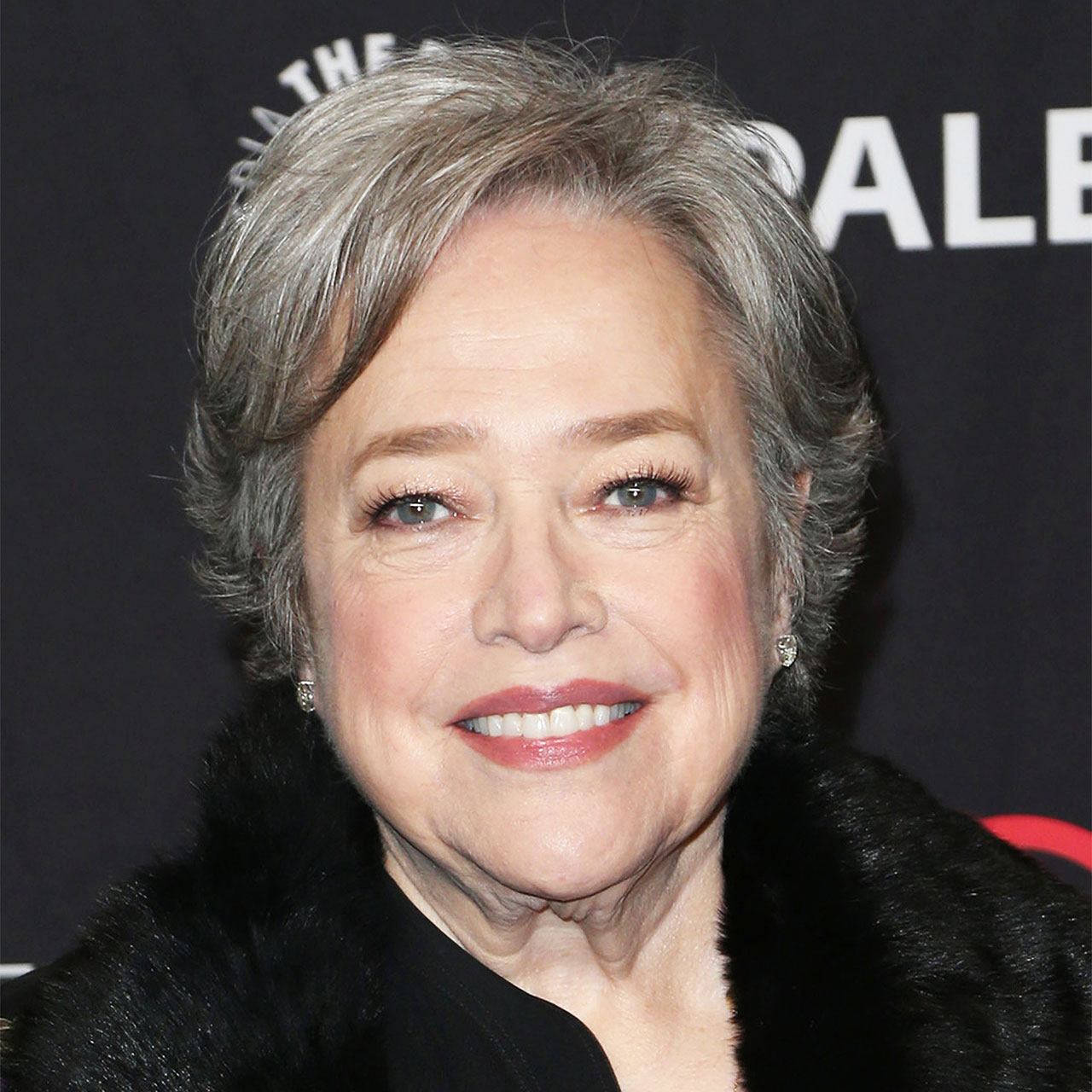As an iPhone user who is concerned about your security and online safety, it’s important to get familiar with the location services setting on your device. Don’t get us wrong: location can come in handy. It can help you easily recall directions to a destination that you’ve visited and track your device so that you don’t misplace it. But you should also be aware of the downsides of location — specifically, the one location sharing setting you should stop using because it’s bad for your security.
Location Sharing
“As a safety-conscious individual, it is important to protect your online security and privacy,” said Tech Expert Jared Floyd, founder at Ajax Creative. “One way to do this is to be mindful of the location sharing settings that you use on your devices. Unfortunately, there is one location sharing setting that you should stop using immediately for security purposes.”
This location sharing setting in question is ”Location Sharing,” which allows users to share their current location with friends, family, and other contacts, Floyd noted, “While this setting may seem convenient, it can also make you vulnerable to cybercriminals,” he said.
When you use the Location Sharing feature, your current location is shared with everyone in your contacts list. “This includes people you may not even know or trust, such as strangers from the internet,” Floyd said. “By sharing your location with this wide audience, you are putting yourself at risk for identity theft, data theft, and other malicious activities. What’s worse is that this location sharing setting is often enabled by default on many devices. This means that anyone can access your location without your explicit consent. To avoid this risk, it is important to turn off this feature immediately.”
How To Disable Location Sharing
“Fortunately, it is quite easy to disable the Location Sharing feature on most devices,” Floyd said. “For iPhones and iPads, you can do this by going to Settings > Privacy > Location Services and disabling the feature. On Android devices, you can go to Settings > Location > Location Sharing and turn it off.”
By disabling the Location Sharing feature on your device, Floyd says you can protect your online security and privacy. “And while this setting may be convenient, it could also put you in a vulnerable position if used incorrectly or without caution,” he added.
Keep your phone and your privacy protected by shutting off this setting ASAP.