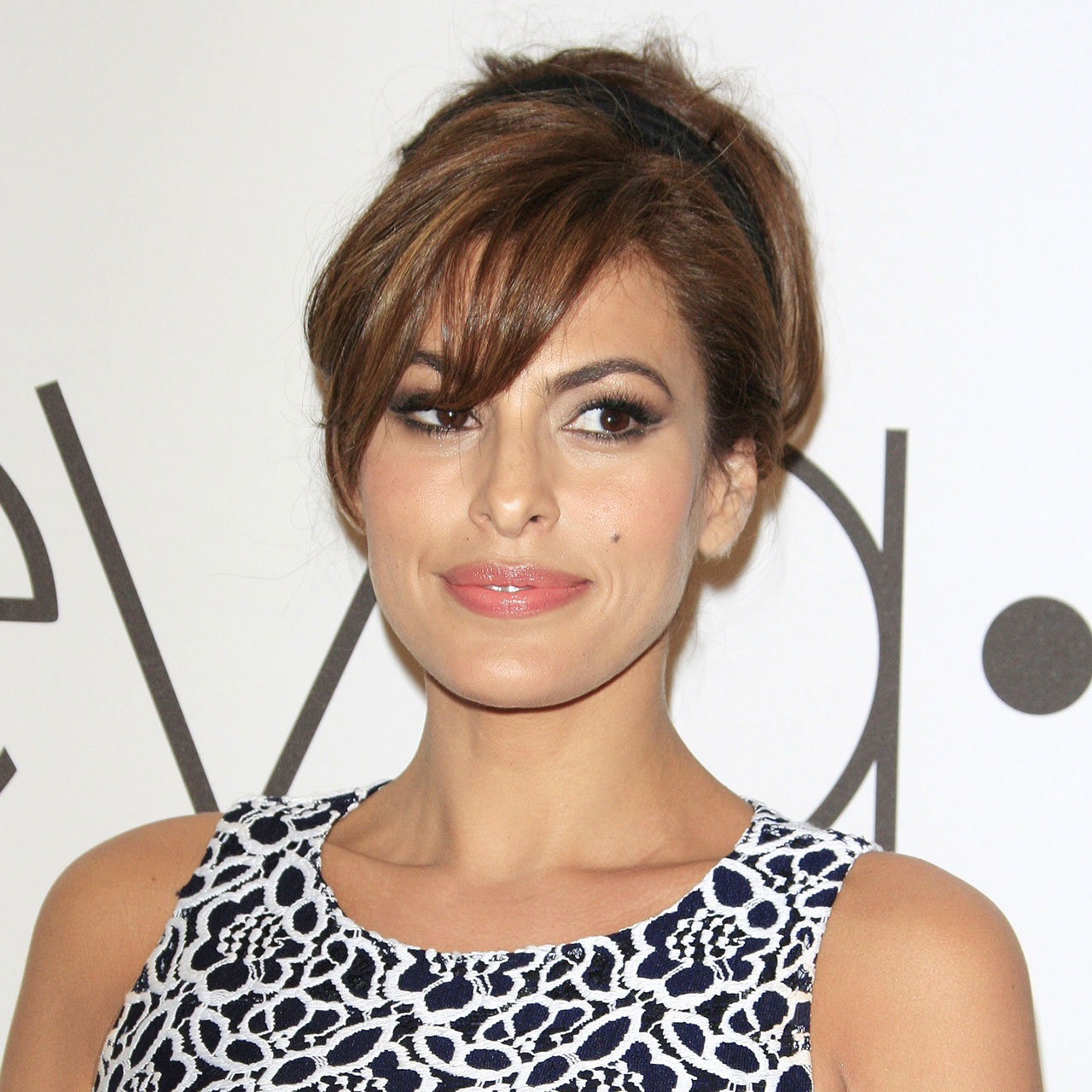This is an archived article and the information in the story may be outdated. Please check the time stamp on the story to see when it was updated last.
How often do you pay attention to your phone’s settings — particularly its default settings that are set in place from the moment you pick up your phone at the Apple store? Don’t blame yourself if your answer is “never.” It’s all too easy to assume the device’s settings are enabled in a way that provides its users the best possible experience. And, for some, that may be the case. But if your major concern is retaining as much privacy as possible while using your iPhone, there is one setting that needs to be on your radar. This is the one default setting that could be ruining your iPhone, according to Apple experts.


Location Settings
Miranda Yan, co-founder of VinPit, agrees the if you are concerned about privacy, one of the key components of your digital life to address is the settings of your phone that you use daily. “Some of the most used settings that you love and have come to rely on could be posing more of a danger than they're worth,” Yan says. “One of the most used in this online world, which you should remove from Your Phone ASAP is ‘Location’.”

Location services are the GPS features of your iPhone that let you find out where exactly you are, find nearby services, get directions, etc, Yan says — which can be extremely helpful if you’re on a road trip, for example. But while the feature is very convenient, it also puts you at risk of being tracked. “When you visit the privacy settings tab you will most likely notice the location services as well,” Yan says. “Location services are ON by default.”

Just because Apple has a setting in place for you does NOT mean it has to stay that way forever or that you can’t make specific adjustments according to the apps that you are using. You may agree that it’s perfectly reasonable for an app like Google Maps to obtain your location when you need it for directions (though maybe it doesn’t need to track every single step you take). But does Facebook need access to your location, which it could likely be feeding to third-party advertisers to better target you with ads? Probably not. The good news is that some of this is within your control.
“When you download or visit an app, you have two choices: ‘Never’ and ‘While Using the App’ for access to the location,” Yan says. “Not all apps need your location and you don’t want all apps to know where you are. Choose ‘Never’ for those apps. Also, do not forget to keep a check on the information in other settings such as analytics, Basic Privacy Settings, and System Services for better privacy.”

One place to be especially careful when it comes to location services is your social media account, says Tech Expert Andrew Jackson at SellCell.
“If you have location services turned on for your social media apps (Facebook, Twitter, Instagram etc.) and you post something that gives away your location, who is that information being shared with?” Jackson says. “Is it just your friends and family? Or have you got your privacy settings set so that everyone can see your posts? If everyone can see your posts then put yourself in the shoes of a criminal. By looking at your posts historically can they see a trend in terms of times when you're not at home? Can they find out from your profile and wider web presence where you live? From a security perspective, it is best to limit the number of apps where you share your location.”