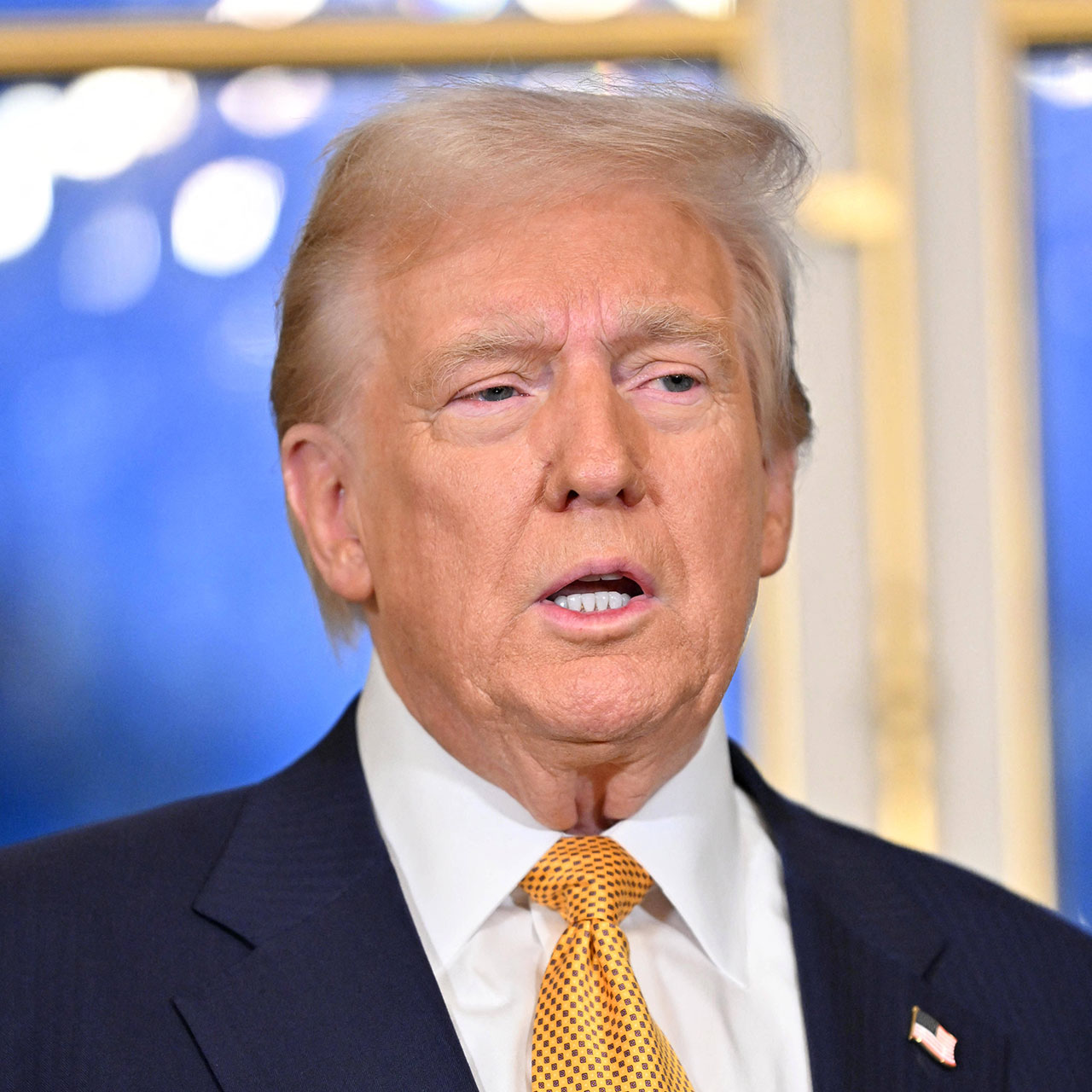This is an archived article and the information in the story may be outdated. Please check the time stamp on the story to see when it was updated last.
We all make mistakes. And, unless you are a tech expert, there’s a chance one of the biggest mistakes you are making is with your iPhone and that it is costing you major battery power. Over time, that dwindling battery power may result in you charging your phone for longer periods of time, which also isn’t the best thing for your device. What’s the solution? Simple — ask an exert for advice. Somdip Dey, Embedded Artificial Intelligence Scientist and CEO of Nosh Technologies, spoke to SHEFinds.com about the one mistake that could be ruining your iPhone battery.
Not Using Airplane Mode
If you’ve never used Airplane Mode on your phone (or has always assumed it was, literally, designed to only be used when you’re on an actual flight), prepare to be amazed by what you are missing out on.


“The one biggest mistake that people make that is ruining their iPhone battery is by not putting their iPhone on Airplane mode if they end up charging their phone overnight,” Dey says. “When we charge our iPhone overnight, it is smart enough to automatically stop charging after the battery percentage reaches 100, however, what most people are not aware of is the concept of ‘trickle charge’.”
Even when your phone is on sleep or standby, Dey explains, there are several applications and processes that run in the background and consume energy. “Regardless of being plugged in the background apps and processes use energy to reduce the battery percentage to 99 and then the iPhone starts charging again till it reaches 100, and this cyclic process continues throughout the night,” Dey says. “This is trickle charging the device and hence deteriorating the charge capacity over time. However, the bigger culprits in this process are the apps such as Twitter, Facebook, Instagram, News, that constantly check for updates by using communication channels.”

One solution is to put your phone on Airplane Mode, which prevents your device from receiving or transmitting wireless signals and can helping reduce "checking for updates" by the aforementioned apps, according to Dey. “Therefore, also helping in reducing tickle charging and prolonging your iPhone battery's longevity,” Dey says. “If you are in the habit of changing your phone every year or two then you might not notice this as a big issue. But if you are on a budget and want to maintain the same iPhone for 3+ years without having to worry about your battery then you should definitely practice this technique. And, also keep in mind don't mix ‘Airplane mode’ with ‘Do not disturb’ mode, which still allows your apps to communicate and update notifications, hence, empowering trickle charging. But the notifications are updated in the background.”
Become familiar with the Airplane Mode feature on your iPhone and you may find your battery lasting longer and your device standing the test of time.