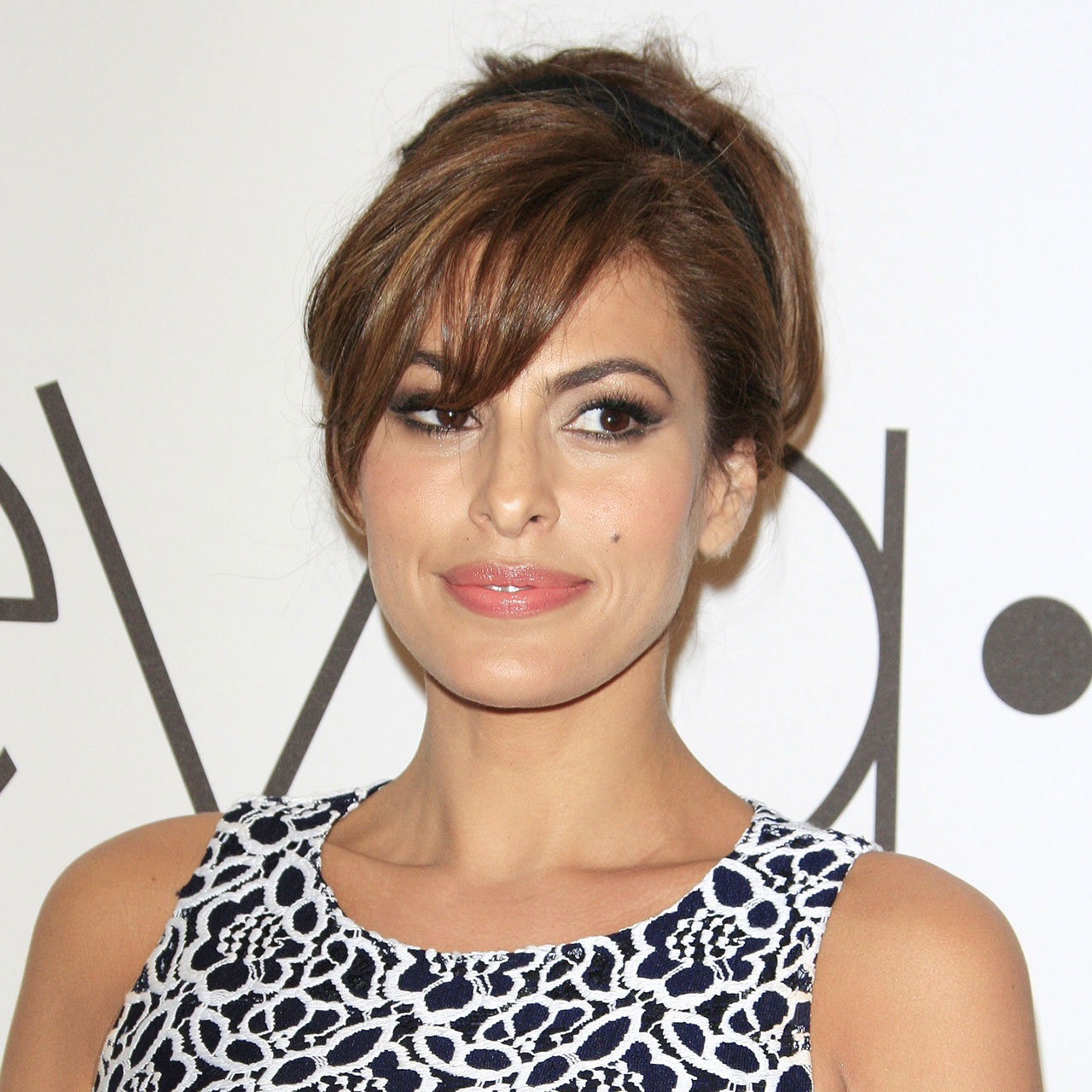This is an archived article and the information in the story may be outdated. Please check the time stamp on the story to see when it was updated last.
If you have a Facebook account you’re probably all too familiar with telltale signs that your friends or relatives have been hacked. You start receiving strange, out-of-the-blue DM’s that say things like “Hi” without any follow-up. They begin posting even stranger ads for items like sunglasses and tag you and 100 other random people in the post. And then they issue that apologetic “I’ve been hacked — don’t open anything from me” post once they realize what has happened. Hacking is common on social media sites, which is why it’s so important that you set your settings to avoid them. Security experts say you should be using this one setting on all your social media apps — it blocks hackers.
Privacy Settings
All of the major social media sites have privacy settings that you can utilize to create a barrier between you and hackers. Is it foolproof? No. But some protection is better than none at all. Here is what you need to know about adjusting your privacy settings for different social media apps.


Starting with Facebook, after you log into your account go to Privacy & Settings and then Settings. Click on Privacy and set your activity so that only your Facebook friends can view what you are posting. When you get to the final section called ‘How people can find and contact you,’ make sure you turn this off so that people can’t search for your profile via search engines.
Twitter
Similar to Facebook, you can go into your Twitter Settings by clicking on More and then Settings & Privacy. Set your account to private to ensure you have complete control over who follows you (you’ll have to approve them). This setting will enable only your followers to see what you post.

TikTok
TikTok is relatively new, but has caught on like fire, which is why it has become increasingly important to get a handle on your TikTok settings to ensure your privacy. Go to Settings and Privacy. Set your account to private and you’ll be more in control over who follows you and views your content. You can also change your setting options to keep advertisers from accessing your data.
Instagram
Once you log onto your Instagram account, go to Settings and then Privacy. Set your account to private and you’ll have to approve new followers. But the platform also allows you to download a list of your account data, which lets you view all of the data that IG has collected on you.
Getting hacked on social media is scary — and it’s a pain to sort out so that you gain back access to your account. Prevention via privacy settings is the best prevention.