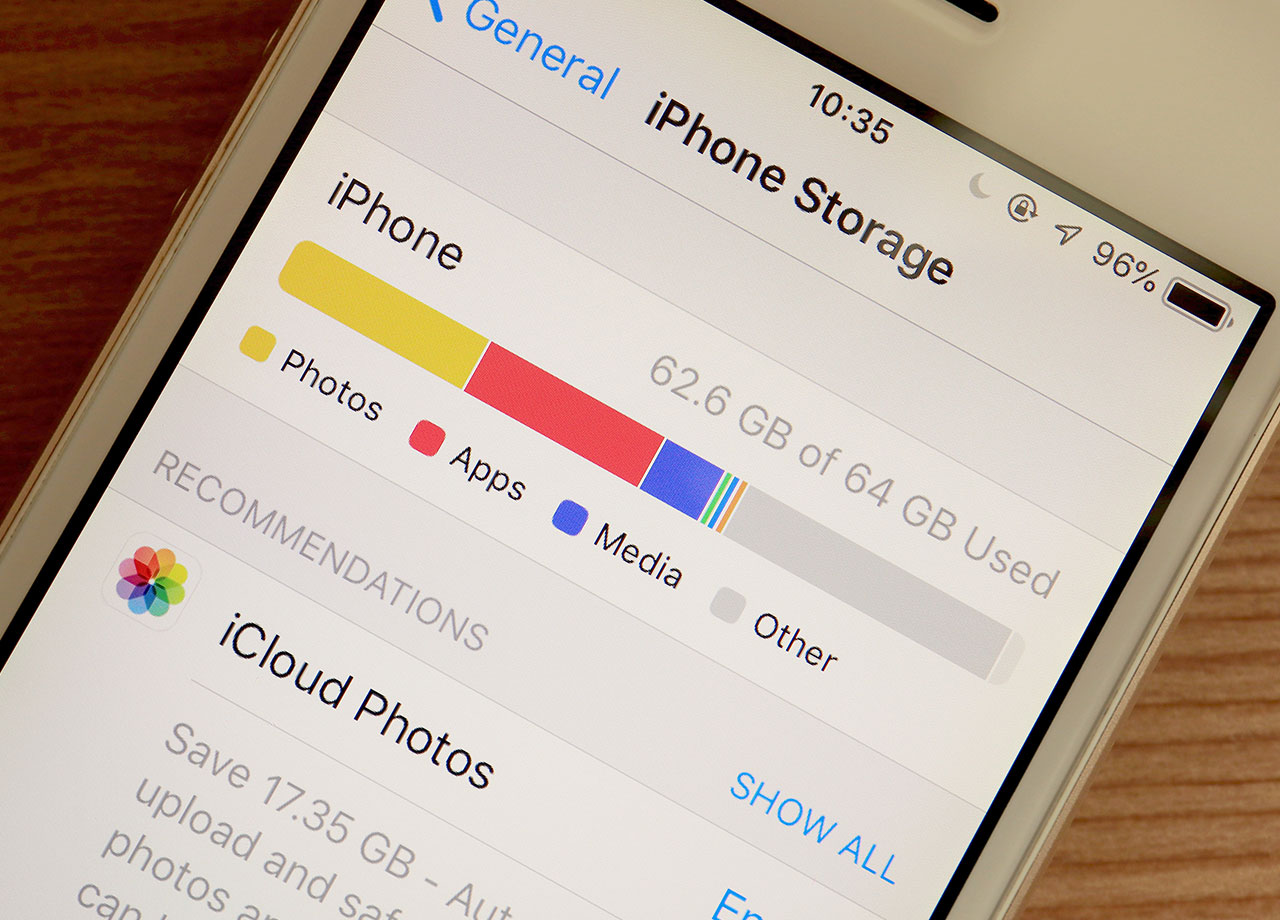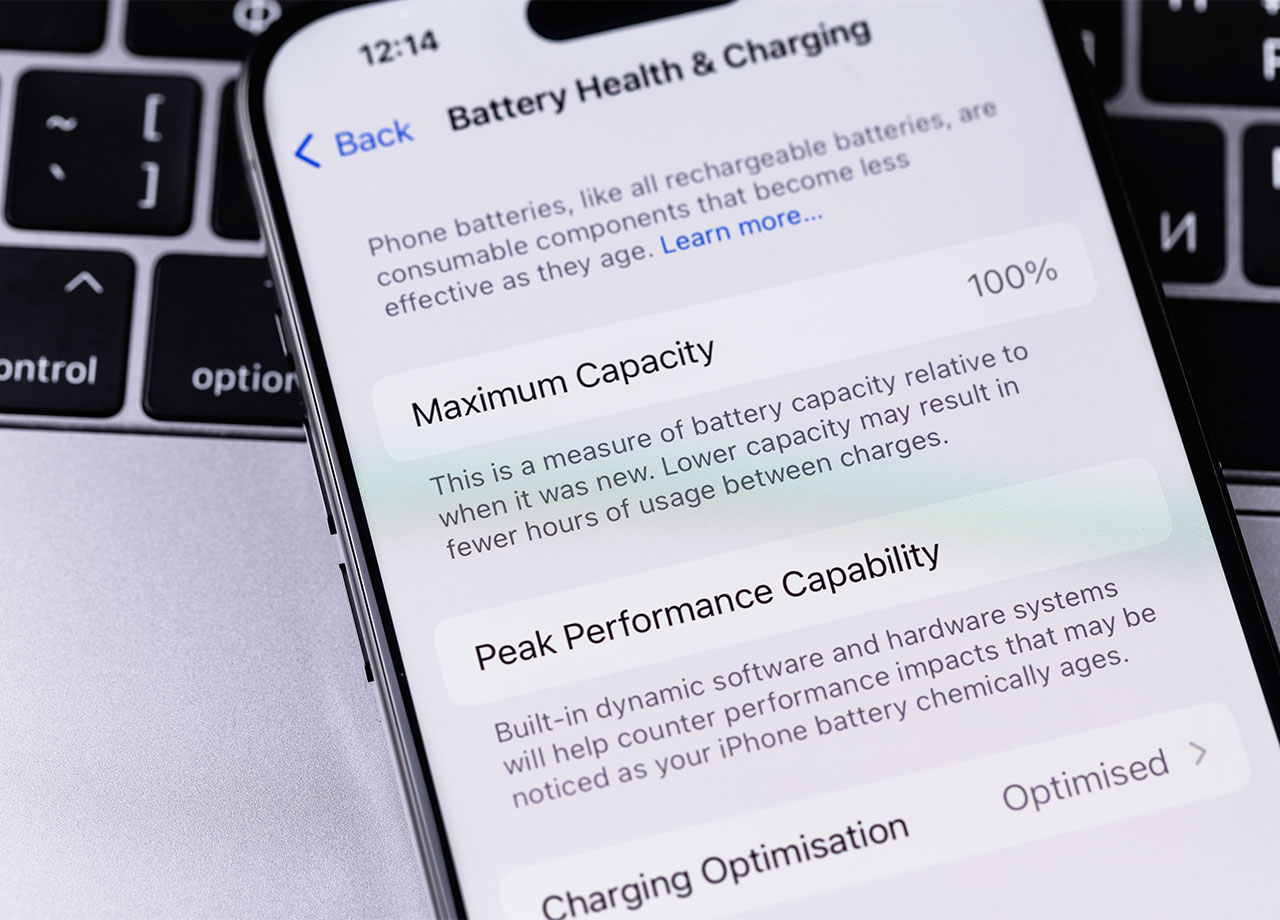This is an archived article and the information in the story may be outdated. Please check the time stamp on the story to see when it was updated last.
We’re all guilty of making the same charging mistakes, whether it’s with our portable laptop computer or our other mobile and iOS devices. But when you know better, you do better (or so Oprah says), and today we bring you some helpful tips when it comes to things you should *never* do (but probably already are doing) to your laptop, because it RUINS the battery. We caught up with leading tech experts to discover these crucial mistakes. Here they are:


Leaving your laptop battery at 0% or 100% charge for long periods of time
Paul Faucher, principal engineer here at NOVO Engineering, breaks it down for us:
"Think of it this way: at 100% charge, the battery has stored energy. It's like pressing down on a spring all the way: that spring really wants to release the energy. And your battery at 100% charge is looking for a way to release that charge. If it goes unused, it can cause internal electrical leakage, called self-discharge. While all batteries have a self-discharge rate, which is part of the wear-out process of batteries, if you keep your battery fully charged, you will exacerbate the self-discharge rate."

"Let's look at the case of 0% charge," he continues. "Your laptop battery has multiple cells in a series, and they don't all have the same amount of energy at the same time. This means that if you go all the way down to 0% charge, one or more cells will actually have a negative charge. At 0% charge, you've now forced a cell into reverse polarity. When ions migrate like this, you'll destroy the internal chemistry, forming different salts, and that is not reversible. This is why simply charging the battery back up again won't fix damage that has been caused."
"The lesson here is, don't leave your laptop plugged in all the time. And don't let it get to 0% if you can help it, either. Shoot for keeping your battery in the 20 - 80% charge range and you'll extend the life of your battery." Wow, so helpful!

Using a different charging adapter even if it is capable of charging your laptop
"The one thing you're doing that will ruin your laptop battery is using a different charging adapter even if it is capable of charging your laptop," Somdip Dey, Embedded AI computer scientist at the University of Essex, UK.
"If you forget your charging adapter someday and you need to use your laptop throughout the day then using a borrowed charging adapter is fine but if you continuously use an adapter with a different voltage than what is required for your laptop's battery, then it is harmful to your laptop in the long run. If you charge your laptop, which is meant to be charged with a 30W charger, with a 45W one then it will overheat your battery due to the voltage difference and could potentially lead to catching fire if used extensively. Research has also found that using a wrong charger could with higher voltage capacity could lead to an increase in temperature of the device, which could lead to 2 times reduced lifespan of the device as well for every 15- to 20-degree centigrades increase in temperature."